Over the course of its development, the Windows Operating System has undergone substantial modifications to its bundled applications and also added a few new ones like the Snipping Tool and Terminal App.
We all are used to "CMD - Command Prompt" the command-line interpreter application for Windows. It was first introduced with the release of Windows NT in the year 1993.
In the year 2019 at Microsoft's Build developer conference Microsoft announced the Terminal app as an alternative to Windows Console and later replaced Windows Console (from Windows 11 22H2 and Windows Terminal 1.15 is the default console)
Windows Terminal vs Command Prompt
| Windows Terminal | CMD (Command Prompt) | |
|---|---|---|
| User Interface | Modern and customizable | Basic text-based |
| Multiple Tabs and Panes | Supported | Not supported |
| Multiple Shells | Supports various shells | Primarily Command Prompt |
| Customization | Highly customizable | Limited customization |
| Unicode and Emojis | Wide character support | May have limitations |
| Performance | Better performance | Basic performance |
| Integration with WSL (Linux) | Seamless integration | Limited or none |
| GPU Acceleration | Supports GPU acceleration | Does not support |
| Release Date | 2019 (Windows 10) | 1985 (MS-DOS) |
| Associated OS | Windows 10 and later | All Major Windows Releases |
How to Open Windows Terminal
- Make sure you are on Windows 10 or above.
- Open the Terminal App.
- You can add tabs and choose from PowerShell, CMD, Azure Cloud Shell, or Bash Shell.
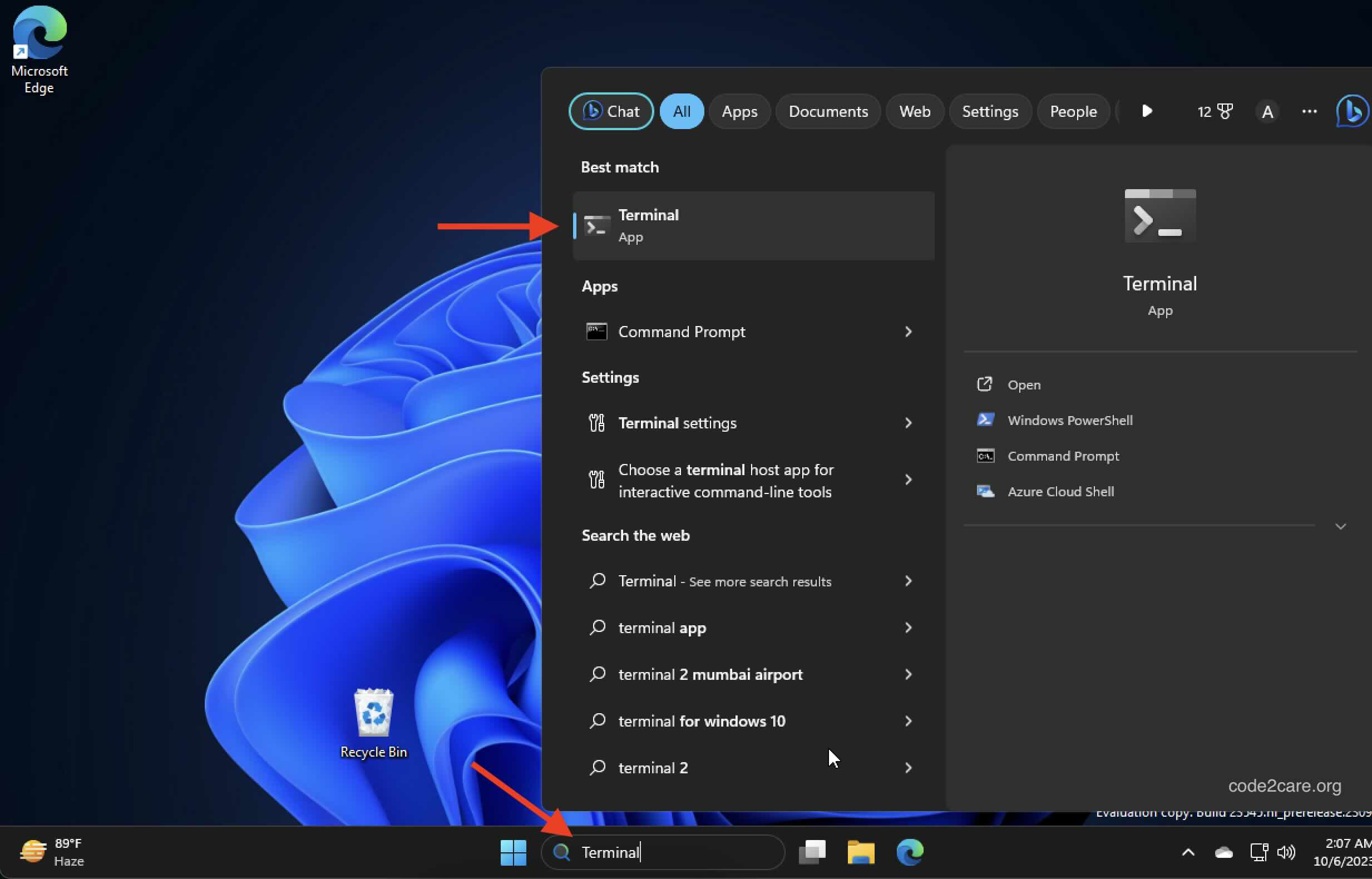
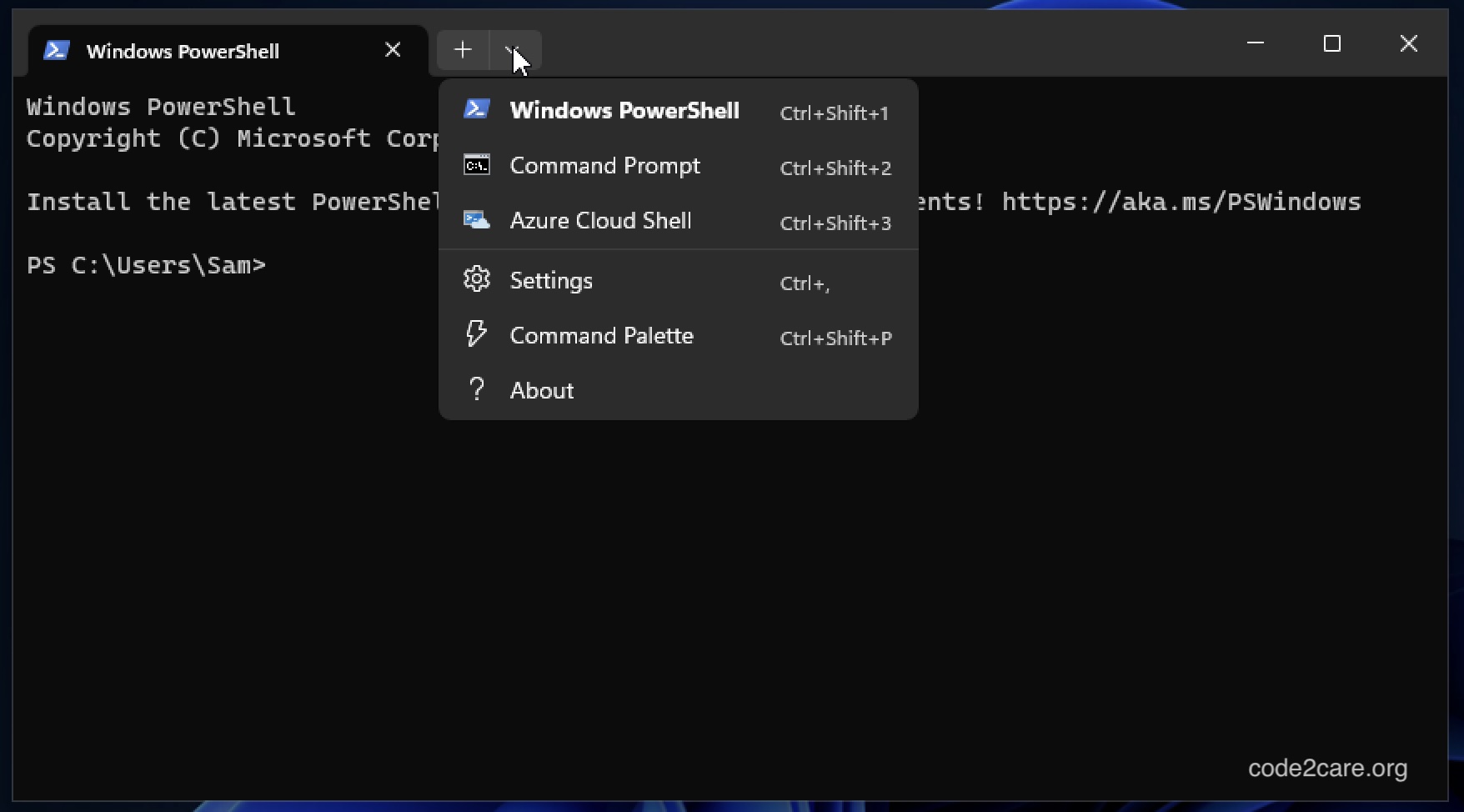
Facing issues? Have Questions? Post them here! I am happy to answer!
Rakesh (He/Him) has over 14+ years of experience in Web and Application development. He is the author of insightful How-To articles for Code2care.
Follow him on: X
You can also reach out to him via e-mail: rakesh@code2care.org
- Fix Windows Update Error Code: 0x80070643
- How to Create Awesome Quizzes using Windows 365 Forms
- [Fix] Microsoft Windows Store error 0x00000005 (Windows 8/10/11)
- Windows 365: Restore Deleted Distribution Group using Admin Center (Active Directory)
- How to Change Encoding of File from ANSI to UTF-8 in Windows Notepad
- How to Change the Default Shell in Windows Terminal App
- How to Create a Website (Webpage) using HTML on Windows Notepad
- How to Find the Location of Notepad on Windows 11
- How to locate Python Installation on Windows (10/11)
- Top 5 Fonts for Windows Notepad
- Fix: Windows Update Error Code: 0x800f0922
- Office.com downloading zero byte file name prelanding on Safari browser
- How to Search in Notepad Application on Windows
- Cannot access Windows application shortcuts on Start menu and Taskbar
- How to add Solver Add-in in Microsoft Excel on Mac
- How to Freeze Top Row in Excel for Mac
- [Fix] Microsoft Windows OneDrive 0x8007018b Error Code
- Mac: Sign in Required We cant upload or download your changes because your cached credentials have expired [Word Excel]
- Grep Alternative for Windows CMD or PowerShell: findstr
- Fix: Failed in attempting to update the source: winget
- How to lock cells in Microsoft Excel for Mac
- Enable Cloud Based Clipboard for Images and Text on Windows 10/11
- How to update Microsoft Excel on Mac
- How to Make a Windows Notepad File Read-Only
- sudo is not recognized as an internal or external command
- How to Indent Python code in Notepad++ - Python
- How to Compare Strings in Bash - Bash
- String Boot + Redis - SET and GET String Commands Examples - Java
- Notepad++ display files on tab bar as horizontal instead of vertical - NotepadPlusPlus
- Type R is already defined error : Android Error - Android
- [Fix] java.time.zone.ZoneRulesException: Unknown time-zone ID - Java
- Building library Gradle Project Info: Downloading services.gradle.org - Android-Studio
- Notepad++ Happy vs Unhappy Versions - NotepadPlusPlus
