Below are steps to install NodeJS on macOS (Catalina, Big Sur) using Terminal commands,
Quick steps to install NodeJS:- Open Terminal (Open Spotlight search and type - Terminal),
- Make sure you have brew installed - if not follow the article to install brew on macOS,
- Type command: brew install node
code2care@mac ~ % brew install node ==> Downloading https://ghcr.io/v2/homebrew/core/brotli/manifests/1.0.9 ==> Downloading https://ghcr.io/v2/homebrew/core/brotli/blobs/sha256:bcd00b6f423ec35f98aec55bc2c1cf433b6e70e915cdf04d .. .. ==> Downloading https://ghcr.io/v2/homebrew/core/node/manifests/15.14.0 ==> Downloading https://ghcr.io/v2/homebrew/core/node/blobs/sha256:221d1c7c020742aa23c390bdd6392895317b718501aa462686 ==> Downloading from https://pkg-containers-az.githubusercontent.com/ghcr1/blobs/sha256:221d1c7c020742aa23c390bdd6392 ==> Installing dependencies for node: brotli, c-ares, icu4c, libuv, jemalloc, libev, openssl@1.1 and nghttp2 ==> Installing node dependency: brotli ==> Pouring brotli--1.0.9.arm64_big_sur.bottle.tar.gz 🍺 /opt/homebrew/Cellar/brotli/1.0.9: 25 files, 2.3MB ==> Installing node dependency: c-ares ==> Pouring c-ares--1.17.1.arm64_big_sur.bottle.tar.gz 🍺 /opt/homebrew/Cellar/c-ares/1.17.1: 85 files, 693.8KB ==> Installing node dependency: icu4c ==> Pouring icu4c--68.2.arm64_big_sur.bottle.tar.gz ==> Caveats icu4c is keg-only, which means it was not symlinked into /opt/homebrew, because macOS provides libicucore.dylib (but nothing else). .. ==> openssl@1.1 A CA file has been bootstrapped using certificates from the system keychain. To add additional certificates, place .pem files in /opt/homebrew/etc/openssl@1.1/certs and run /opt/homebrew/opt/openssl@1.1/bin/c_rehash openssl@1.1 is keg-only, which means it was not symlinked into /opt/homebrew, because macOS provides LibreSSL. If you need to have openssl@1.1 first in your PATH, run: echo 'export PATH="/opt/homebrew/opt/openssl@1.1/bin:$PATH"' >> ~/.zshrc For compilers to find openssl@1.1 you may need to set: export LDFLAGS="-L/opt/homebrew/opt/openssl@1.1/lib" export CPPFLAGS="-I/opt/homebrew/opt/openssl@1.1/include" - Test if Node was installed correctly by command: node -v
code2care@mac ~ % node -v
v15.14.0
code2care@mac ~ % node
Welcome to Node.js v15.14.0.
Type ".help" for more information.
> .help
.break Sometimes you get stuck, this gets you out
.clear Alias for .break
.editor Enter editor mode
.exit Exit the REPL
.help Print this help message
.load Load JS from a file into the REPL session
.save Save all evaluated commands in this REPL session to a file
Press Ctrl+C to abort current expression, Ctrl+D to exit the REPL
> .exit
code2care@mac ~ %
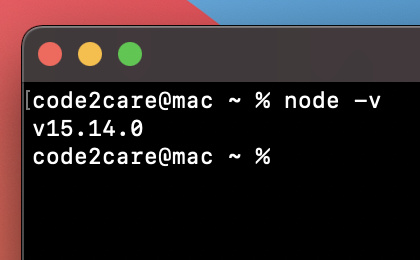
Install NodeJS on macOS Tutorial
✌️ You can also download a .dmg file and install Node from https://nodejs.org/en/
Have Questions? Post them here!
More Posts related to MacOS,
- Fix: grunt: command not found (Mac/Windows)
- AppleScript Example with TextEdit
- How to copy Password of Wifi on your Mac
- Install OpenJDK Java (8/11/17) versions using brew on Mac (Intel/M1/M2)
- How to check if a port is in use using terminal [Linux or macOS]
- Cut, Copy and Paste Keyboard Shortcuts on Mac Keyboard
- [macOS] NetBeans IDE cannot be installed. Java (JRE) found on your computer but JDK XX or newer is required.
- How to Remove Widgets from macOS Sonoma 14 Desktop
- Turn off Auto-Capitalization on macOS Ventura 13
- How to Go To /usr/local/bin on Mac Terminal?
- How to Open TextEdit on Mac
- Mac: How to Open Android Studio from Terminal
- How to change the default location of Mac Screenshot
- Display Seconds in Digital Clock on Mac Menu Bar [macOS]
- How to install homebrew (brew) on M1 Mac
- Must Know Homebrew Commands for Mac/Linux Users
- Steps to Uninstall Roblox on Mac (macOS)
- How to change the System Settings Sidebar icon size Mac Ventura 13
- How to set Out Of Office (OOO) on Outlook for Mac [Updated 2023]
- Trigger Notification Center Message using Mac Terminal Command
- [fix] macOS Ventura - Python3 xcrun: error: invalid active developer path missing xcrun at CommandLineTools
- How to Install Rust Language on Mac (macOS)
- How to minimize all Windows in Mac
- Display ls command file sizes in KB (kilobytes) MB (megabytes) or GB (gigabytes) [Linux/macOS]
- How to make TextEdit the default text Editor on Mac
More Posts:
- How to Convert a Notepad++ file to an Excel File - NotepadPlusPlus
- Clearing the Cache in Firefox Web Browser - HowTos
- How to mute all sounds in Notepad++ - NotepadPlusPlus
- Java Thread.sleep() Method Deep Dive with Examples - Java
- Fix - zsh: command not found: conda [macOS] - zsh
- How to create an Optional from existing Object in Java? - Java
- [macOS] Change homepage Macbook Safari Browser - MacOS
- How to Open Private Browsing (Incognito Mode) in Safari on Mac - MacOS