CSV Lint is the plugin that you must get on your Notepad++ text editor if you work with CSV files a lot.
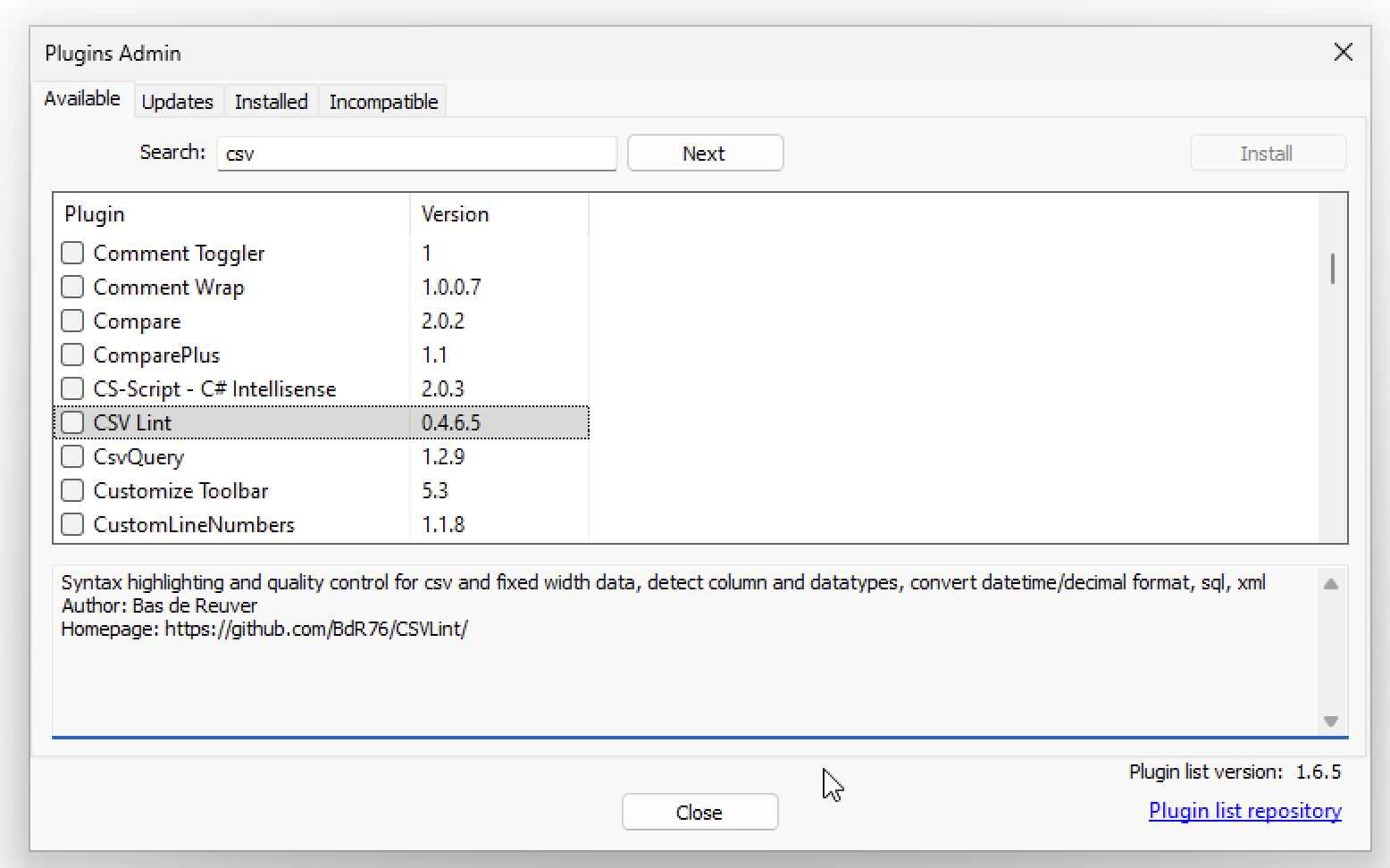
This plugin can help you to sort your data by any column in ascending or descending order unlike the default sorting options that just let you sort based on the data per line.
Example: Sort Data based on Col2
Data:
Col1,Col2,Col3
1,2000,10
2,2409,14
3,3405,30You go to Plugins > CSV Lint > CSV Lint Window
Next, you click on Detect Columns followed by Sort where you can select your column and choose Ascending/Descending options.
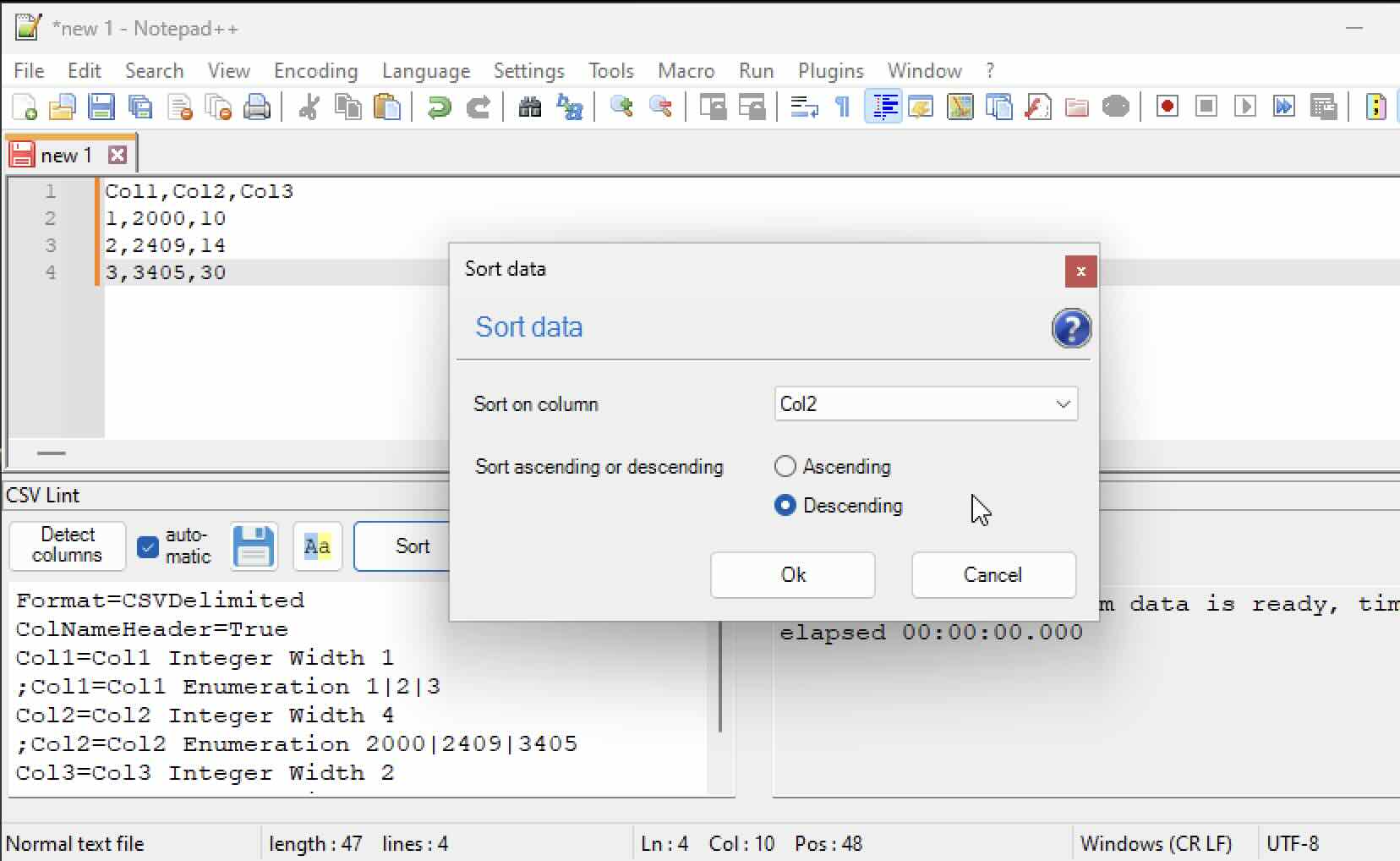
Result after Sorting:
Col1,Col2,Col3
3,3405,30
2,2409,14
1,2000,10Facing issues? Have Questions? Post them here! I am happy to answer!
Rakesh (He/Him) has over 14+ years of experience in Web and Application development. He is the author of insightful How-To articles for Code2care.
Follow him on: X
You can also reach out to him via e-mail: rakesh@code2care.org
- How to hide toolbar on Notepad++
- Change the default Line Encoding Notepad++ (CR LF)
- Notepad++ is about to exit prompt message
- How to force quit or kill Notepad++ Process
- Add Blank Lines Between Each Lines in Notepad++
- Install Notepad++ silently using Windows Powershell
- Prettify JSON in Notepad++
- Notepad++ Convert text from lower to upper case
- Must have CSV Plugins for Notepad++
- How to lock Notepad++ tabs?
- Column Mode Editing in Notepad++
- How to change background color in Notepad++
- Notepad++ sort by name with example
- How to rename a tab in Notepad++
- [Solved] Notepad++ Menu Bar Missing
- Where are Notepad++ temp unsaved files stored?
- Notepad++: How to add Quotes to CSV File
- How to check about details of Notepad++ text editor
- How to close all tabs of Notepad++?
- How choose alternate Tab Bar icon in Notepad++
- How to copy file name and path to clipboard in Notepad++
- Change default language highlighting in Notepad++
- Add Line Number before each line in Notepad++ using Column Editor
- Go to Line Number option in Windows Notepad
- How to show End of Line Characters in File using Notepad++
- Unable to connect to the Internet : Google Chrome - Chrome
- Java Generics: Type parameter cannot be instantiated directly - Java
- How to clear cache and browsing history in Google Chrome? - Chrome
- How to know docker Engine details - Docker
- [Java] Generate Getters and Setters in VS Code - Java
- Top 5 Fonts for Windows Notepad - Windows
- How to Change Name on iPhone under Settings - iOS
- How to turn off VoiceOver on Macbook using Keyboard Shortcut - MacOS