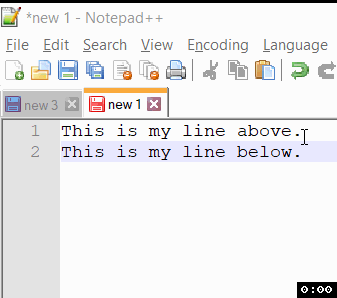
Notepad++ Copy above line example
If you want to copy/duplicate/repeat the above line in Notepad++, you can follow the below steps,
- Move your curser to the line that you want to copy,.
- Now press Ctrl + D keyboard keys together,
- You should see that the above line gets copied just below it.
1. This is my line above.
2. This is my line below.1. This is my line above.
2. This is my line above.
3. This is my line below.As you can see I had two lines and my cursor was on line 1, when I pressed Ctrl+D the above line got copied to line two, and line 2 was shifted to the new line number 3.
More Posts related to NotepadPlusPlus,
- How to hide toolbar on Notepad++
- Change the default Line Encoding Notepad++ (CR LF)
- Notepad++ is about to exit prompt message
- How to force quit or kill Notepad++ Process
- Add Blank Lines Between Each Lines in Notepad++
- Install Notepad++ silently using Windows Powershell
- Prettify JSON in Notepad++
- Notepad++ Convert text from lower to upper case
- Must have CSV Plugins for Notepad++
- How to lock Notepad++ tabs?
- Column Mode Editing in Notepad++
- How to change background color in Notepad++
- Notepad++ sort by name with example
- How to rename a tab in Notepad++
- [Solved] Notepad++ Menu Bar Missing
- Where are Notepad++ temp unsaved files stored?
- Notepad++: How to add Quotes to CSV File
- How to check about details of Notepad++ text editor
- How to close all tabs of Notepad++?
- How choose alternate Tab Bar icon in Notepad++
- How to copy file name and path to clipboard in Notepad++
- Change default language highlighting in Notepad++
- Add Line Number before each line in Notepad++ using Column Editor
- Go to Line Number option in Windows Notepad
- How to show End of Line Characters in File using Notepad++
More Posts:
- Microsoft Office Mac Ventura: System Settings must be changed before Microsoft AutoUpdate can run - Microsoft
- How to read Huge Text Files in Notepad++ (CSV, JSON or XML) - NotepadPlusPlus
- What does chmod +x filename command do? - Linux
- -bash: startup.sh: command not found - Apache Tomcat 8 - Tomcat
- How to know if someone has read your WhatsApp message - WhatsApp
- Python: Convert int to binary String - Python
- How to Turn off "Terminal" would like to access files message on Mac? - MacOS
- How to reset Eclipse IDE Code Font - Eclipse