Do'h - Something went wrong
desktop - xxxxxxxxxxxx
Error code - 503
Failed to reach: https://xxxxxIf you get Error code 503 then it is mostly due to a server-related issue. In such a case you should reach out to your companies Tenant Administrator to resolve this issue. There is nothing wrong with your end. It could be that the server went down due to a heavy load on the resources.
Teams web URL: https://teams.microsoft.com/
You can try login into the web version of the Microsoft Teams or the mobile application and see if that is working for you in the meanwhile.
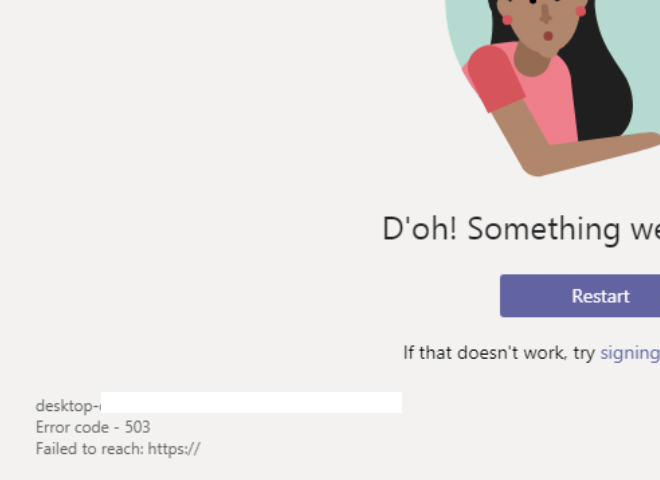
Micosoft Teams Error code - 503
Troubleshooting:
You may try the below steps,
- Open Run by pressing Windows + R keys,
- Type control and press OK button,
- Now under Control Panel go to User Accounts > Credential Manager and click on Windows Credentials,
- Remove all the credentials related to Microsoft Teams,
- Save changes and try to login-in to Teams desktop client again.
Have Questions? Post them here!
More Posts related to Teams,
- How to start Microsoft Teams on Mac Startup
- 5 ways to pop out a Chat in Microsoft Teams
- Fix - Microsoft Teams Error Code - 80090016
- How to track and download Microsoft Teams meeting attendance report of participants/students
- How to know the version of Teams installed
- How to Install Microsoft Teams App on M1 or M2 Mac
- Fix - You're missing out! Ask your admin to enable Microsoft Teams
- How to fix Microsoft Teams Error Code caa70004
- [Microsoft Teams] You're not on Teams yet, but you can set it up for your organization.
- Microsoft Teams Error - You cannot add another work account to Teams at the moment
- Fix Microsoft Teams error We're sorry—we have run into an issue Try again
- Microsoft Teams: Delay in sending and receiving messages - TM495986
- How to enable Do Not Disturb (DND) mode in Microsoft Teams
- Fix Microsoft Teams Admin Center error - The Security zone setting isnt configured correctly
- Microsoft Teams - Where would you like to start - Business or Personal
- Microsoft Teams adds New Conversation Button
- How to Quit Microsoft Teams when App Closed on Mac
- Microsoft Teams: Sign-in is blocked error
- How to Uninstall Microsoft Teams on Mac
- Enable and reduce background noise in Microsoft Teams with AI-based noise suppression
- How to install Microsoft Teams on Mac using Terminal (Silently)
- How to Enable Dark Mode Theme in Microsoft Teams
- Error code - 7: There's a more permanent way to sign in to Microsoft Teams
- Common Microsoft Teams sign in errors and how to fix
- Teams - You're offline. Messages you send while offline will be sent when you're back online
More Posts:
- Possible outages message Google Webmaster tool - Google
- You're not on Teams yet, but you can set it up for your organization. [Microsoft Teams Login Error] - Microsoft
- Fix: Error: Cannot find module /node-examples/init - JavaScript
- Get the Size of HTTP Response using cURL Command (Content Length) - cURL
- How to Auto Save a file in Notepad++ - NotepadPlusPlus
- Java 8 Predicate Functional Interface isEqual() Method Example - Java
- How to use Predicate in Java to Return Always a Boolean true value - Java
- How to Upload Video to YouTube from Android - Android