We're sorry—we've run into an issue.
If that doesn't work, try signing out and back in.
desktop -
Error code - 80090016
There's a more permanent way to sign in to Microsoft Teams.
If you're having trouble completing the process, talk to your IT admin.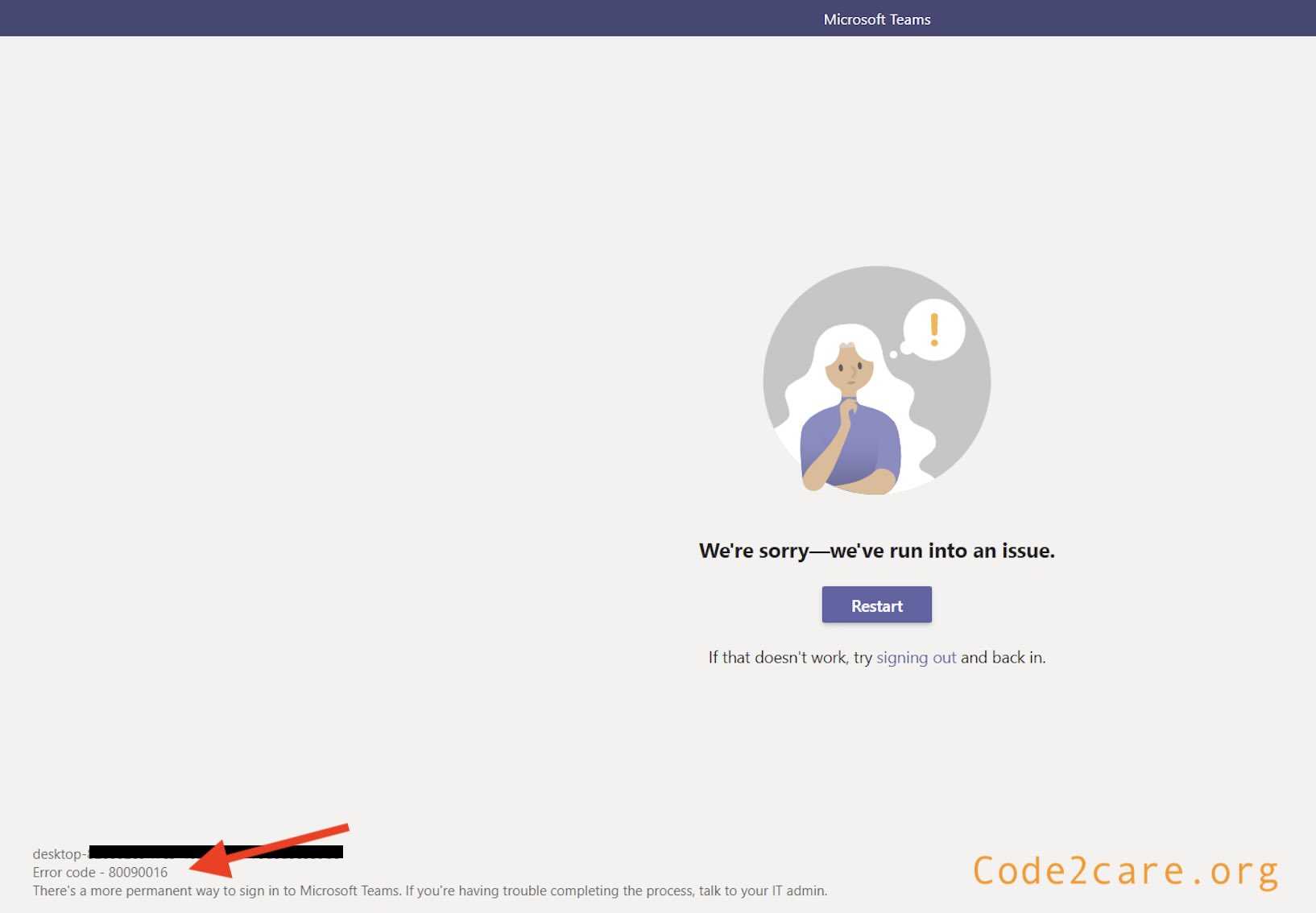
If you are using Microsoft Teams with a Business of School or Work account, and you see an error message 80090016, the reason for this error is mostly related to caching.
Ways to resolve 80090016 error
Step 1: Go to Start-> Menus -> Settings.
Step 2: Under Accounts got to Access work or school.
Step 3: Now disconnect the account that is having issues.
Step 4: Open Teams again and try to login.
Facing issues? Have Questions? Post them here! I am happy to answer!
Author Info:
Rakesh (He/Him) has over 14+ years of experience in Web and Application development. He is the author of insightful How-To articles for Code2care.
Follow him on: X
You can also reach out to him via e-mail: rakesh@code2care.org
More Posts related to Teams,
- How to start Microsoft Teams on Mac Startup
- 5 ways to pop out a Chat in Microsoft Teams
- Fix - Microsoft Teams Error Code - 80090016
- How to track and download Microsoft Teams meeting attendance report of participants/students
- How to know the version of Teams installed
- How to Install Microsoft Teams App on M1 or M2 Mac
- Fix - You're missing out! Ask your admin to enable Microsoft Teams
- How to fix Microsoft Teams Error Code caa70004
- [Microsoft Teams] You're not on Teams yet, but you can set it up for your organization.
- Microsoft Teams Error - You cannot add another work account to Teams at the moment
- Fix Microsoft Teams error We're sorry—we have run into an issue Try again
- Microsoft Teams: Delay in sending and receiving messages - TM495986
- How to enable Do Not Disturb (DND) mode in Microsoft Teams
- Fix Microsoft Teams Admin Center error - The Security zone setting isnt configured correctly
- Microsoft Teams - Where would you like to start - Business or Personal
- Microsoft Teams adds New Conversation Button
- How to Quit Microsoft Teams when App Closed on Mac
- Microsoft Teams: Sign-in is blocked error
- How to Uninstall Microsoft Teams on Mac
- Enable and reduce background noise in Microsoft Teams with AI-based noise suppression
- How to install Microsoft Teams on Mac using Terminal (Silently)
- How to Enable Dark Mode Theme in Microsoft Teams
- Error code - 7: There's a more permanent way to sign in to Microsoft Teams
- Common Microsoft Teams sign in errors and how to fix
- Teams - You're offline. Messages you send while offline will be sent when you're back online
More Posts:
- Fix: error: Jupyter command `jupyter-nbconvert` not found [VSCode] - Python
- How to know the Version of Notepad App on Windows 11 - Windows-11
- remove div vertical scroll - Html
- [Solution] WslRegisterDistribution failed with error: 0x80370102 VM on Mac - Windows
- How to Pretty Print JSON in PHP - PHP
- Adding Custom ASCII Text Banner in Spring Boot Application - Java
- Python: Convert int to binary String - Python
- SharePoint List redirect user after submitting form NewForm.aspx - SharePoint