If you are trying to sign in to Microsoft Teams and you see a message "We're sorry—we've run into an issue." If you look at the bottom left of the screen you will details of the error Error code - caa70004 then the reason for the error is that the server or proxy was not found.
Why the Error - caa70004
There are two main reasons that can cause this error - Misconfigured Proxy or when using Network Sniffing Programs.
Misconfigured Proxy:
If you have misconfigured a proxy server on your Windows/macOS device, it can prevent Microsoft Teams from connecting to its server this causing this error.
It could be so that you have configured the proxy server correctly it is not reachable, which can also lead to a caa70004 error.
If Using a Network Sniffing Program:
This often happens to me, when trying to test something using a Network Sniffing tool like Fiddler being configured to decrypt HTTPS traffic, this intercepts network traffic causing other applications like Microsoft Outlook and Teams to not work.
Fix:
Make sure that your proxy settings are set correctly. If you are unaware of how it is done, it is better to reach out to your organization's IT admin.
Secondly, if you are using a network sniffing tool, make sure it is configured correctly, or turn it off to make teams work again.
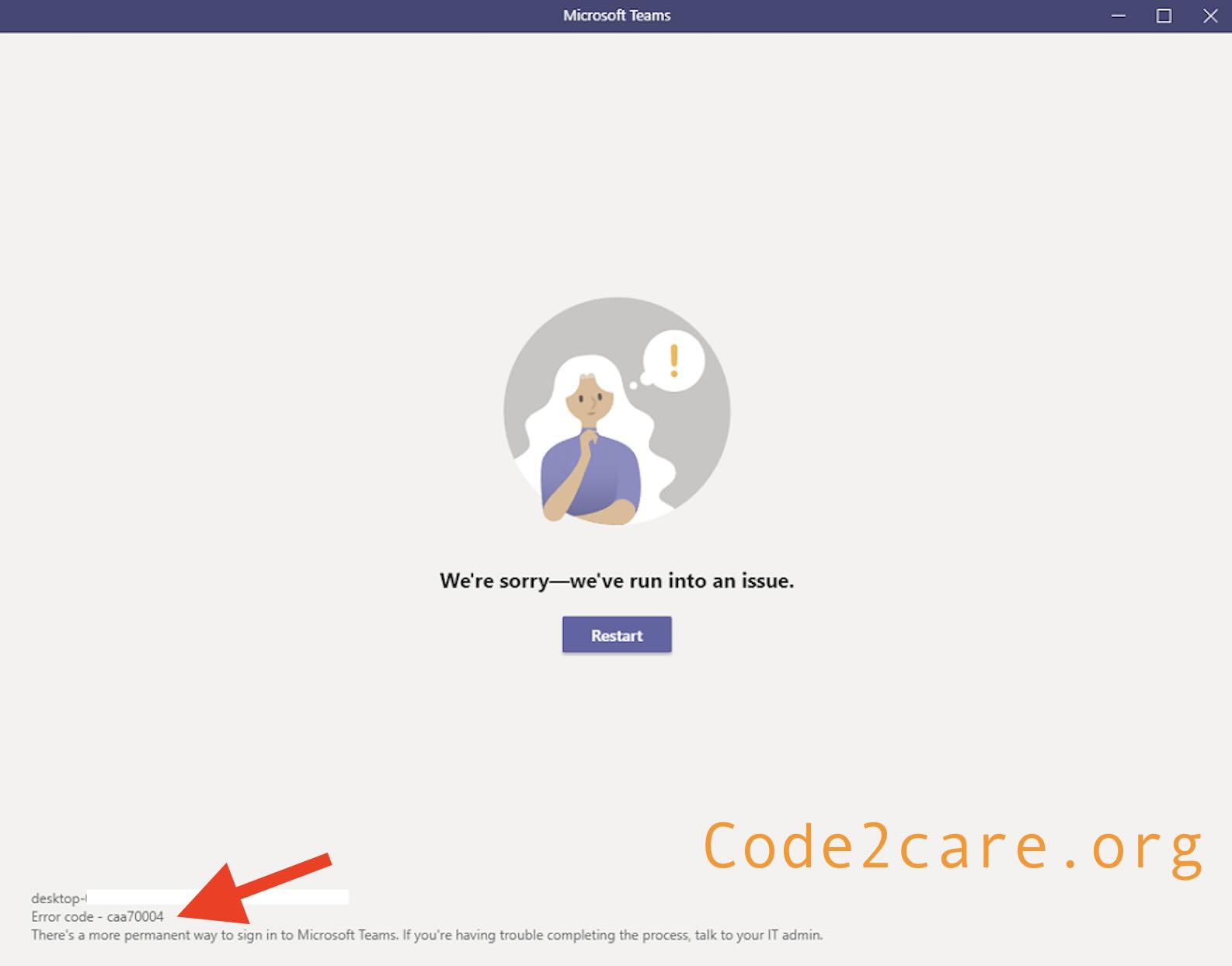
Facing issues? Have Questions? Post them here! I am happy to answer!
Rakesh (He/Him) has over 14+ years of experience in Web and Application development. He is the author of insightful How-To articles for Code2care.
Follow him on: X
You can also reach out to him via e-mail: rakesh@code2care.org
- How to start Microsoft Teams on Mac Startup
- 5 ways to pop out a Chat in Microsoft Teams
- Fix - Microsoft Teams Error Code - 80090016
- How to track and download Microsoft Teams meeting attendance report of participants/students
- How to know the version of Teams installed
- How to Install Microsoft Teams App on M1 or M2 Mac
- Fix - You're missing out! Ask your admin to enable Microsoft Teams
- How to fix Microsoft Teams Error Code caa70004
- [Microsoft Teams] You're not on Teams yet, but you can set it up for your organization.
- Microsoft Teams Error - You cannot add another work account to Teams at the moment
- Fix Microsoft Teams error We're sorry—we have run into an issue Try again
- Microsoft Teams: Delay in sending and receiving messages - TM495986
- How to enable Do Not Disturb (DND) mode in Microsoft Teams
- Fix Microsoft Teams Admin Center error - The Security zone setting isnt configured correctly
- Microsoft Teams - Where would you like to start - Business or Personal
- Microsoft Teams adds New Conversation Button
- How to Quit Microsoft Teams when App Closed on Mac
- Microsoft Teams: Sign-in is blocked error
- How to Uninstall Microsoft Teams on Mac
- Enable and reduce background noise in Microsoft Teams with AI-based noise suppression
- How to install Microsoft Teams on Mac using Terminal (Silently)
- How to Enable Dark Mode Theme in Microsoft Teams
- Error code - 7: There's a more permanent way to sign in to Microsoft Teams
- Common Microsoft Teams sign in errors and how to fix
- Teams - You're offline. Messages you send while offline will be sent when you're back online
- Installing Java JDK 21 Final Release Candidate - Java-JDK-21
- Error code 0xCAA82EE2: Something went wrong (request timed out) [Microsoft] - Microsoft
- How to Select All text in vim/vi editor using Keyboard - Linux
- How to Access Local Files in Google Colab - Google
- How to Freeze Top Row in Excel for Mac - Windows
- How to recover SharePoint FARM if the SQL Server IP changes - SharePoint
- How to Export a man page using Mac Terminal to a file - MacOS
- How to change the tab color on Microsoft Excel on Mac - MacOS