Java JDK 21 is not to far away from the general availability, but if you wish to start taking a look at JDK 21, then the initial and final release candidates are available for all major OS to download and use.
How to download OpenJDK 21 Final Release Candidate
- Go to : https://openjdk.org/projects/jdk/21/
- Click on Installing from the side menu options.
- Now click on link: https://jdk.java.net
- Under Early Access click on JDK 21
- Here you should find the download links for JDK 21.
Linux / AArch64 tar.gz (sha256) 201583910 Linux / x64 tar.gz (sha256) 203348211 macOS / AArch64 tar.gz (sha256) 197305058 macOS / x64 tar.gz (sha256) 199663920 Windows / x64 zip (sha256) 201151266 - One you download the JDK 21 built based on your OS type, you can set the JAVA_HOME path and make use of it.
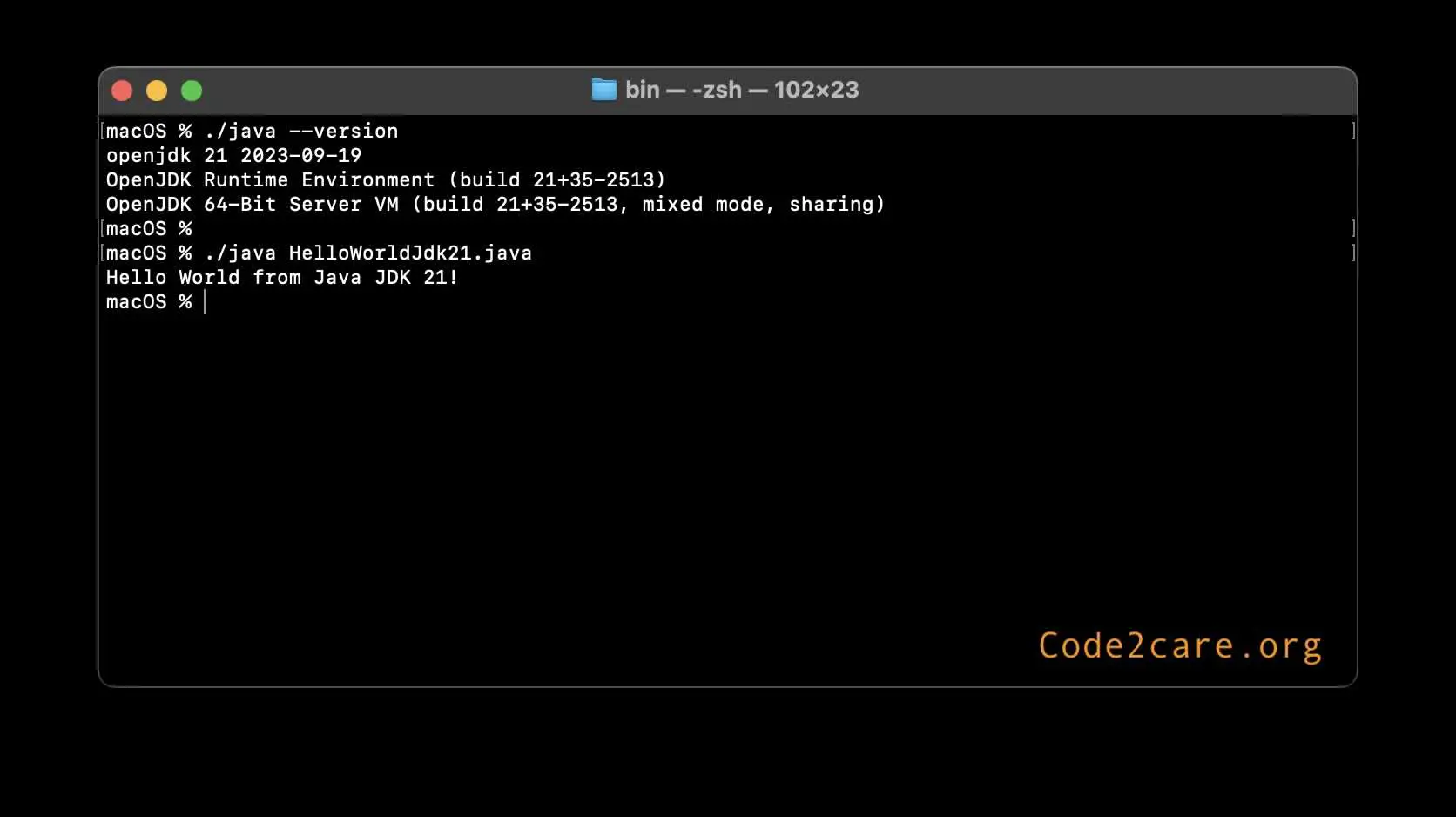
Facing issues? Have Questions? Post them here! I am happy to answer!
Author Info:
Rakesh (He/Him) has over 14+ years of experience in Web and Application development. He is the author of insightful How-To articles for Code2care.
Follow him on: X
You can also reach out to him via e-mail: rakesh@code2care.org
More Posts related to Java-JDK-21,
- Installing Java JDK 21 Final Release Candidate
- Steps to Install Java 21 (LTS JDK) on Windows 11
- How to install and Use Java JDK 21 Initial Release Candidate
- How to Enable Java JDK 21 Preview Features on IntelliJ
- Setting Up VS Code with Java JDK 21
- Java JDK 21 LTS Version Release Date (General Availability)
- [JEP 430] Java JDK 21 New Feature - String Templates (Preview)
- How to use Java JDK 21 with IntelliJ
- Java JDK 21: JEP 439 - An Improved Generational Z Garbage Collector (ZGC)
- [JEP 431] Java JDK 21 New Feature - Sequenced Collections
- Java JDK 21 - The Latest LTS Version
- Java JDK 21 - JEP 440 - Record Patterns
- Fix - Unsupported major.minor version 65.0 (Java JDK 21)
More Posts:
- Add blank lines after each lines using Notepad++ text editor - NotepadPlusPlus
- Android : Unable to load VM from snapshot : Mac OS X Error - Android
- How to send SMS message in Android Emulator - Android
- 3 Python program to add two numbers - Python
- Fix: Unable to edit text in TextEdit on Mac - MacOS
- How to create MD5 digest in Notepad++ - NotepadPlusPlus
- Ways to Show Git Logs in better way using pretty formatting - Git
- Have you noticed MacOS Ventura About this Mac look like Mac OS X - Mac-OS-X