The General Availability (GA) date for Java JDK 21, the latest Long Term Supported (LTS) version of Java is 19th September 2023, which is less than a month from now.
But if you are curious to understand and try out Java 21, you can do so by downloading the latest OpenJDK JDK 21 Release-Candidate builds
Links to OpenJDK JDK 21 Release-Candidates for all Operating Systems
| Linux / AArch64 | tar.gz (sha256) | 201583910 |
|---|---|---|
| Linux / x64 | tar.gz (sha256) | 203348211 |
| macOS / AArch64 | tar.gz (sha256) | 197305058 |
| macOS / x64 | tar.gz (sha256) | 199663920 |
| Windows / x64 | zip (sha256) | 201151266 |
As I make use of an ARM-based M1 Macbook, I downloaded the macOS / AArch64 and extracted the .tz file in my download's folder,
% pwd
/Users/c2ctech/Downloads/jdk-21.jdk/Contents/Home/bin
% ./java --version
openjdk 21 2023-09-19
OpenJDK Runtime Environment (build 21+35-2513)
OpenJDK 64-Bit Server VM (build 21+35-2513, mixed mode, sharing)As the tradition goes, let's try out the "Hello World!" example.
public class HelloWorldJdk21 {
public static void main(String... args) {
System.out.println("Hello World from Java JDK 21!");
}
}% ./java HelloWorldJdk21.java
Hello World from Java JDK 21!
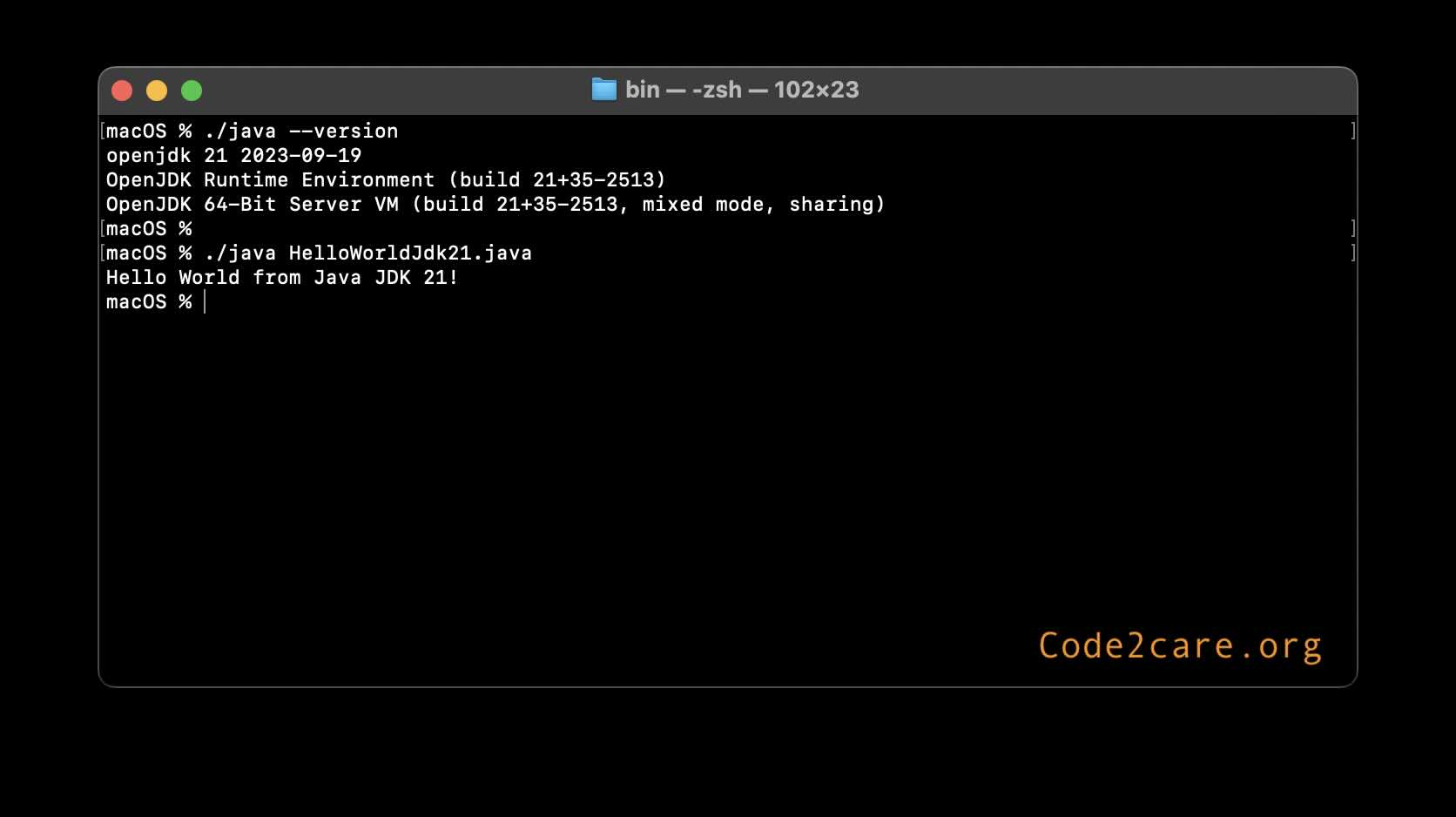
Facing issues? Have Questions? Post them here! I am happy to answer!
Rakesh (He/Him) has over 14+ years of experience in Web and Application development. He is the author of insightful How-To articles for Code2care.
Follow him on: X
You can also reach out to him via e-mail: rakesh@code2care.org
- Installing Java JDK 21 Final Release Candidate
- Steps to Install Java 21 (LTS JDK) on Windows 11
- How to install and Use Java JDK 21 Initial Release Candidate
- How to Enable Java JDK 21 Preview Features on IntelliJ
- Setting Up VS Code with Java JDK 21
- Java JDK 21 LTS Version Release Date (General Availability)
- [JEP 430] Java JDK 21 New Feature - String Templates (Preview)
- How to use Java JDK 21 with IntelliJ
- Java JDK 21: JEP 439 - An Improved Generational Z Garbage Collector (ZGC)
- [JEP 431] Java JDK 21 New Feature - Sequenced Collections
- Java JDK 21 - The Latest LTS Version
- Java JDK 21 - JEP 440 - Record Patterns
- Fix - Unsupported major.minor version 65.0 (Java JDK 21)
- How to install Google Chrome using Mac Terminal - Google
- How to rename a Pandas DataFrame Column Names - Python
- Compare two lists in Python and return matches - Python
- Eclipse : Workspace was written with an older version of the product and will be updated - Eclipse
- Rust: zsh: no such file or directory: ./main - Rust
- [Fix] Connect to Minecraft Remote Connect URL via https //aka.ms/remoteconnect - Microsoft
- Fix - Microsoft Windows Error Code: 0xA00F4244 NoCamerasAreAttached - Microsoft
- 3 ways to clear screen on Linux Terminal - Linux