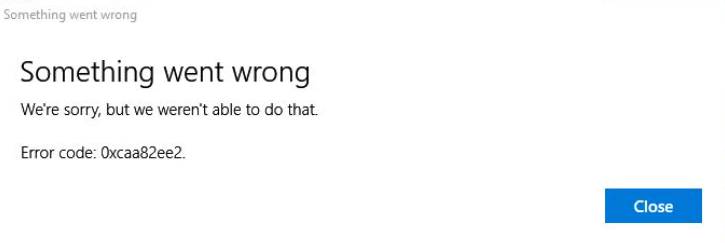
Something went Wrong!
We're sorry, but we weren't able to do that!
Error code: 0xcaa82ee2
If you receive 0xCAA82EE7 or 0xCAA82EE2 error message while trying to login or use Microsoft Teams or Outlook, it's most likely an issue related to request timeout, i.e. your system was unable to connect to the server or get a response from it.
To resolve this make sure that you are connected to the Internet. It can also be due to the firewall, so make sure you connect to your IT Admin to make sure some other applications or the firewall configuration is not blocking you from accessing Teams or Outlook.
Comments:
More Posts related to Microsoft,
- How to add Business Users using Microsoft 365 Admin Center
- Microsoft Office Mac Ventura: System Settings must be changed before Microsoft AutoUpdate can run
- Save TextEdit file as Microsoft Word File .docx extension
- Fix - Microsoft Windows Error Code: 0xA00F4244 NoCamerasAreAttached
- How to Save a Notepad file as Microsoft Excel file
- Customize Praise badge for Microsoft Teams with own images, values, brand
- Microsoft Stream - This may not be for you, It looks like you don't have permission to watch this video
- Visual Studio Code available for Apple Mac ARM64 build for native M1 processor support
- Fix: Xbox Error Code: 0x80190190
- Fix Error Code: 80090030 in Microsoft Outlook/Teams
- Microsoft Edge Fix: ERR_TUNNEL_CONNECTION_FAILED
- AADSTS90033: A transient error has occurred. Please try again. [Microsoft 365]
- Fix- Microsoft Word Pages Appear Black
- Microsoft Excel Fuzzy Lookup Add-in
- Graph API error when querying BookingBusinesses - ErrorExceededFindCountLimit, The GetBookingMailboxes request returned too many results
- Keyboard shortcuts to format Source code in Microsoft Visual Studio Code IDE
- Lost your iPhone? Regenerate QR Code for Microsoft Authenticator App
- [Fix] Microsoft Remote Desktop Error Code: 0x204
- How to Sync Microsoft Teams Calendar with Mac Calendar
- How to know file encoding in Microsoft Windows Notepad?
- Fix: Microsoft OneDrive We are currently experiencing technical difficulties
- Fix Microsoft Windows Update Error 80072EFE
- [fix] Microsoft Error Code 0x80004005 - Unspecified error
- How to add Data Analysis Add-in in Excel on Mac
- How to save a file as csv in Windows Notepad?
More Posts:
- JUnit 4 Setup Example with IntelliJ + Maven - Java
- TextEdit save file with txt extension - MacOS
- Fix: ModuleNotFoundError: No module named pip - PIP
- 7 deadly java.lang.OutOfMemoryError in Java Programming - Java
- Remove Trailing zeros BigDecimal Java - Java
- cURL Option to show HTTP Response Status Code - cURL
- Find Hostname of Mac running on macOS Ventura 13 - MacOS
- How to upload and read csv file in Google Colab - Google
0xCAA82EE7 or 0xCAA82EE2 Make sure that the user has Internet access. Then, use the Network assessment tool to verify that the network and network elements between the user location and the Microsoft network are configured correctly. This is necessary to enable communication to the IP addresses and ports that are required for Teams calls.
Source: https://docs.microsoft.com/en-us/microsoftteams/troubleshoot/teams-sign-in/resolve-sign-in-errorsNetwrok assessment tool: https://www.microsoft.com/en-us/download/details.aspx?id=53885
Hope it help!