Today while working many are facing error prompt Couldn't Open the Workbook - The workbook cannot be opened.
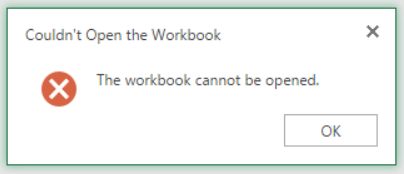
Couldnt Open the Workbook - The workbook cannot be opened.PNG
It seems there is an outage of Office 365, people are unable to open Excel, Powerpoint, or Word documents via a Web browser or on local systems. There are many people complaining about it on Twitter as well.
https://status.office365.com/
Microsoft 365 Service health status
There are currently no known issues preventing you from signing in to your Office 365 service health dashboard.
No Alerts pf outage on Office 365 status page!
Update: If you work on Office 365 application like MS Excel on your computer and try to access the One Drive files they are working fine.
Comments:
More Posts related to Microsoft,
- How to add Business Users using Microsoft 365 Admin Center
- Microsoft Office Mac Ventura: System Settings must be changed before Microsoft AutoUpdate can run
- Save TextEdit file as Microsoft Word File .docx extension
- Fix - Microsoft Windows Error Code: 0xA00F4244 NoCamerasAreAttached
- How to Save a Notepad file as Microsoft Excel file
- Customize Praise badge for Microsoft Teams with own images, values, brand
- Microsoft Stream - This may not be for you, It looks like you don't have permission to watch this video
- Visual Studio Code available for Apple Mac ARM64 build for native M1 processor support
- Fix: Xbox Error Code: 0x80190190
- Fix Error Code: 80090030 in Microsoft Outlook/Teams
- Microsoft Edge Fix: ERR_TUNNEL_CONNECTION_FAILED
- AADSTS90033: A transient error has occurred. Please try again. [Microsoft 365]
- Fix- Microsoft Word Pages Appear Black
- Microsoft Excel Fuzzy Lookup Add-in
- Graph API error when querying BookingBusinesses - ErrorExceededFindCountLimit, The GetBookingMailboxes request returned too many results
- Keyboard shortcuts to format Source code in Microsoft Visual Studio Code IDE
- Lost your iPhone? Regenerate QR Code for Microsoft Authenticator App
- [Fix] Microsoft Remote Desktop Error Code: 0x204
- How to Sync Microsoft Teams Calendar with Mac Calendar
- How to know file encoding in Microsoft Windows Notepad?
- Fix: Microsoft OneDrive We are currently experiencing technical difficulties
- Fix Microsoft Windows Update Error 80072EFE
- [fix] Microsoft Error Code 0x80004005 - Unspecified error
- How to add Data Analysis Add-in in Excel on Mac
- How to save a file as csv in Windows Notepad?
More Posts:
- Read a File Line By Line using Java 8 Stream API - Java
- How To Remove Only Conditional Formatting in Excel - Microsoft
- How to extract numbers as list from Python String - Python
- Java 8: Convert Iterator to Stream Examples - Java
- Fix [Fatal Error] :2:6: The processing instruction target matching [xX][mM][lL] is not allowed. - Java
- Terminal display next month Calendar - Linux
- Android Studio Error: Default Activity not found - Android-Studio
- Multiple Microsoft 365 Services Down (Outlook, Teams, SharePoint, OneDrive) - 25 January 2023 (Solved) - Microsoft
We’ve determined that a recent change may have contributed to the cause of impact. We’re reverting the change and are monitoring the service health status. Refer to OO225507 in the admin center for additional details.
Our monitoring has shown slight recovery to some users following the revert, however we are looking into additional mitigation options to speed up recovery for all users. Please refer to OO225507 in the admin center for further details.
https://twitter.com/MSFT365Status/status/1321985236943708160