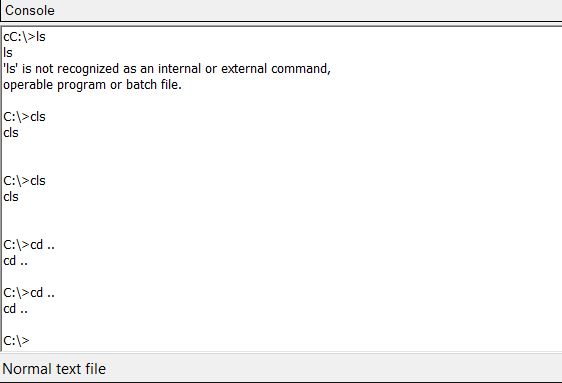
Run Console CMD Commands in Notepad++
If you want to work with Notepad++ and CMD (Command Line) Console at once you can install NPPExec plugin.
Once you install this plugin using Plugin Manager, go to Plugins -> NppExec -> Execute..., or press F6 key.
C:\>dir
dir
Volume in drive C is OS
Volume Serial Number is 5EEF-7A63
Directory of C:\
12-10-2018 08.03 PM <DIR> eSupport
29-08-2020 06.40 PM <DIR> My Web Sites
24-06-2020 08.29 PM <DIR> PerfLogs
30-09-2020 05.46 PM <DIR> Program Files
24-10-2020 04.28 PM <DIR> Program Files (x86)
28-04-2019 02.14 PM <DIR> ok_
19-10-2020 11.39 PM <DIR> Users
16-10-2020 09.30 AM <DIR> Windows
12-01-2020 05.33 PM <DIR> xampp
3 File(s) 94,225,884 bytes
10 Dir(s) 378,690,420,736 bytes freeMore Posts related to NotepadPlusPlus,
- How to hide toolbar on Notepad++
- Change the default Line Encoding Notepad++ (CR LF)
- Notepad++ is about to exit prompt message
- How to force quit or kill Notepad++ Process
- Add Blank Lines Between Each Lines in Notepad++
- Install Notepad++ silently using Windows Powershell
- Prettify JSON in Notepad++
- Notepad++ Convert text from lower to upper case
- Must have CSV Plugins for Notepad++
- How to lock Notepad++ tabs?
- Column Mode Editing in Notepad++
- How to change background color in Notepad++
- Notepad++ sort by name with example
- How to rename a tab in Notepad++
- [Solved] Notepad++ Menu Bar Missing
- Where are Notepad++ temp unsaved files stored?
- Notepad++: How to add Quotes to CSV File
- How to check about details of Notepad++ text editor
- How to close all tabs of Notepad++?
- How choose alternate Tab Bar icon in Notepad++
- How to copy file name and path to clipboard in Notepad++
- Change default language highlighting in Notepad++
- Add Line Number before each line in Notepad++ using Column Editor
- Go to Line Number option in Windows Notepad
- How to show End of Line Characters in File using Notepad++
More Posts:
- Downloading Google Chrome using cURL Command - cURL
- Run Scripting Language (JavaScript, Python, Groovy, Ruby) in Java - Java
- Make Bootstrap Button look like a link - Bootstrap
- Download a SSL Certificate from a URL in Terminal - Bash
- Convert String from uppercase to lowercase in Bash - Bash
- How to create SharePoint List Item programmatically using C#.net - SharePoint
- How to Subscribe to Google Nest Aware on iPhone - Google
- Can we move apps like WhatsApp, Facebook to external MicroSD card - WhatsApp