To download an SSL certificate from a website/URL to your local computer using the openssl as follows,
See Details:
openssl s_client -connect code2care.org:443 -showcertsSave only the Certificate:
openssl s_client -connect code2care.org:443 -showcerts 2>/dev/null | sed -ne '/-BEGIN CERTIFICATE-/,/-END CERTIFICATE-/p' > cert.pem
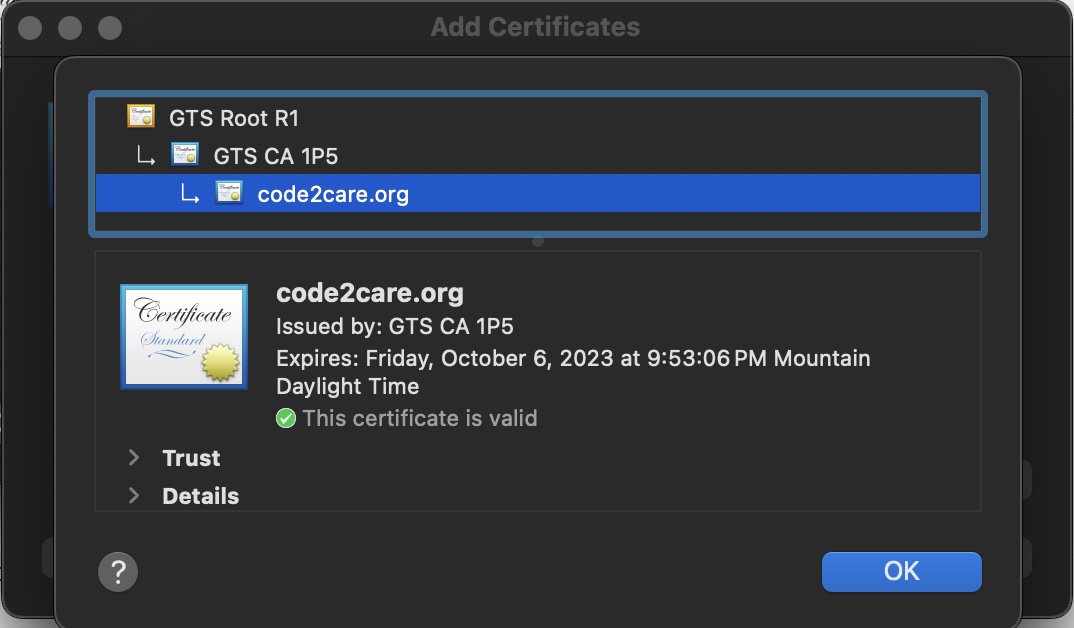
Facing issues? Have Questions? Post them here! I am happy to answer!
Author Info:
Rakesh (He/Him) has over 14+ years of experience in Web and Application development. He is the author of insightful How-To articles for Code2care.
Follow him on: X
You can also reach out to him via e-mail: rakesh@code2care.org
More Posts related to Bash,
- How to use Autocomplete and Autosuggestion in Shell Commands
- Bash How to Save Output of a Command to a Variable
- How to know the current shell you are logged in?
- How to Echo Bash Command to a File
- Bash Command to Get Absolute Path for a File
- How to Split a String based on Delimiter in Bash Scripting
- Bash: Command Line Arguments to Bash Script Examples
- Bash Command to Download a File From URL
- How to check if a Command Exists using Bash Script
- Ways to Increment a counter variable in Bash Script
- Know Bash shell version command
- Bash command to Read, Output and Manipulate JSON File
- Bash Command to Base64 Decode a String
- Bash Command to Check Python Version
- Bash: Command to Find the Length of a String
- What is $$ in Bash Shell Script- Special Variable
- Bash - How to check if a Command Failed?
- List all Username and User ID using Bash Command
- Command to Sort File In Reverse Order [Unix/Linux/macOS]
- bash: netstat: command not found
- Bash Command To Go Back To Previous Directory
- [Fix] bash: script.sh: /bin/bash^M: bad interpreter: No such file or directory
- How to check your IP using bash for Windows?
- Bash Command To Check If File Exists
- Convert String from uppercase to lowercase in Bash
More Posts:
- How to print the key value pairs of a Dictionary in Python - Python
- fix macOS: The digital signature on the update is missing or invalid. Ventura - MacOS
- IntelliJ: Error: Could not find or load main class, java.lang.ClassNotFoundException - Java
- How to ignore files in git using .gitignore file - Git
- Python List of Lists with Examples - Python
- macOS R installation steps - MacOS
- Fix: AirPods not visible under Mac Bluetooth devices - MacOS
- Submit html form on dropdown menu value selection or change using javascript - JavaScript