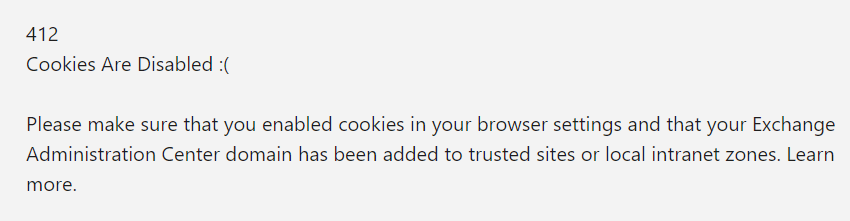
Exchange Hybried error - 412 Cookies Are Disabled
If you are using the hybrid deployment of Exchange Online (Microsoft Office 365) and Exchange Server (on-premise), you may face an error 412 Cookies Are Disabled :( and not redirected to the Microsoft Office 365 portal after clicking hybrid from left navigation in Exchange Admin Center on Exchange 2013 Server.
412
Cookies Are Disabled :(
Please make sure that you enabled cookies in your browser settings and that your Exchange Administration Center
domain has been added to trusted sites or local intranet zones. Learn more.How to fix 412 Cookies Are Disabled error ?
The Exchange Admin 412 usually occurs when the computer/laptop system date is set too far in the future OR cookie file is damaged OR option to allow cookies is disabled in the web browser.
Fix the error using these steps
- First, ensure the computer/laptop system date and time is correct.
- Clear browser cookies.
- Enable cookies.
Avoid changing the system time manually to avoid undesired results.
This error can be expected when the clocks are moved to adjust Daylight Saving Time (DST) and the clocks are not in sync.
More Posts related to Microsoft,
- How to add Business Users using Microsoft 365 Admin Center
- Microsoft Office Mac Ventura: System Settings must be changed before Microsoft AutoUpdate can run
- Save TextEdit file as Microsoft Word File .docx extension
- Fix - Microsoft Windows Error Code: 0xA00F4244 NoCamerasAreAttached
- How to Save a Notepad file as Microsoft Excel file
- Customize Praise badge for Microsoft Teams with own images, values, brand
- Microsoft Stream - This may not be for you, It looks like you don't have permission to watch this video
- Visual Studio Code available for Apple Mac ARM64 build for native M1 processor support
- Fix: Xbox Error Code: 0x80190190
- Fix Error Code: 80090030 in Microsoft Outlook/Teams
- Microsoft Edge Fix: ERR_TUNNEL_CONNECTION_FAILED
- AADSTS90033: A transient error has occurred. Please try again. [Microsoft 365]
- Fix- Microsoft Word Pages Appear Black
- Microsoft Excel Fuzzy Lookup Add-in
- Graph API error when querying BookingBusinesses - ErrorExceededFindCountLimit, The GetBookingMailboxes request returned too many results
- Keyboard shortcuts to format Source code in Microsoft Visual Studio Code IDE
- Lost your iPhone? Regenerate QR Code for Microsoft Authenticator App
- [Fix] Microsoft Remote Desktop Error Code: 0x204
- How to Sync Microsoft Teams Calendar with Mac Calendar
- How to know file encoding in Microsoft Windows Notepad?
- Fix: Microsoft OneDrive We are currently experiencing technical difficulties
- Fix Microsoft Windows Update Error 80072EFE
- [fix] Microsoft Error Code 0x80004005 - Unspecified error
- How to add Data Analysis Add-in in Excel on Mac
- How to save a file as csv in Windows Notepad?
More Posts:
- Fix Power BI error Access to the resource is forbidden when connecting SharePoint Online List as data source - SharePoint
- How to reset Eclipse IDE Code Font - Eclipse
- Java 8 Supplier Functional Interface Examples - Java
- Fix: error: non-static type variable T cannot be referenced from a static context - Java
- How to turn off Stage Manager - macOS Ventura - MacOS
- 🎃 Halloween Hashtag 2022 on Social Media 🎃 - Hashtags
- 25: How to rename a file using Python Program - Python-Programs
- Java Stream Word Count Example - Java