Prerequisite:
- Git installed on your Windows/Mac/Linux device.
- Access to a public or private Git Repos on BitBucket
How to clone a private BitBucket repository
The first step to start working on a project is to clone the git repository locally. If your project resides in BitBucket then below are the steps to clone the repo locally,
- Login to your BitBucket account,
- Go to your repository and click on the Clone button,
- Copy the git clone command.
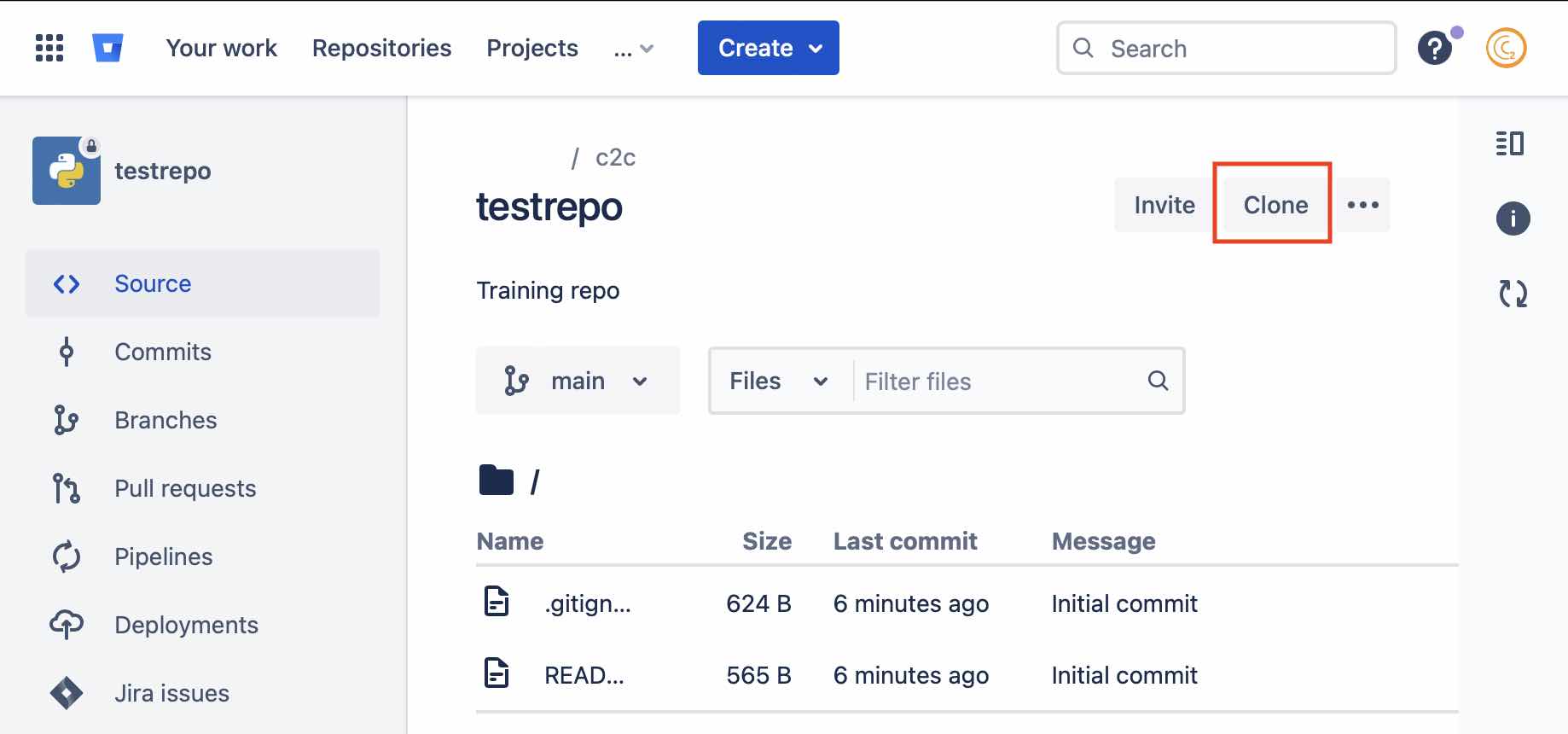
- Now open your Terminal and run the command from the directory where you want to clone it.
$ git clone https://c2c@bitbucket.org/c2c/testrepo.git Cloning into 'testrepo'... Password for 'https://c2c@bitbucket.org': remote: Enumerating objects: 4, done. remote: Counting objects: 100% (4/4), done. remote: Compressing objects: 100% (4/4), done. remote: Total 4 (delta 0), reused 0 (delta 0), pack-reused 0 Unpacking objects: 100% (4/4), 965 bytes | 193.00 KiB/s, done.
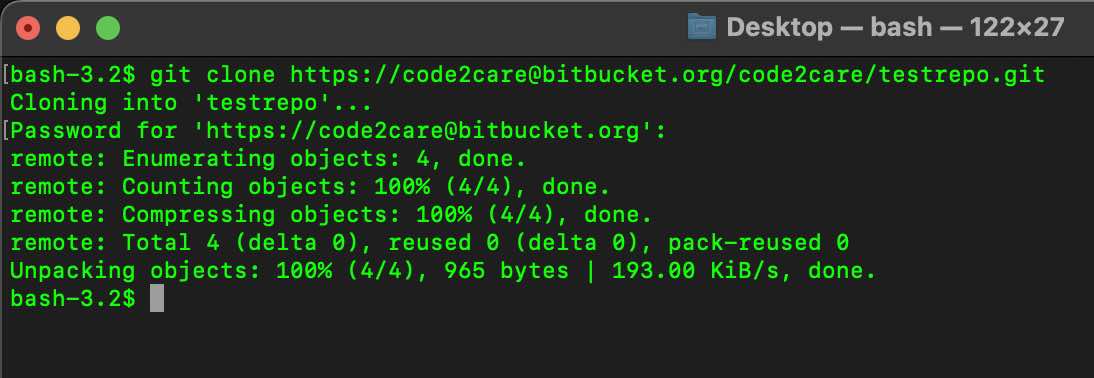
Note: For the Password to clone the repo, you would require to generate an App password
How to generate BitBucket App Password
- Login to BitBucket,
- Click on your account icon -> Personal Settings,
- Under sidebar ACCESS MANAGEMENT -> App passwords,
- Add a label, click on Create App Password, and select Repositories permission (read at least)
- Copy the Password, note you will not be able to view this password again once you close this window.
How to clone a public BitBucket repository
The steps to clone a public repo are the same as a private one, the only difference is you will not require a username and password to clone it.
Example:$ git clone https://code2care@bitbucket.org/code2care/myproject.git
Cloning into 'myproject'...
remote: Enumerating objects: 9, done.
remote: Total 9 (delta 0), reused 0 (delta 0), pack-reused 9
Unpacking objects: 100% (9/9), 725 bytes | 72.00 KiB/s, done.Facing issues? Have Questions? Post them here! I am happy to answer!
Author Info:
Rakesh (He/Him) has over 14+ years of experience in Web and Application development. He is the author of insightful How-To articles for Code2care.
Follow him on: X
You can also reach out to him via e-mail: rakesh@code2care.org
More Posts related to Git,
- Change the default git branch name from master to main
- [Fixed] Git Clone git@github.com: Permission denied (publickey) Could not read from remote repository Fatal error
- [Solution] fatal: not a git repository (or any of the parent directories): .git
- [fix] zsh: command not found: git
- How to Install Git on Windows
- Setup Git + Visual Studio Code Tutorial
- How to undo last Git Commit on Local Repository?
- Install GitHub Command Line Tool on Mac
- How to Create a Git Branch in 6 Different ways
- Fix Git: Warning: could not find UI helper GitHub.UI on Windows
- Git Config Command - A Deep Dive
- Step-by-Step: How to delete a git branch from local as well as remote origin
- How to Add Git Bash Option to Windows Terminal List
- Command to Clone Repository Using Git Bash
- How to remove or unstage a file from git staged area
- Get the file location of git config values
- GitHub: How to Search Code
- How to check your installed version of Git
- Fix: error: src refspec master does not match any failed to push some refs to Git
- Git: Step-by-Step - How to Push Local Brach to GitHub
- How to Merge Branch into Master Branch
- fix fatal: --local can only be used inside a git repository error
- Fix: Git Pull Error: unable to resolve reference refs/remotes/origin/master: reference broken
- Change the default diff or commit editor for git
- Git Fix: fatal: refusing to merge unrelated histories Error
More Posts:
- macOS R installation steps - MacOS
- Make Notepad++ the default App for .txt file extensions - NotepadPlusPlus
- How to reset Mac Password using Terminal - MacOS
- How to format LocalDate in Java using DateTimeFormatter - Java
- Managed Metadata error - The data returned from the tagging UI was not formatted correctly - SharePoint
- MongoDB Hello World! Example - 2022
- pip install specific version of a Python Package - PIP
- How to Sort a Vector in Rust with Examples - Rust