If you come from the Windows to the Mac world and missing your favorite Snipping tool to take quick screenshots, well macOS has had this feature for a very long time and it works wonders, you do not need any new tool installed in order to get the similar qualities.
Snip a portion of a Screen
If you want to grab a screenshot of a portion of a screen simply press Command ⌘ + Shift + 4 and you will get a cross-hair cursor, drag and stop what you want to capture and you will see the file created on your desktop.
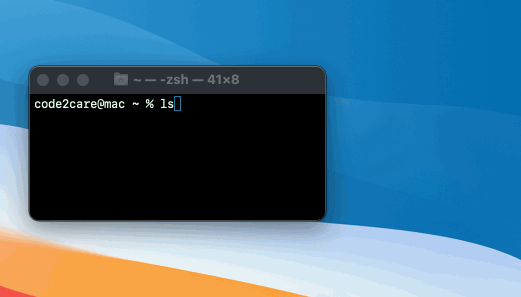
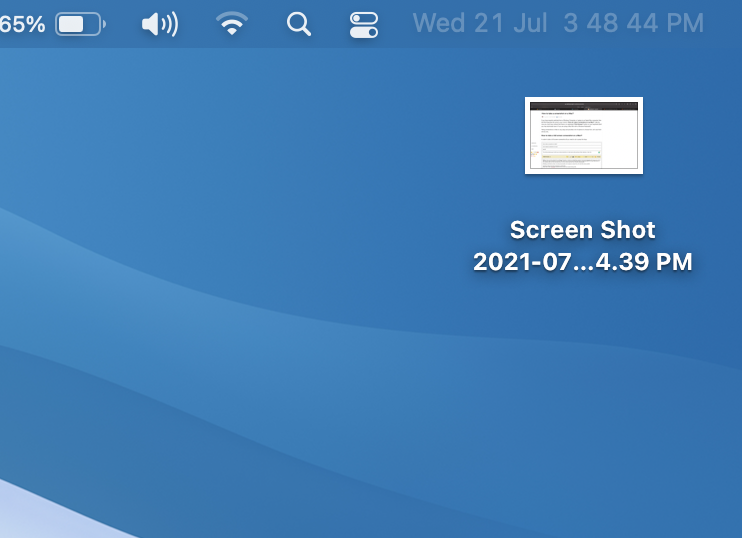
Snip the compete Screen
If you want to capture the complete screenshot of the window, just press Command ⌘ + Shift + 4
Making use of the Screenshot Utility.
If you wish to use a UI for the same - just type Screenshot and open the utility using Spotlight Search (Keyboard shortcut F4 key)
Checkout a very detailed tutorial on this: https://code2care.org/macos/how-to-take-a-screenshot-on-a-mac
Facing issues? Have Questions? Post them here! I am happy to answer!
Rakesh (He/Him) has over 14+ years of experience in Web and Application development. He is the author of insightful How-To articles for Code2care.
Follow him on: X
You can also reach out to him via e-mail: rakesh@code2care.org
- Fix: grunt: command not found (Mac/Windows)
- AppleScript Example with TextEdit
- How to copy Password of Wifi on your Mac
- Install OpenJDK Java (8/11/17) versions using brew on Mac (Intel/M1/M2)
- How to check if a port is in use using terminal [Linux or macOS]
- Cut, Copy and Paste Keyboard Shortcuts on Mac Keyboard
- [macOS] NetBeans IDE cannot be installed. Java (JRE) found on your computer but JDK XX or newer is required.
- How to Remove Widgets from macOS Sonoma 14 Desktop
- Turn off Auto-Capitalization on macOS Ventura 13
- How to Go To /usr/local/bin on Mac Terminal?
- How to Open TextEdit on Mac
- Mac: How to Open Android Studio from Terminal
- How to change the default location of Mac Screenshot
- Display Seconds in Digital Clock on Mac Menu Bar [macOS]
- How to install homebrew (brew) on M1 Mac
- Must Know Homebrew Commands for Mac/Linux Users
- Steps to Uninstall Roblox on Mac (macOS)
- How to change the System Settings Sidebar icon size Mac Ventura 13
- How to set Out Of Office (OOO) on Outlook for Mac [Updated 2023]
- Trigger Notification Center Message using Mac Terminal Command
- [fix] macOS Ventura - Python3 xcrun: error: invalid active developer path missing xcrun at CommandLineTools
- How to Install Rust Language on Mac (macOS)
- How to minimize all Windows in Mac
- Display ls command file sizes in KB (kilobytes) MB (megabytes) or GB (gigabytes) [Linux/macOS]
- How to make TextEdit the default text Editor on Mac
- How to fix Microsoft Windows 10 update error 80070020 - Microsoft
- How to update Python Version on Mac (macOS) - MacOS
- How to know the version of Teams installed - Teams
- How to Update Safari on Mac to the Latest Version [macOS] - MacOS
- Google Chrome Update failed (error: 12) - Chrome
- Fix: Curl No Match Found Error - cURL
- Online Tool to Sort Data Alphabetical (Ascending/Descending) - Tools
- How to know the Python Version of Jupyter Notebook - Python