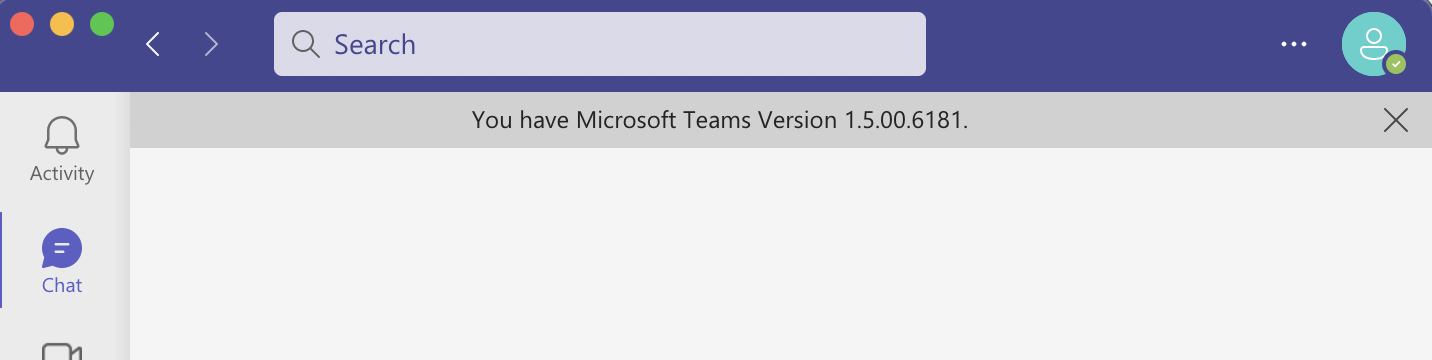
Know Microsoft Teams Version
In order to know the version of Microsoft Teams being installed on your device, you can follow the below steps,
Know Teams version on Mac
- Open Teams Application,
- Go to Menu: Teams -> "About Microsoft Teams"
- You should see a banner bar at the top of your app screen saying "You have Microsoft Teams Version {version number}."
Example:
You have Microsoft Teams Version 1.5.00.6181.
Know Teams version on Windows:
- Open Teams Software,
- Click on your Profile Picture at the top of the app,
- Click on About -> Version
- You should see a banner at the top of your app screen saying "You have Microsoft Teams Version {version number}."
Example:
You have Microsoft Teams Version 1.5.00.6181.
Know Teams version on Android/iPhone Mobile Phone:
- Open Teams App on your Phone,
- Tap on More,
- Now got to Settings and click on About.
More Posts related to Teams,
- How to start Microsoft Teams on Mac Startup
- 5 ways to pop out a Chat in Microsoft Teams
- Fix - Microsoft Teams Error Code - 80090016
- How to track and download Microsoft Teams meeting attendance report of participants/students
- How to know the version of Teams installed
- How to Install Microsoft Teams App on M1 or M2 Mac
- Fix - You're missing out! Ask your admin to enable Microsoft Teams
- How to fix Microsoft Teams Error Code caa70004
- [Microsoft Teams] You're not on Teams yet, but you can set it up for your organization.
- Microsoft Teams Error - You cannot add another work account to Teams at the moment
- Fix Microsoft Teams error We're sorry—we have run into an issue Try again
- Microsoft Teams: Delay in sending and receiving messages - TM495986
- How to enable Do Not Disturb (DND) mode in Microsoft Teams
- Fix Microsoft Teams Admin Center error - The Security zone setting isnt configured correctly
- Microsoft Teams - Where would you like to start - Business or Personal
- Microsoft Teams adds New Conversation Button
- How to Quit Microsoft Teams when App Closed on Mac
- Microsoft Teams: Sign-in is blocked error
- How to Uninstall Microsoft Teams on Mac
- Enable and reduce background noise in Microsoft Teams with AI-based noise suppression
- How to install Microsoft Teams on Mac using Terminal (Silently)
- How to Enable Dark Mode Theme in Microsoft Teams
- Error code - 7: There's a more permanent way to sign in to Microsoft Teams
- Common Microsoft Teams sign in errors and how to fix
- Teams - You're offline. Messages you send while offline will be sent when you're back online
More Posts:
- Android : IOException: Unable to open sync connection! - Android
- TypeError: must be str, not int [Fix Python] - Python
- Fix - E: Package python3-pip has no installation candidate - PIP
- How to Use Snipping Tool on Windows 10/11 to Take Screenshots - Windows
- scp: ssh: connect to host xxxx port 22: Connection refused Error - Linux
- Show Notepad++ tabs in multiple lines instead of scroll on tab bar - NotepadPlusPlus
- [macOS] Fix: MySQL ERROR 2002 (HY000): Cant connect to local MySQL server through socket /tmp/mysql.sock (2) - MySQL
- Notepad++ Hex Editor - NotepadPlusPlus