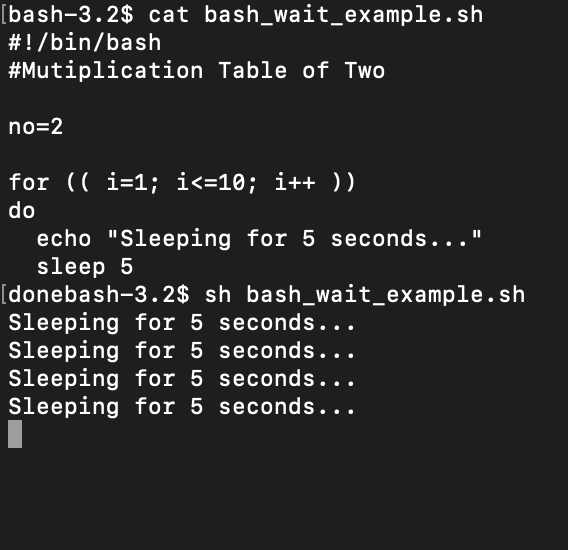
In order to make the bash script wait for n number of seconds you can make use of the sleep command,
Example:# sleep 3If you run the above command, it will wait for 3 seconds before you are returned to the prompt.
Bash script Example:#!/bin/bash
#Bash command to wait for seconds
for (( i=1; i<=10; i++ ))
do
echo "Waiting for 5 seconds..."
sleep 5
doneSleeping for 5 seconds...
Sleeping for 5 seconds...
...
...
Sleeping for 5 seconds...
#More Posts related to Bash,
- How to use Autocomplete and Autosuggestion in Shell Commands
- Bash How to Save Output of a Command to a Variable
- How to know the current shell you are logged in?
- How to Echo Bash Command to a File
- Bash Command to Get Absolute Path for a File
- How to Split a String based on Delimiter in Bash Scripting
- Bash: Command Line Arguments to Bash Script Examples
- Bash Command to Download a File From URL
- How to check if a Command Exists using Bash Script
- Ways to Increment a counter variable in Bash Script
- Know Bash shell version command
- Bash command to Read, Output and Manipulate JSON File
- Bash Command to Base64 Decode a String
- Bash Command to Check Python Version
- Bash: Command to Find the Length of a String
- What is $$ in Bash Shell Script- Special Variable
- Bash - How to check if a Command Failed?
- List all Username and User ID using Bash Command
- Command to Sort File In Reverse Order [Unix/Linux/macOS]
- bash: netstat: command not found
- Bash Command To Go Back To Previous Directory
- [Fix] bash: script.sh: /bin/bash^M: bad interpreter: No such file or directory
- How to check your IP using bash for Windows?
- Bash Command To Check If File Exists
- Convert String from uppercase to lowercase in Bash
More Posts:
- Android Emulator cannot be opened because the developer cannot be verified. [M1 Mac] - Android
- Screen Mirroring iPhone to TV - iOS
- MySQL: How to Select Database via Terminal/Command Line - MySQL
- How to see storage usage details on OneDrive on Mac? - Windows
- How to install pip on macOS using terminal command [Python] - Python
- 3 Ways to Change Default 8080 Port in Spring Boot - Java
- How to Recover Deleted Messages on iPhone - iOS
- How to check your IP using bash for Windows? - Bash