I recently downloaded the Android Emulator that could run natively on an M1 Silicon Mac computer, when I installed the DMG file and ran it for the first time, I got the below error,
⚠️
“Android Emulator” cannot be opened because
the developer cannot be verified.
macOS cannot verify that this app is free from malware.
Safari downloaded this file today at 2:14 PM.
Move to Thrash CancelI downloaded the dmg file from a know Github repo - Well this is common behavior on Apple macOS, where when you download an application setup from the internet, it blocks it for security reasons. now, how can I get pass through this warning and run the emulator!
Steps to fix this warning:- Click on Cancel on the message,
- Now go to Apple Menu: System Preferences...
- Click on Security & Privacy,
- Go to Genrals Tab,
- Here you should see "Allow apps downloaded from: "Android Emulator" was blocked from use. because it is not from an identified developer.
- Click on the lock to Autenticate and make changes:
- Click on open Anyways
- You will again see a warning: Just click on Open button
macOS cannot verify the developer of “Android Emulator”.
Are you sure you want to open it?
By opening this app, you will be overriding system security
which can expose your computer and personal information
to malware that may harm your Mac or compromise your
privacy.
Safari downloaded this file today at 2:14 PM.
Open
Move to Trash
CancelYou would see that the emulator window opens up, you will see a message to how to connect this emulator with Android Studio,
Could not automatically detect an ADB binary. Some emulator functionality will not work until a custom path to ADB is added. This can be done in Extended Controls (...) > Settings > General tab > 'Use detected ADB location'
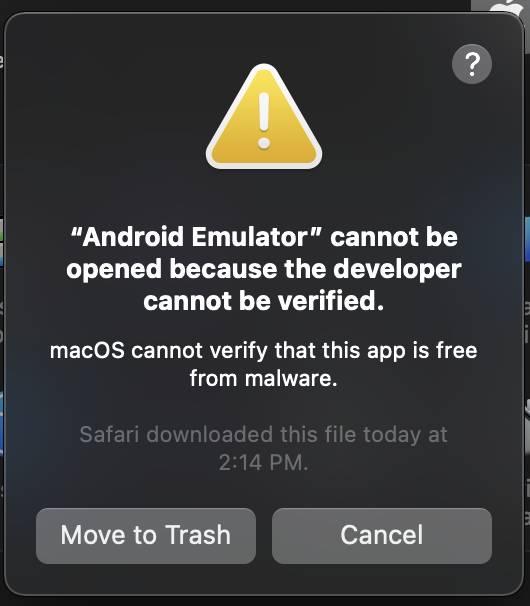
Have Questions? Post them here!
- Increase Android Emulator Timeout time
- Android : Remove ListView Separator/divider programmatically or using xml property
- Error : Invalid key hash.The key hash does not match any stored key hashes
- How to Change Android Toast Position?
- Android Alert Dialog with Checkboxes example
- Android : No Launcher activity found! Error
- Android Development: Spinners with Example
- Failed to sync Gradle project Error:failed to find target android-23
- INSTALL_FAILED_INSUFFICIENT_STORAGE Android Error
- Disable Fading Edges Scroll Effect Android Views
- How to create Toast messages in Android?
- Channel 50 SMSes received every few minutes Android Phones
- Android xml error Attribute is missing the Android namespace prefix [Solution]
- Create Custom Android AlertDialog
- How To Disable Landscape Mode in Android Application
- Android Development - How to switch between two Activities
- incorrect line ending: found carriage return (\r) without corresponding newline (\n)
- Generate Facebook Android SDK keyhash using java code
- Android Error Generating Final Archive - Debug Certificate Expired
- 21 Useful Android Emulator Short-cut Keyboard Keys
- Android RatingBar Example
- 11 Weeks of Android Online Sessions-15-Jun-to-28-Aug-2020
- Download interrupted: Unknown Host dl-ssl.google.com Error Android SDK Manager
- fill_parent vs match_parent vs wrap_content
- Android : Connection with adb was interrupted 0 attempts have been made to reconnect
- How to Indent Python code in Notepad++ - Python
- How to Compare Strings in Bash - Bash
- String Boot + Redis - SET and GET String Commands Examples - Java
- Notepad++ display files on tab bar as horizontal instead of vertical - NotepadPlusPlus
- Type R is already defined error : Android Error - Android
- [Fix] java.time.zone.ZoneRulesException: Unknown time-zone ID - Java
- Building library Gradle Project Info: Downloading services.gradle.org - Android-Studio
- Notepad++ Happy vs Unhappy Versions - NotepadPlusPlus