In the Notepad++ application you can work on multiple tabs at once, and each of these tabs can be either a file that you have saved on your Windows device at a specific location or an unsaved tab file that is saved by Notepad++ at a temporary location.
If you want to locate where these temp files are stored, follow the below steps.
- Open Notepad++
- On the menu go to Settings -> Preferences...
- Select backup from sidebar.
- Now under "Session snapshots and periodic back" make a note of "Backup path" (in my case it is C:\Users\Administrator\AppData\Roaming\Notepad++\backup\)
- Open this location and you should see a file for each tab as temp files.
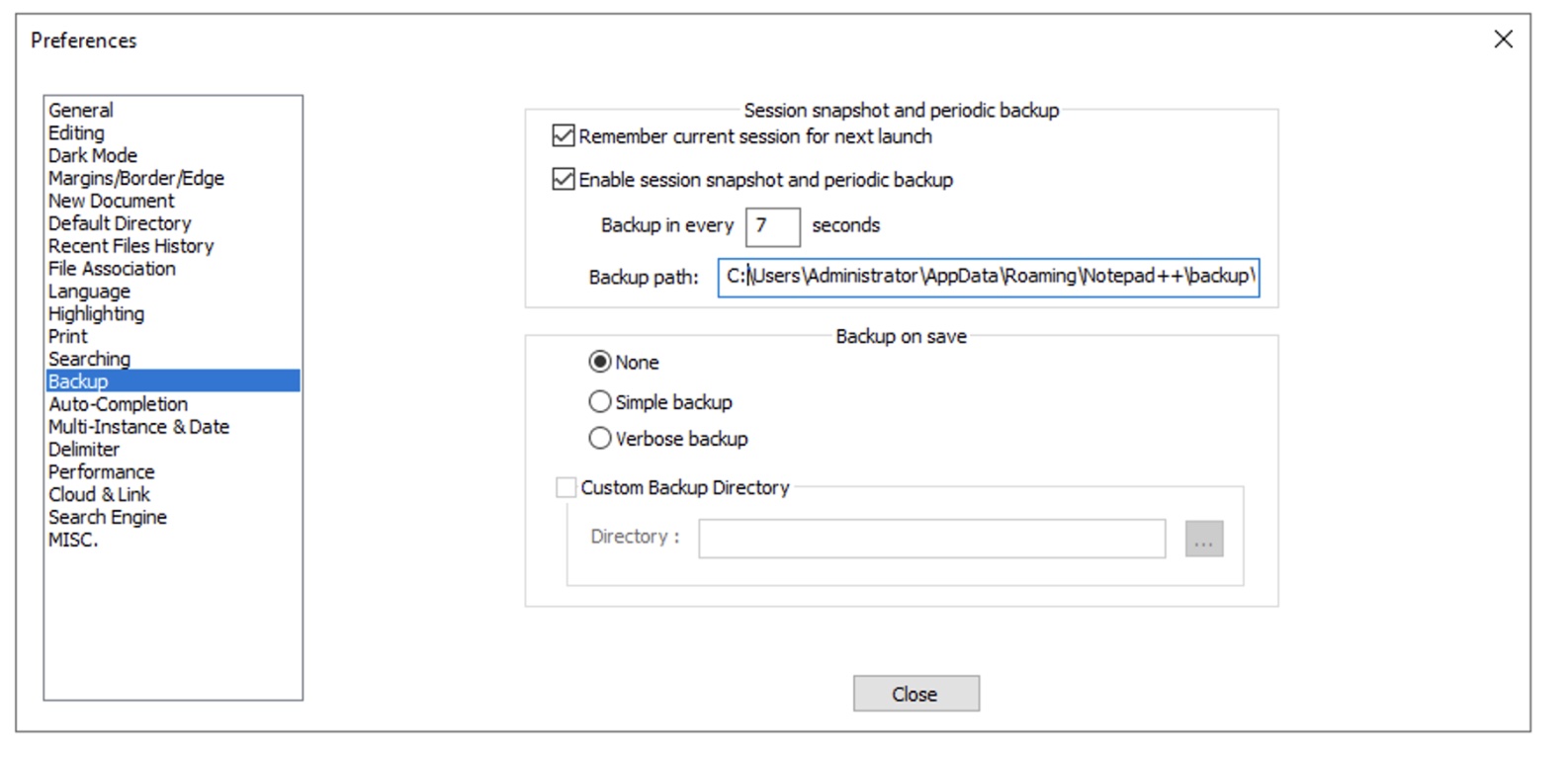
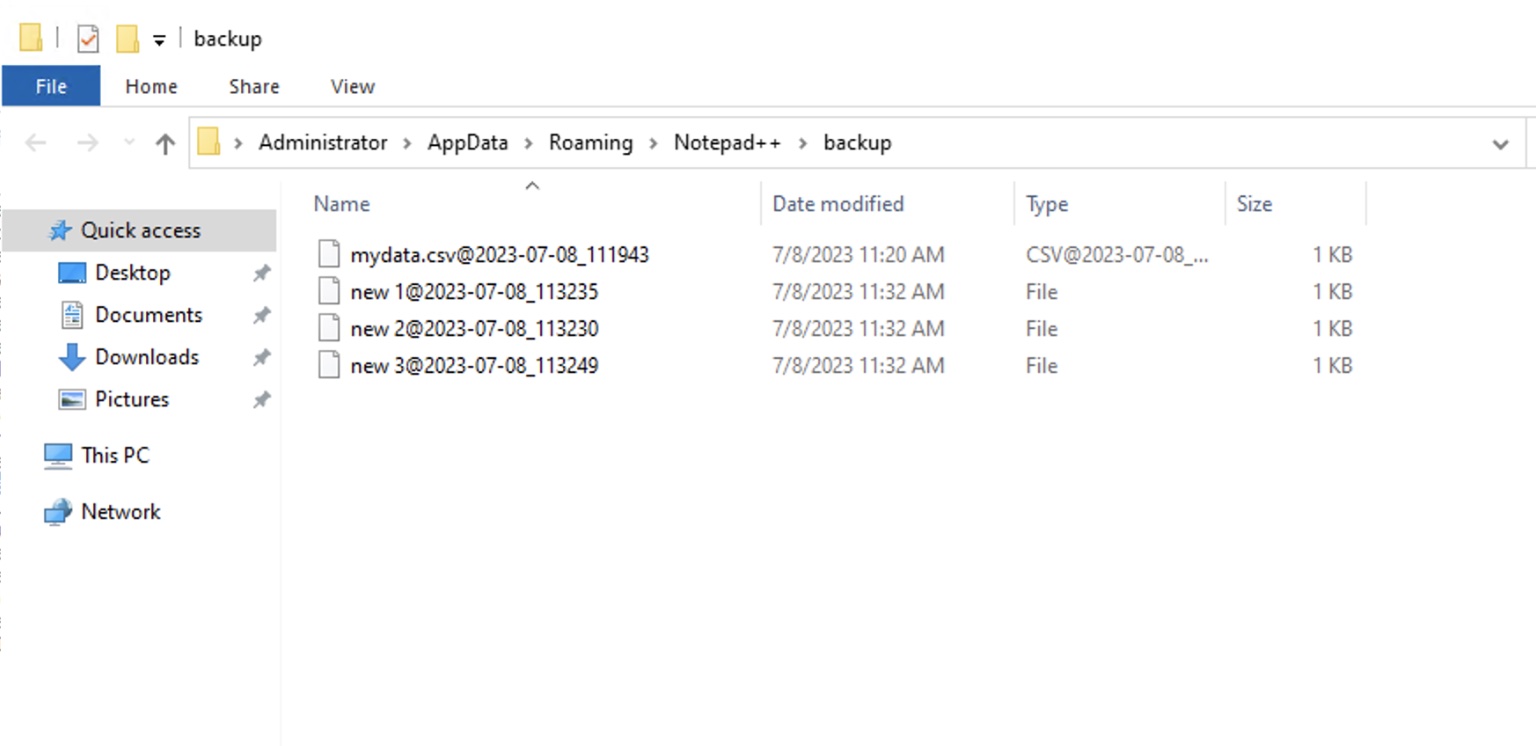
Facing issues? Have Questions? Post them here! I am happy to answer!
Author Info:
Rakesh (He/Him) has over 14+ years of experience in Web and Application development. He is the author of insightful How-To articles for Code2care.
Follow him on: X
You can also reach out to him via e-mail: rakesh@code2care.org
More Posts related to NotepadPlusPlus,
- How to hide toolbar on Notepad++
- Change the default Line Encoding Notepad++ (CR LF)
- Notepad++ is about to exit prompt message
- How to force quit or kill Notepad++ Process
- Add Blank Lines Between Each Lines in Notepad++
- Install Notepad++ silently using Windows Powershell
- Prettify JSON in Notepad++
- Notepad++ Convert text from lower to upper case
- Must have CSV Plugins for Notepad++
- How to lock Notepad++ tabs?
- Column Mode Editing in Notepad++
- How to change background color in Notepad++
- Notepad++ sort by name with example
- How to rename a tab in Notepad++
- [Solved] Notepad++ Menu Bar Missing
- Where are Notepad++ temp unsaved files stored?
- Notepad++: How to add Quotes to CSV File
- How to check about details of Notepad++ text editor
- How to close all tabs of Notepad++?
- How choose alternate Tab Bar icon in Notepad++
- How to copy file name and path to clipboard in Notepad++
- Change default language highlighting in Notepad++
- Add Line Number before each line in Notepad++ using Column Editor
- Go to Line Number option in Windows Notepad
- How to show End of Line Characters in File using Notepad++
More Posts:
- error CAML Query containing special characters - SharePoint
- 10 Beginners Commands for macOS Terminal Usage - MacOS
- How to use Spotlight feature in Teams meeting to pin and highlight participant and content - Teams
- Delete a File in Java with Examples - Java
- Pure JavaScript Digital Clock Widget to get GMT/UTC Time Now - JavaScript
- How to connect to SFTP location using Terminal command - FTP
- How to destroy PHP session() - PHP
- Understanding AWS Calculator: DynamoDB on-demand capacity - AWS