If you want to Base 64 Encode or Decode a text string without writing a program or using tools online, well Notepad++ text editor has Base 64 encoding decoding options under Plugins -> MIME Tools that would be helpful.
Example of how to use MIME Base 64 Encoding/Decoding Plugin:
- Open your file in Notepad++ (or write/paste text in the editor tab).
- Select the text that you want to encode or decode.
- Go-to Plugins -> MIME Tools -> Base64 Encode/Decoder.
- Based on what option you selected the text will be translated accordingly!
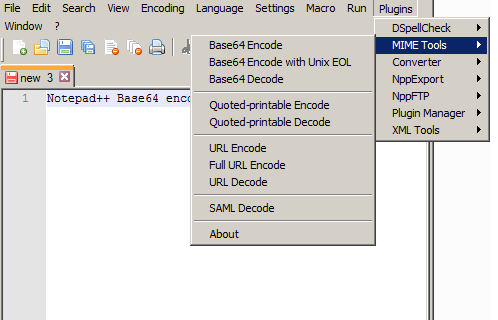
1. Notepad++ Base64 Encoder-Decoder Plugin
Result :
You can see here that the text is now base64 encoded.
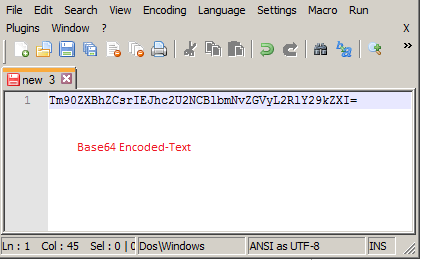
2. Result- Base64 Encoded Text
⚡️ If you want to use an online tool - we have created one https://code2care.org/tools/base64-decoder-encoder - Note: The translation happens offline on the browser :) its Safe!
Comments:
More Posts related to NotepadPlusPlus,
- How to hide toolbar on Notepad++
- Change the default Line Encoding Notepad++ (CR LF)
- Notepad++ is about to exit prompt message
- How to force quit or kill Notepad++ Process
- Add Blank Lines Between Each Lines in Notepad++
- Install Notepad++ silently using Windows Powershell
- Prettify JSON in Notepad++
- Notepad++ Convert text from lower to upper case
- Must have CSV Plugins for Notepad++
- How to lock Notepad++ tabs?
- Column Mode Editing in Notepad++
- How to change background color in Notepad++
- Notepad++ sort by name with example
- How to rename a tab in Notepad++
- [Solved] Notepad++ Menu Bar Missing
- Where are Notepad++ temp unsaved files stored?
- Notepad++: How to add Quotes to CSV File
- How to check about details of Notepad++ text editor
- How to close all tabs of Notepad++?
- How choose alternate Tab Bar icon in Notepad++
- How to copy file name and path to clipboard in Notepad++
- Change default language highlighting in Notepad++
- Add Line Number before each line in Notepad++ using Column Editor
- Go to Line Number option in Windows Notepad
- How to show End of Line Characters in File using Notepad++
More Posts:
- How to get Mac Computer Name using Terminal - MacOS
- Center align text in TextView Android Programming - Android
- Java: Reference List of Time Zones and GMT/UTC Offset - Java
- Java TLSv1.3 protocol code example using SSLSocket - Java
- Deep Dive: Java Object Class from java.lang Package - Java
- How to disable SharePoint subsite creation option for owners - SharePoint
- SharePoint Managed Metadata Hidden Taxonomy List - TaxonomyHiddenList - SharePoint
- Grep Alternative for Windows CMD or PowerShell: findstr - Windows
Base64 encoding is algorithm used to encode binary data such as images, sounds. It can be embedded in the HTML or CSS code.