If you do not want your Mac device running macOS to play start-up sound when you boot your device, you can follow the below steps to disable it.
Steps to Disable Mac boot sound:
- Click on Apple Logo on macOS Menu Bar,
- Select "System Prefernces..."
- Click on Sound icon,
- Uncheck - "Play sound on startup"
- Close the window.
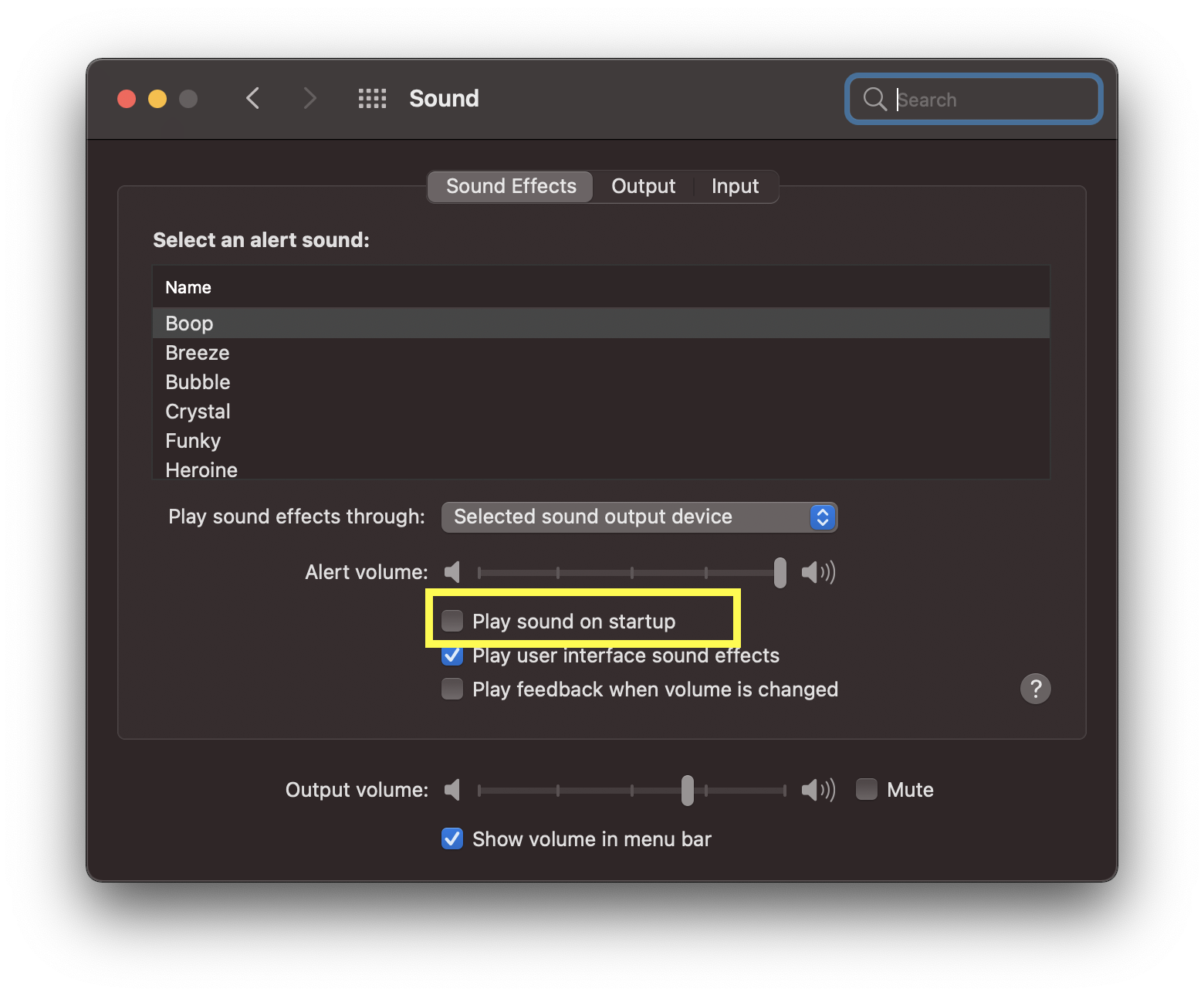
Now the next time your device reboots you would not hear the boot sound.
More Posts related to MacOS,
- How to show line numbers in Nano on Mac
- How to install Jupyter Notebook on macOS Sonoma
- How to Disable Remote Management using Mac Terminal
- Test internet speed using macOS Terminal command
- Docker Desktop needs privileged access macOS
- Google Search Hot Trends Screensaver for Mac OS X
- How to do calculations in Mac Terminal
- How to make TextEdit the default text Editor on Mac
- How to Show Full Website Address on Safari for Mac (Ventura/Sonoma)
- The Zsh Shell - Mac Tutorial
- Opening mac Terminal
- How to change the name of your Mac running on macOS Ventura 13
- How to find the Battery Cycle Count on macOS Ventura
- How to set an emoji as Zsh terminal prompt in macOS
- How to access Trash Folder using Mac Terminal Command
- macOS Ventura XCode Command Line Tools Installation
- Hide Bluetooth icon on Mac Menu Bar macOS Ventura 13
- How to run .sh file in Mac Terminal
- Terminal Command to get the list of available shells in macOS
- How to see Storage Information on macOS Ventura
- How to Go To /usr/local/bin on Mac Terminal?
- How to do screen recording on Mac
- How to Find File and Directory Size in Mac Terminal
- Open .bash_profile File in TextEdit using Terminal
- Remove Now Playing icon from macOS Big Sur Menu Bar
More Posts:
- Adding internet permission to Android Project - Android
- How to Know the Build Version Details of Microsoft Office 365 Applications - Microsoft
- How to follow redirects in cURL Command Request - cURL
- Step-by-Step: How to install Flutter in Android Studio - Android-Studio
- View in File Explorer option missing in SharePoint Online Edge browser - SharePoint
- 29: Program to convert Python dict to dataframe - Python-Programs
- SharePoint list excel import error - Title is a required filed and can't be empty - SharePoint
- iOS 14 Volume Turned Down: Based on your headphone usage over the last seven days - Apple