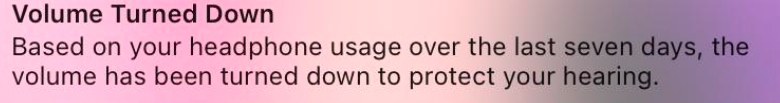
⛔️ SOUNDS & HAPTICS
Volume Turned Down
Based on your headphone usage over the last seven days, the volume has been turned down to protect your hearing.
I received this Notification on my iPhone running iOS 14, when I was listening to some music on my phone, suddenly the volume went down, just the way when you get a notification aleart! When I checked I saw the above message! And the volume really was decreased, this is a good feature! So I looked into the setting to see the what are the configurations and I could find this,
How to enable Headphone Safety in iOS 14
- Go to Settings -> Sounds
- Now tab on Headphone Audio -> Headphone Safety -> Enable Headphone Notification.
- You can select how much you can reduce sound decibales to trigger an alert.
You will be notified if you have been listening to load headphone audio for a long time that can affect your hearing.
⚡️ In certain regions this is on by default and you cannot turn it off due to the safety and regulations of the region.
7-Day Limit Notifiation
This is based on WHO sound exposure limits for safely, the device will measure audio for seven days and based on the combination of loudness of sound over time the volume will be adjusted and notified.
- How to Request a Refund for Apple Apps and Games
- Be right back We’re making updates to the Apple Store. Check back soon.
- Todays Apple Spring Loaded Event Live Updates
- How to Download Apple Vision Pro visionOS Simulator on Xcode 15
- iOS 14 Volume Turned Down: Based on your headphone usage over the last seven days
- How to hide or disable iOS 14 App Library on iPhone?
- iOS Fix: This app is no longer shared with you. To use it, you must buy it from the App Store.
- iPhone Message: A new iOS update is now available. Please update from the iOS 14 beta.
- tl;dr What all was announced at the Apple 12 Sept 2023 Event Wanderlust
- Its almost time - Apple Event September 10 10 am PDT ⚡️
- How to turn off AirPods Nearyby notifications on macOS Big Sur?
- [Solved] Mic not working on iPhone 7 after iOS 14 upgrade
- How to reset an Apple Watch without an iPhone
- List of all iPads till year 2020
- iOS 14 Airpods Connected message everytime when the iPhone is unlocked
- How to Share your Wifi Password iPhone/iPad/Mac
- Add Text at Start and End of Each Line Notepad++ - NotepadPlusPlus
- How to Comment out Code in PowerShell Script - Powershell
- How to make a Android button act as a toggle button - Android
- How to add hours and minutes to Java Instant - Java
- PHP 301 Redirect Permanently - PHP
- Round Number up to 2 decimal places in Python - Python
- Accept Only 0-9 Numbers RegEx Example - HowTos
- Take input argument from command line in Python Programming - Python