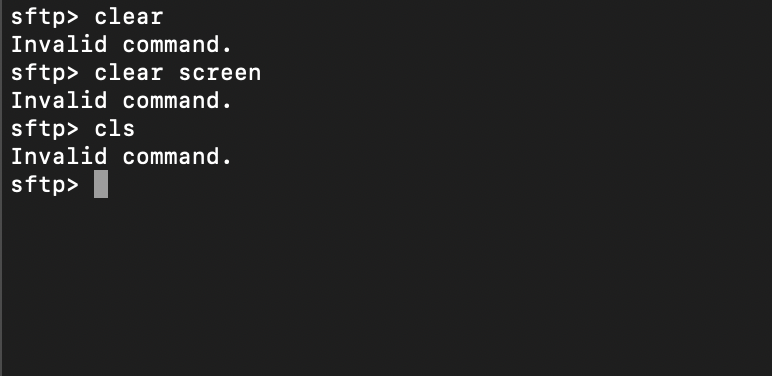
Clear Screen SFTP Prompt
When you connect to an SFTP server location using the macOS Terminal and you are on the sftp> prompt, you will see that the clear screen command does not work and gives you Invalid command error.
In order to clear the screen on the SFTP prompt you can make use of the keyboard shortcut Command + Control + L
Before:sftp> clear
Invalid command.
sftp> clear screen
Invalid command.
sftp> cls
Invalid command.
sftp>
sftp>Note: you can also perform the same operation by going to the Terminal menu: Edit -> Clear Screen
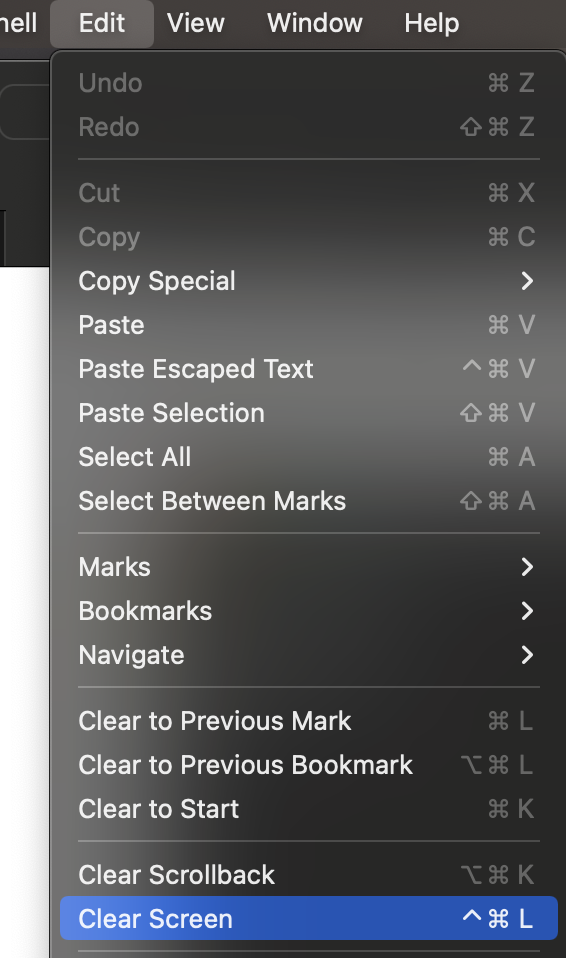
Terminal Clear Screen Menu Option
More Posts related to MacOS,
- Fix: grunt: command not found (Mac/Windows)
- AppleScript Example with TextEdit
- How to copy Password of Wifi on your Mac
- Install OpenJDK Java (8/11/17) versions using brew on Mac (Intel/M1/M2)
- How to check if a port is in use using terminal [Linux or macOS]
- Cut, Copy and Paste Keyboard Shortcuts on Mac Keyboard
- [macOS] NetBeans IDE cannot be installed. Java (JRE) found on your computer but JDK XX or newer is required.
- How to Remove Widgets from macOS Sonoma 14 Desktop
- Turn off Auto-Capitalization on macOS Ventura 13
- How to Go To /usr/local/bin on Mac Terminal?
- How to Open TextEdit on Mac
- Mac: How to Open Android Studio from Terminal
- How to change the default location of Mac Screenshot
- Display Seconds in Digital Clock on Mac Menu Bar [macOS]
- How to install homebrew (brew) on M1 Mac
- Must Know Homebrew Commands for Mac/Linux Users
- Steps to Uninstall Roblox on Mac (macOS)
- How to change the System Settings Sidebar icon size Mac Ventura 13
- How to set Out Of Office (OOO) on Outlook for Mac [Updated 2023]
- Trigger Notification Center Message using Mac Terminal Command
- [fix] macOS Ventura - Python3 xcrun: error: invalid active developer path missing xcrun at CommandLineTools
- How to Install Rust Language on Mac (macOS)
- How to minimize all Windows in Mac
- Display ls command file sizes in KB (kilobytes) MB (megabytes) or GB (gigabytes) [Linux/macOS]
- How to make TextEdit the default text Editor on Mac
More Posts:
- Update All Outdated Modules/Packages using pip3 - PIP
- How to SFTP to port different than 22 (SFTP Custom port) - FTP
- Convert JSON to Java Collection Map using Jackson - Java
- How to retrieve all SharePoint Online List Items using Rest API - SharePoint
- MySQL Workbench could not detect any MySQL server running. This means that MySQL is not installed or is not running. - MySQL
- [docker] Error response from daemon: No such container - Docker
- Share image and text Twitter using your Android Application Programatically - Twitter
- Microsoft Office Excel - Couldnt Open the Workbook - The workbook cannot be opened. - Microsoft