If you want to zip a file or a directory while being on a Bash Shell on Terminal, you can make use of the zip command.
Before taking a look at how to use this command, make sure that the zip package is available on your OS - Ubuntu/macOS/Linux. It is common that it is not available if you use an image on Docker Container.
# zip
bash: zip: command not foundInstalling zip package:
# apt install zip
....
Preparing to unpack .../unzip_6.0-26ubuntu3.1_arm64.deb ...
Unpacking unzip (6.0-26ubuntu3.1) ...
Selecting previously unselected package zip.
Preparing to unpack .../zip_3.0-12build2_arm64.deb ...
Unpacking zip (3.0-12build2) ...
Setting up unzip (6.0-26ubuntu3.1) ...
Setting up zip (3.0-12build2) ...Now let's try to zip a file.
# zip data.zip data.txt
adding: data.txt (deflated 13%)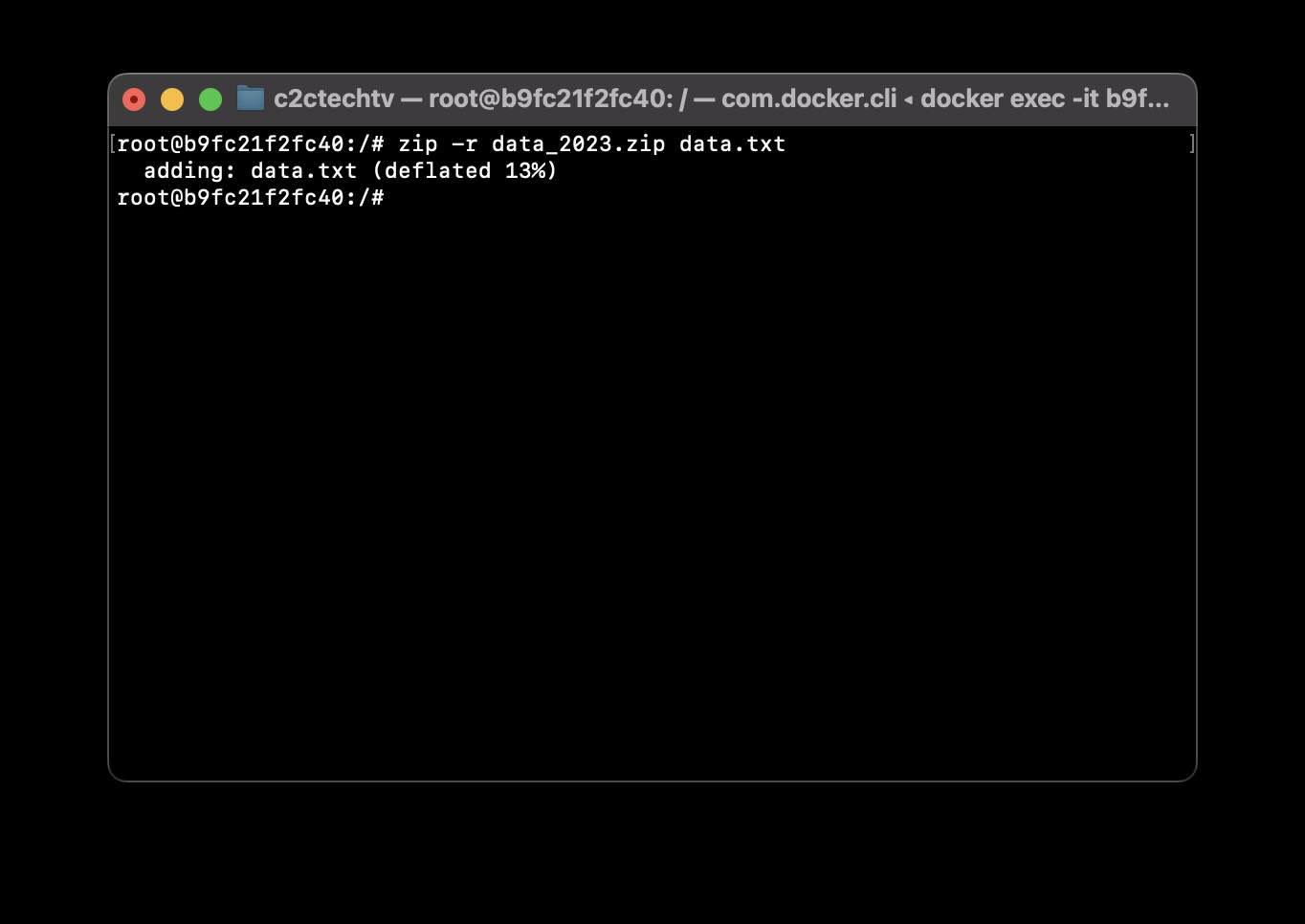
Now let's try to zip a directory. Make sure to add -r flag to zip files within the directory recursively.
# zip -r all_reports.zip reports/
updating: reports/ (stored 0%)
adding: reports/report_2023.csv (deflated 36%)
adding: reports/report_2022.csv (deflated 54%)
adding: reports/report_2021.csv (deflated 55%)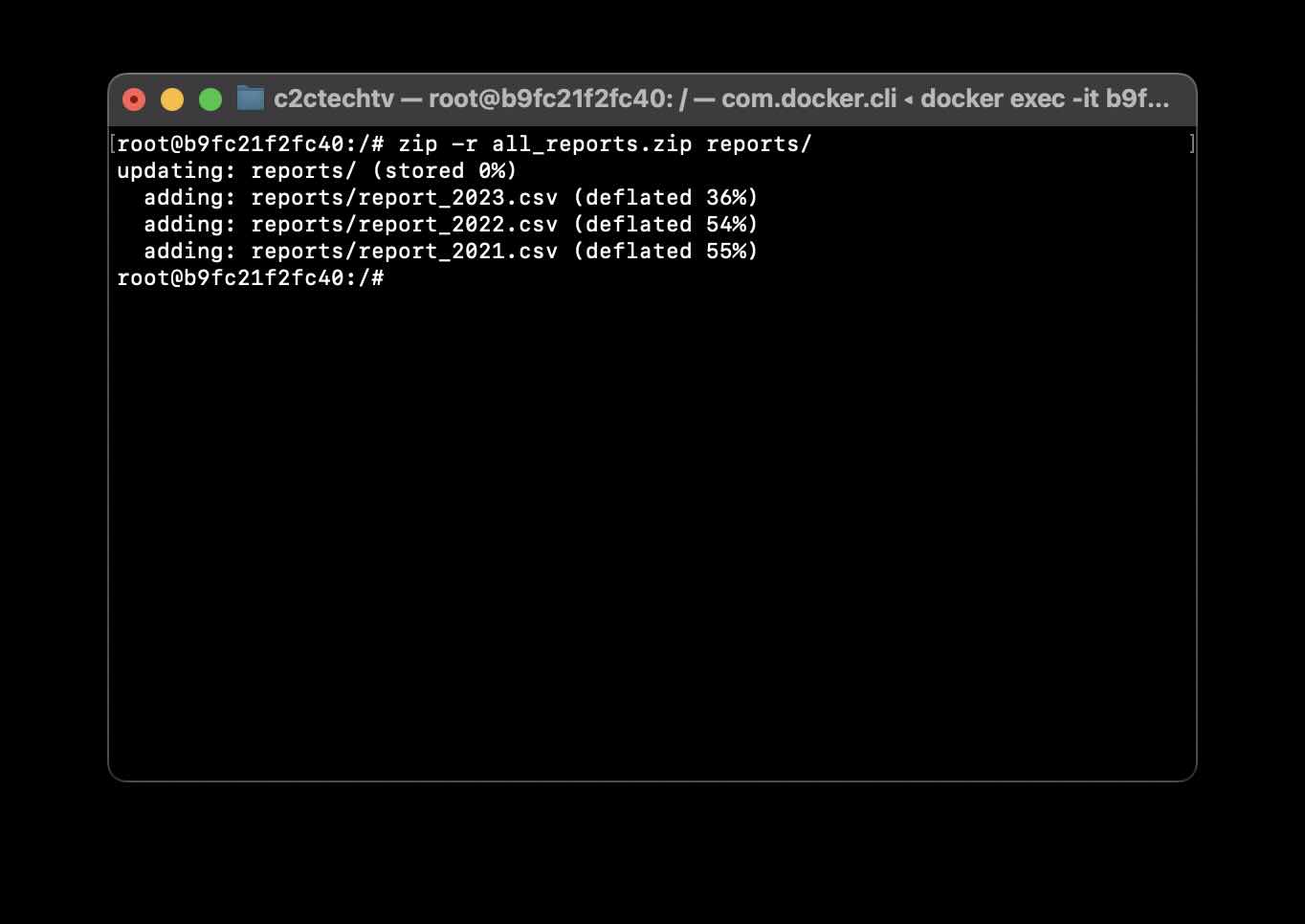
Facing issues? Have Questions? Post them here! I am happy to answer!
Author Info:
Rakesh (He/Him) has over 14+ years of experience in Web and Application development. He is the author of insightful How-To articles for Code2care.
Follow him on: X
You can also reach out to him via e-mail: rakesh@code2care.org
More Posts related to Bash,
- How to use Autocomplete and Autosuggestion in Shell Commands
- Bash How to Save Output of a Command to a Variable
- How to know the current shell you are logged in?
- How to Echo Bash Command to a File
- Bash Command to Get Absolute Path for a File
- How to Split a String based on Delimiter in Bash Scripting
- Bash: Command Line Arguments to Bash Script Examples
- Bash Command to Download a File From URL
- How to check if a Command Exists using Bash Script
- Ways to Increment a counter variable in Bash Script
- Know Bash shell version command
- Bash command to Read, Output and Manipulate JSON File
- Bash Command to Base64 Decode a String
- Bash Command to Check Python Version
- Bash: Command to Find the Length of a String
- What is $$ in Bash Shell Script- Special Variable
- Bash - How to check if a Command Failed?
- List all Username and User ID using Bash Command
- Command to Sort File In Reverse Order [Unix/Linux/macOS]
- bash: netstat: command not found
- Bash Command To Go Back To Previous Directory
- [Fix] bash: script.sh: /bin/bash^M: bad interpreter: No such file or directory
- How to check your IP using bash for Windows?
- Bash Command To Check If File Exists
- Convert String from uppercase to lowercase in Bash
More Posts:
- How to turn off Dark theme in Excel for Mac - Microsoft
- How to turn off Location Services macOS Ventura 13 - MacOS
- Set Environment Variable in PowerShell for Mac - Powershell
- Difference Between Predicate and Function in Java 8 - Java
- Merge multiple zip files without unzipping (extracting) - HowTos
- Java Jackson with Maven Example - Java
- How to Set Homepage on Chrome - Chrome
- How to enable disable SharePoint Developer Dashboard for tracing troubleshooting - SharePoint