To turn off the location services on the new macOS Ventura 13, follow the below steps,
- Click on the Apple Logo on the macOS Menu bar,
- Now Select System Settings...
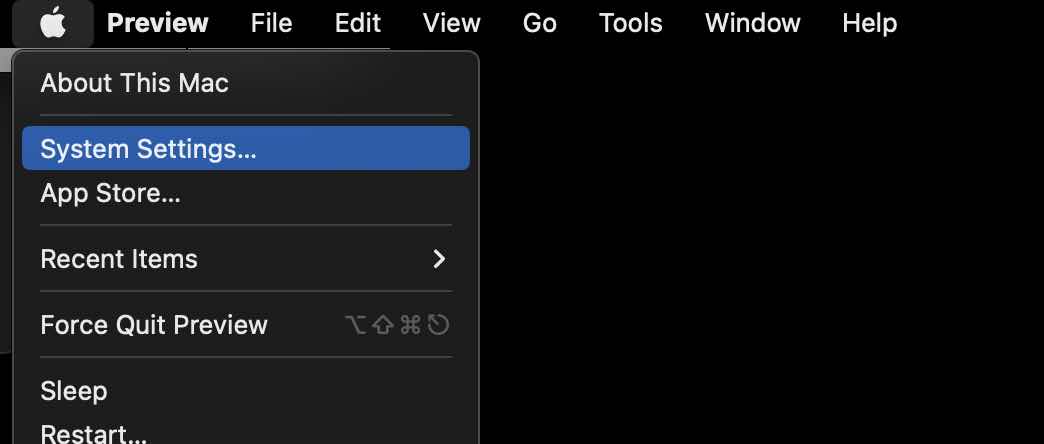
- Now Select Privacy & Security from the Settings sidebar,
- You would see Location Service at the top, click on it and turn it off!
- You will get a Pop-up Turning off Location Services will prevent you from locating this Mac with Find My Mac. So instead it's better to turn off Location services to specific applications.
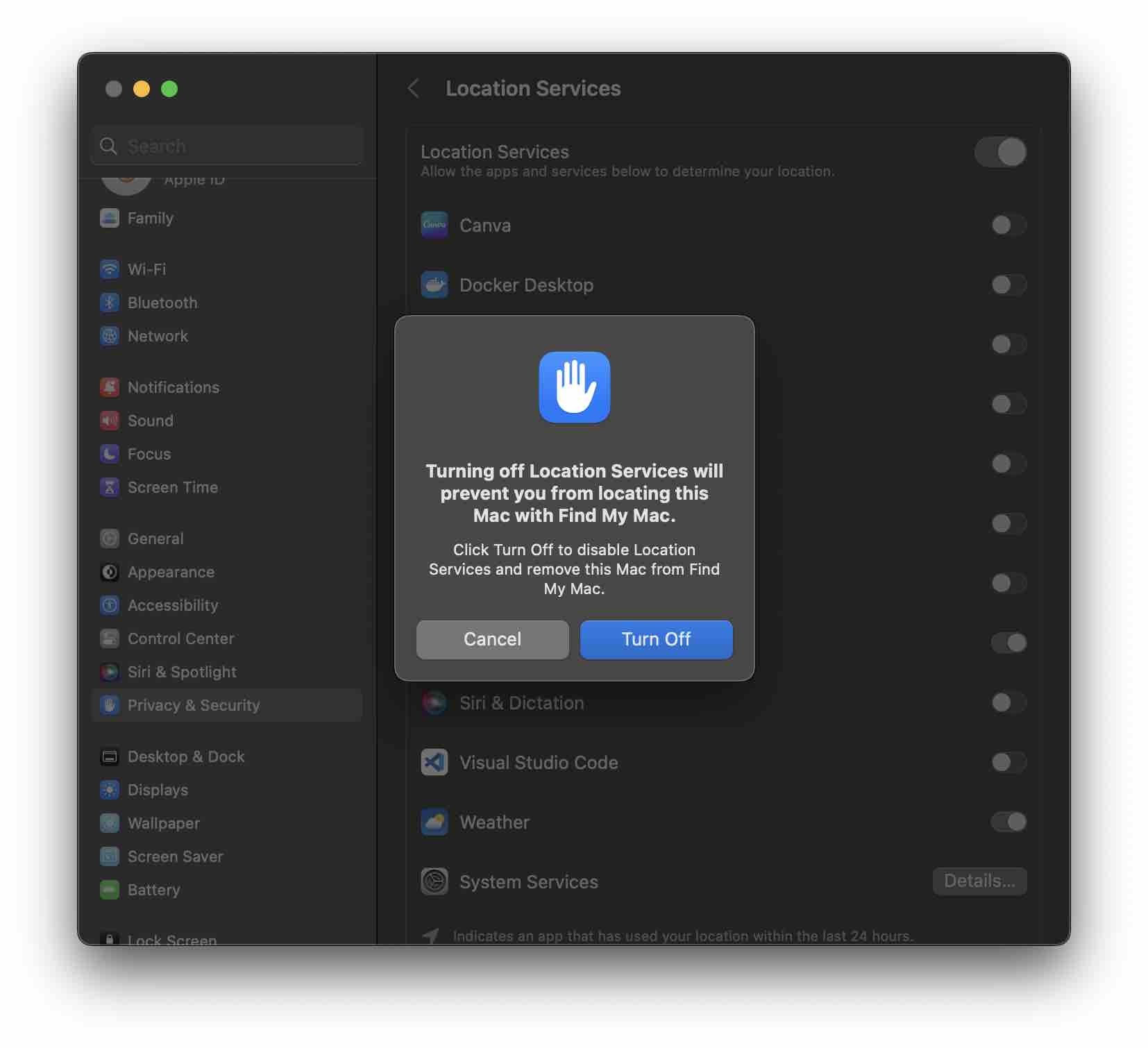
Facing issues? Have Questions? Post them here! I am happy to answer!
Author Info:
Rakesh (He/Him) has over 14+ years of experience in Web and Application development. He is the author of insightful How-To articles for Code2care.
Follow him on: X
You can also reach out to him via e-mail: rakesh@code2care.org
More Posts related to MacOS,
- How to show line numbers in Nano on Mac
- How to install Jupyter Notebook on macOS Sonoma
- How to Disable Remote Management using Mac Terminal
- Test internet speed using macOS Terminal command
- Docker Desktop needs privileged access macOS
- Google Search Hot Trends Screensaver for Mac OS X
- How to do calculations in Mac Terminal
- How to make TextEdit the default text Editor on Mac
- How to Show Full Website Address on Safari for Mac (Ventura/Sonoma)
- The Zsh Shell - Mac Tutorial
- Opening mac Terminal
- How to change the name of your Mac running on macOS Ventura 13
- How to find the Battery Cycle Count on macOS Ventura
- How to set an emoji as Zsh terminal prompt in macOS
- How to access Trash Folder using Mac Terminal Command
- macOS Ventura XCode Command Line Tools Installation
- Hide Bluetooth icon on Mac Menu Bar macOS Ventura 13
- How to run .sh file in Mac Terminal
- Terminal Command to get the list of available shells in macOS
- How to see Storage Information on macOS Ventura
- How to Go To /usr/local/bin on Mac Terminal?
- How to do screen recording on Mac
- How to Find File and Directory Size in Mac Terminal
- Open .bash_profile File in TextEdit using Terminal
- Remove Now Playing icon from macOS Big Sur Menu Bar
More Posts:
- How to make Android EditText not editable - Android
- [Microsoft Teams] You're not on Teams yet, but you can set it up for your organization. - Teams
- Delete file using PHP code : unlink() - PHP
- Turn off Auto Brightness on Macbook with macOS Ventura or higher - MacOS
- Change the default git branch name from master to main - Git
- How to Select All text in vim/vi editor using Keyboard - Linux
- Read a File Line By Line using Java 8 Stream API - Java
- How to Install Compare Two Files Plugin in Notepad++ - NotepadPlusPlus