If you are seeing CR, LF or CRLF at the end of each line then the EOL encoding has been enabled and needs to be turned off,
In order to turn off CRLF, click on the Show All Characters icon,
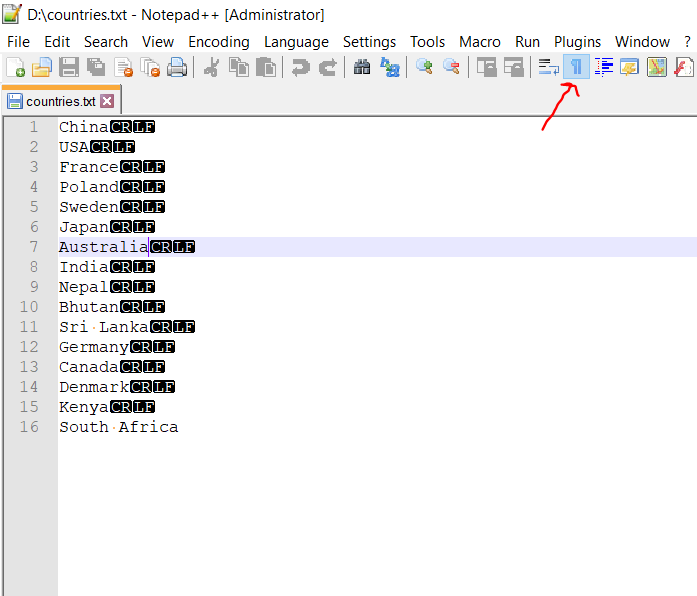
More Posts related to NotepadPlusPlus,
- How to hide toolbar on Notepad++
- Change the default Line Encoding Notepad++ (CR LF)
- Notepad++ is about to exit prompt message
- How to force quit or kill Notepad++ Process
- Add Blank Lines Between Each Lines in Notepad++
- Install Notepad++ silently using Windows Powershell
- Prettify JSON in Notepad++
- Notepad++ Convert text from lower to upper case
- Must have CSV Plugins for Notepad++
- How to lock Notepad++ tabs?
- Column Mode Editing in Notepad++
- How to change background color in Notepad++
- Notepad++ sort by name with example
- How to rename a tab in Notepad++
- [Solved] Notepad++ Menu Bar Missing
- Where are Notepad++ temp unsaved files stored?
- Notepad++: How to add Quotes to CSV File
- How to check about details of Notepad++ text editor
- How to close all tabs of Notepad++?
- How choose alternate Tab Bar icon in Notepad++
- How to copy file name and path to clipboard in Notepad++
- Change default language highlighting in Notepad++
- Add Line Number before each line in Notepad++ using Column Editor
- Go to Line Number option in Windows Notepad
- How to show End of Line Characters in File using Notepad++
More Posts:
- How to Fix cd: too many arguments Error in Terminal: A Step-by-Step Guide - MacOS
- List of Code Snippets/Templates to Eclipse IDE - Eclipse
- Java 8 java.util.Function and BiFunction Examples - Java
- Fix: Spring Boot + Caching: DefaultSerializer requires a Serializable payload - Java
- Safari appends .html extension to files that are downloaded - Mac-OS-X
- macOS: Remove Desktop or Documents Folder from iCloud Drive Syncing - MacOS
- How to Preview HTML, CSS, JavaScript in Notepad++ - NotepadPlusPlus
- How to Add a horizontal line in Android Layout - Android