If you purchased a new Mac device (Macbook, iMac, Mac mini) and trying to run java or javac command in Terminal you will get the below error as there is no Java Runtime pre-installed.
code2care@mac ~ % java
The operation couldn’t be completed. Unable to locate a Java Runtime.
Please visit http://www.java.com for information on installing Java.
code2care@mac ~ % javac
The operation couldn’t be completed. Unable to locate a Java Runtime.
Please visit http://www.java.com for information on installing Java.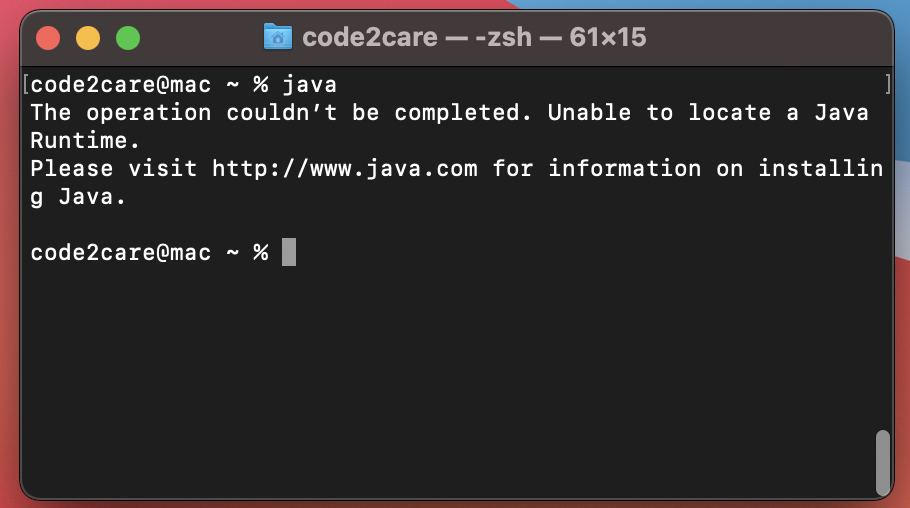
Unable to locate Java Runtime macOS Error
You need to visit http://www.java.com and download java dmg setup and install.
Note: Native M1 Oracle Java is not yet available for MacBooks/Mac Mini's that are running on Apple Silicon M1 Chips, this setup will work using Rosetta 2 - which will convert the code for you!
Intel-based Mac running Mac OS X 10.7.3 (Lion) or later.
Update: You can install Open JDK that natively supports M1 Mac's : https://code2care.org/q/install-native-java-jdk-jre-on-apple-silicon-m1-mac
More Posts related to MacOS,
- How to show line numbers in Nano on Mac
- How to install Jupyter Notebook on macOS Sonoma
- How to Disable Remote Management using Mac Terminal
- Test internet speed using macOS Terminal command
- Docker Desktop needs privileged access macOS
- Google Search Hot Trends Screensaver for Mac OS X
- How to do calculations in Mac Terminal
- How to make TextEdit the default text Editor on Mac
- How to Show Full Website Address on Safari for Mac (Ventura/Sonoma)
- The Zsh Shell - Mac Tutorial
- Opening mac Terminal
- How to change the name of your Mac running on macOS Ventura 13
- How to find the Battery Cycle Count on macOS Ventura
- How to set an emoji as Zsh terminal prompt in macOS
- How to access Trash Folder using Mac Terminal Command
- macOS Ventura XCode Command Line Tools Installation
- Hide Bluetooth icon on Mac Menu Bar macOS Ventura 13
- How to run .sh file in Mac Terminal
- Terminal Command to get the list of available shells in macOS
- How to see Storage Information on macOS Ventura
- How to Go To /usr/local/bin on Mac Terminal?
- How to do screen recording on Mac
- How to Find File and Directory Size in Mac Terminal
- Open .bash_profile File in TextEdit using Terminal
- Remove Now Playing icon from macOS Big Sur Menu Bar
More Posts:
- How to open new Terminal using Bash Command - Bash
- Bash Command to Find String in a File - Bash
- Horizontally Center Align tag in HTML using CSS - CSS
- Find and Replace Multiple different words with the same word in a text file - NotepadPlusPlus
- How to Manage Profile Picture on Microsoft Teams - Teams
- Using Java 8 Month Enum with Examples - Java
- PowerShell: How to Write Output to a File - Powershell
- How to Find the Location of Notepad on Windows 11 - Windows