At times while working on Notepad++ text/code editor, it may so happen that you close a tab for a file by mistake, or after closing a file you realize that you wanted to take a look at it again.
In such scenarios, it is possible to open the recently closed file back in Notepad++ using either the menu option or keyboard shortcut, let us take a look at both of them.
Restore closed file using Menu Option
- Be on Notepad++ Application.
- Now click on the Menu option File (or press Alt+F)
- Now select the option "Restore Recent Closed File"
- The last closed file will get loaded back as a tab.
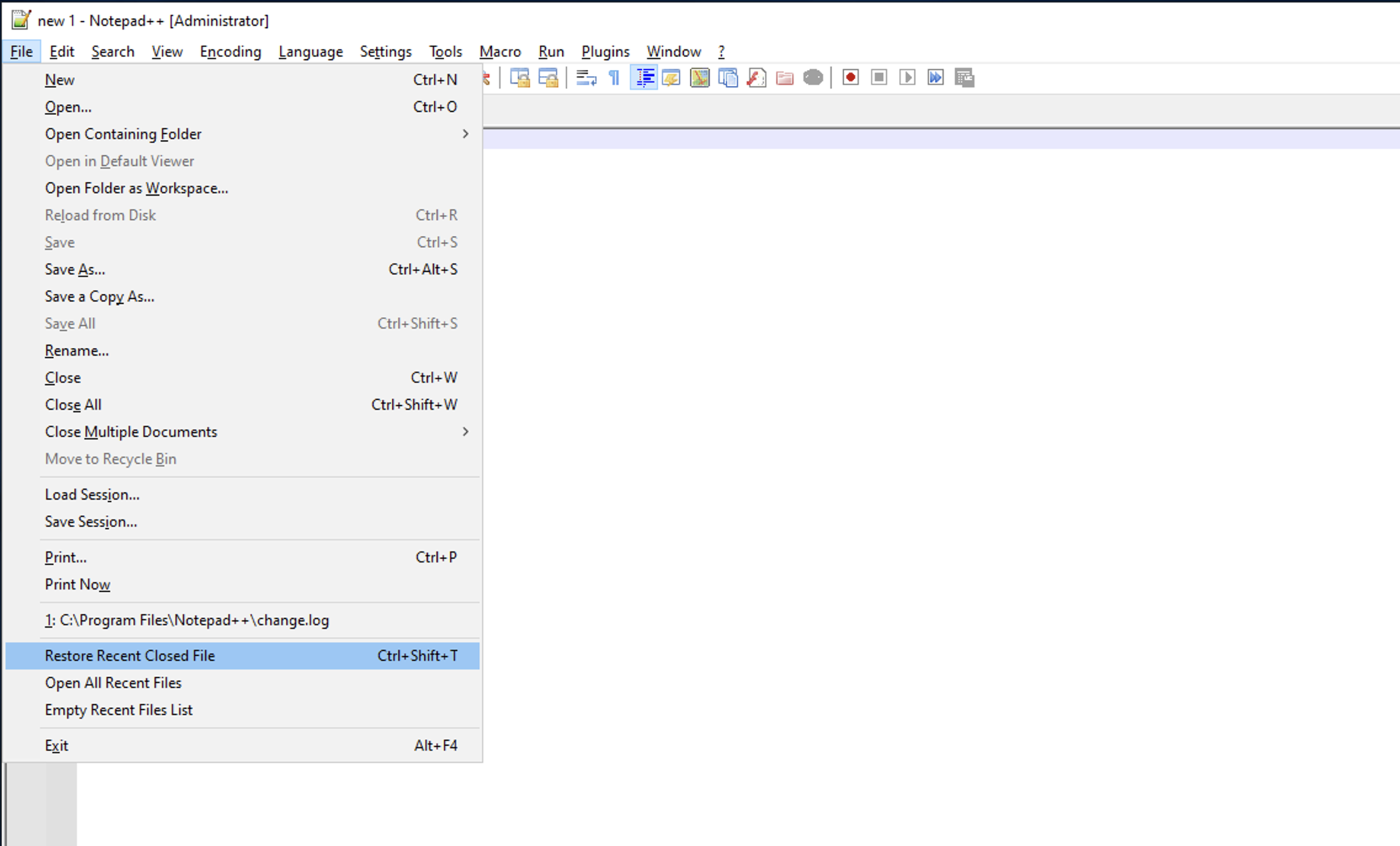
Restore closed file using Keyboard shortcut
- Be on Notepad++ Application.
- Now press the keys: Ctrl+ Shift+ T
- The will load the last closed file again.
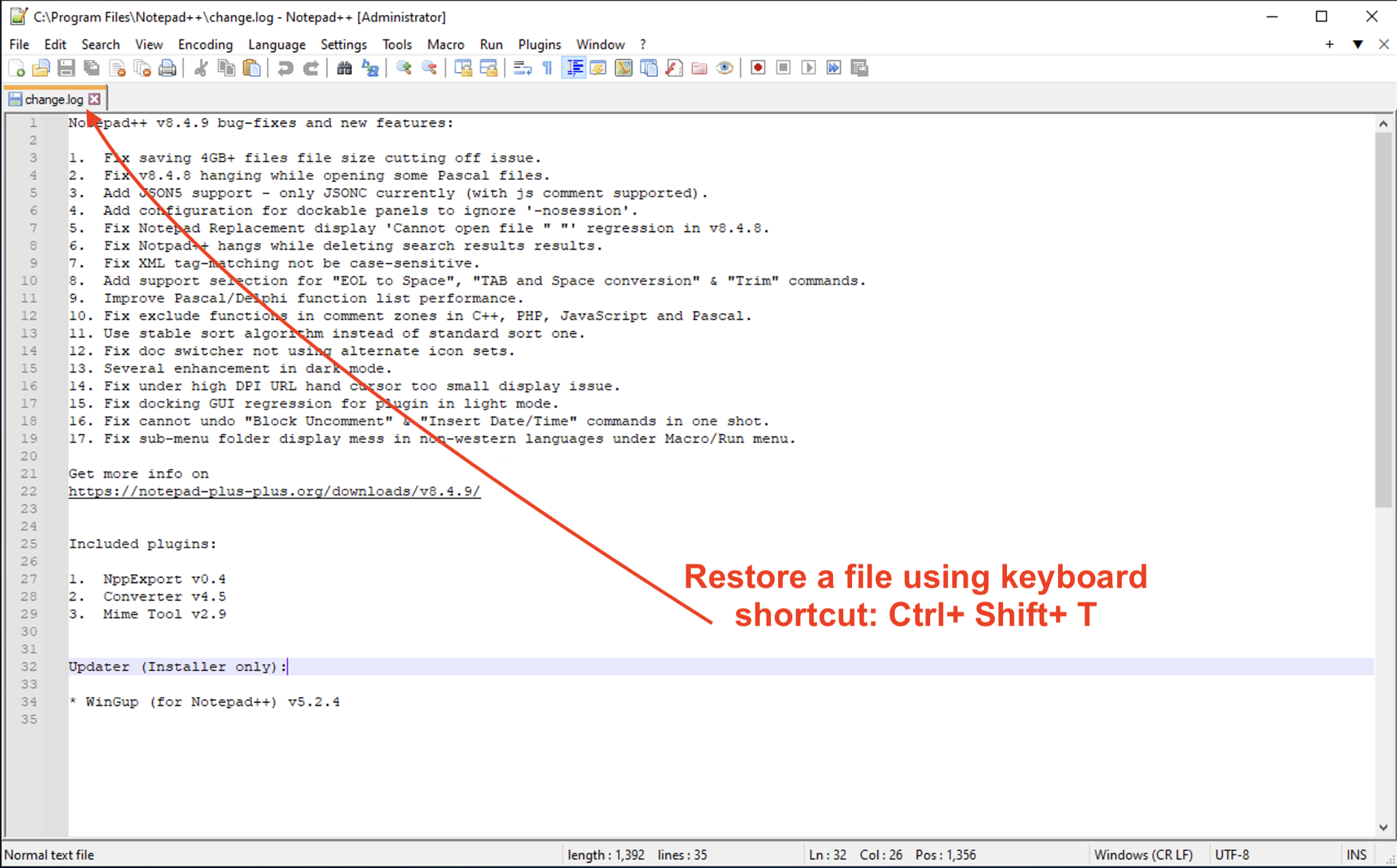
Facing issues? Have Questions? Post them here! I am happy to answer!
Author Info:
Rakesh (He/Him) has over 14+ years of experience in Web and Application development. He is the author of insightful How-To articles for Code2care.
Follow him on: X
You can also reach out to him via e-mail: rakesh@code2care.org
More Posts related to NotepadPlusPlus,
- How to hide toolbar on Notepad++
- Change the default Line Encoding Notepad++ (CR LF)
- Notepad++ is about to exit prompt message
- How to force quit or kill Notepad++ Process
- Add Blank Lines Between Each Lines in Notepad++
- Install Notepad++ silently using Windows Powershell
- Prettify JSON in Notepad++
- Notepad++ Convert text from lower to upper case
- Must have CSV Plugins for Notepad++
- How to lock Notepad++ tabs?
- Column Mode Editing in Notepad++
- How to change background color in Notepad++
- Notepad++ sort by name with example
- How to rename a tab in Notepad++
- [Solved] Notepad++ Menu Bar Missing
- Where are Notepad++ temp unsaved files stored?
- Notepad++: How to add Quotes to CSV File
- How to check about details of Notepad++ text editor
- How to close all tabs of Notepad++?
- How choose alternate Tab Bar icon in Notepad++
- How to copy file name and path to clipboard in Notepad++
- Change default language highlighting in Notepad++
- Add Line Number before each line in Notepad++ using Column Editor
- Go to Line Number option in Windows Notepad
- How to show End of Line Characters in File using Notepad++
More Posts:
- How to convert Java LocalDateTime to Timestamp Object with Examples - Java
- Fix: ModuleNotFoundError: No module named requests - Python
- How to identify installed Java (JDK) Version on macOS - MacOS
- Fix: psql: error: connection to server at localhost (::1) port 5432 failed: FATAL: database does not exist - HowTos
- Java - Check if array contains the value - Java
- Python Sleep Function/Method Code Example - Python
- Two Ways to Extract rar (*.rar) files on Mac - MacOS
- Get Device Screen Width and Height using javaScript - JavaScript