If you want to use Notepad++ using CMD (Windows Command Line) make sure you add Notepad++ installed location to the PATH environment variable to use it from anywhere, or else you need to go to C:\Program Files\Notepad++ folder to run the Notepad++ Console commands,
How to open a file in Notepad++ from CMD
- Go to installed location of Notepad++ (if PATH is not set, example: C:\Program Files\Notepad++),
- Type Notepad++ file-path
- This should open the file in Notepad++,
- To create a new tab, type Notepad++ tab-name
C:\Program Files (x86)\Notepad++>Notepad++ D:\countries.txtThe above command will open countries.txt file in Notepad++,
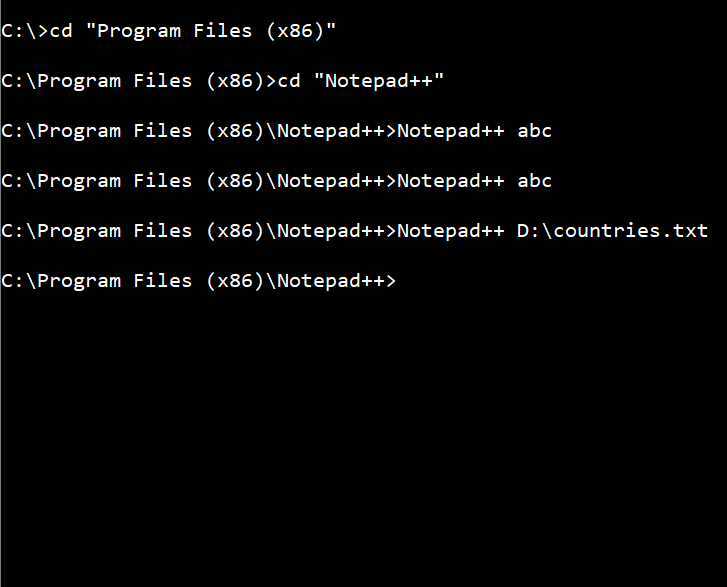
Open File in Notepad++ using CMD command.
More Posts related to NotepadPlusPlus,
- How to hide toolbar on Notepad++
- Change the default Line Encoding Notepad++ (CR LF)
- Notepad++ is about to exit prompt message
- How to force quit or kill Notepad++ Process
- Add Blank Lines Between Each Lines in Notepad++
- Install Notepad++ silently using Windows Powershell
- Prettify JSON in Notepad++
- Notepad++ Convert text from lower to upper case
- Must have CSV Plugins for Notepad++
- How to lock Notepad++ tabs?
- Column Mode Editing in Notepad++
- How to change background color in Notepad++
- Notepad++ sort by name with example
- How to rename a tab in Notepad++
- [Solved] Notepad++ Menu Bar Missing
- Where are Notepad++ temp unsaved files stored?
- Notepad++: How to add Quotes to CSV File
- How to check about details of Notepad++ text editor
- How to close all tabs of Notepad++?
- How choose alternate Tab Bar icon in Notepad++
- How to copy file name and path to clipboard in Notepad++
- Change default language highlighting in Notepad++
- Add Line Number before each line in Notepad++ using Column Editor
- Go to Line Number option in Windows Notepad
- How to show End of Line Characters in File using Notepad++
More Posts:
- How to Insert Checkbox in Excel on Mac - Windows
- [Solved] Bootstrap tooltip not working - Bootstrap
- Move from Zsh to Bash shell macOS - MacOS
- How to Enable Java JDK 21 Preview Features on IntelliJ - Java-JDK-21
- How to install xz data compression software using Brew - HowTos
- List of Java Keywords - Java
- [JEP 430] Java JDK 21 New Feature - String Templates (Preview) - Java-JDK-21
- Install Gradle VS Code for Java Projects - Gradle