In order to insert checkboxes in Microsoft Excel Spreadsheet on your Mac/Macbook, you will need to make use of the Developer tab.
Now let's take a look at how to make use of the Form Controls features to add a checkbox.
- Step 1: Open the sheet where you want to add checkbox(es).
- Step 2: Now go to the Developer tab and select
- Step 3: Click on the Checkbox icon. You will see a + curosr, just click on any cell where you want to place the checkbox.
- Step 4: You should see the checkbox added to the sheet with a default name "Check Box <number>"
Let's see a demo using a GIF image.
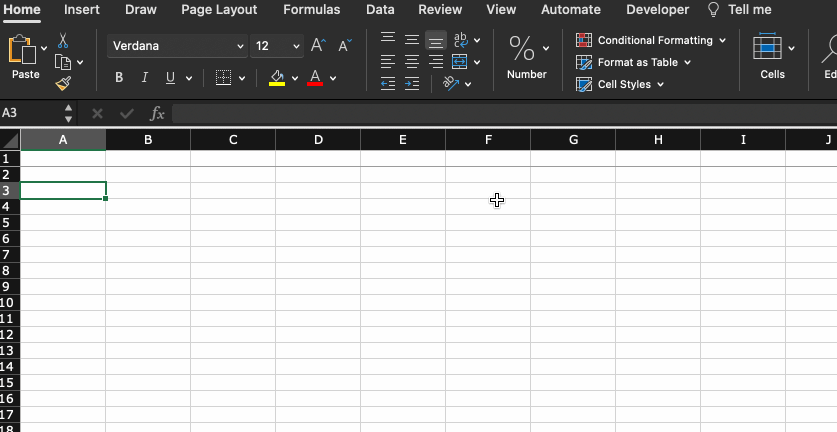
Refresh the GIF Image if it does not animate
Facing issues? Have Questions? Post them here! I am happy to answer!
Author Info:
Rakesh (He/Him) has over 14+ years of experience in Web and Application development. He is the author of insightful How-To articles for Code2care.
Follow him on: X
You can also reach out to him via e-mail: rakesh@code2care.org
More Posts related to Windows,
- Fix Windows Update Error Code: 0x80070643
- How to Create Awesome Quizzes using Windows 365 Forms
- [Fix] Microsoft Windows Store error 0x00000005 (Windows 8/10/11)
- Windows 365: Restore Deleted Distribution Group using Admin Center (Active Directory)
- How to Change Encoding of File from ANSI to UTF-8 in Windows Notepad
- How to Change the Default Shell in Windows Terminal App
- How to Create a Website (Webpage) using HTML on Windows Notepad
- How to Find the Location of Notepad on Windows 11
- How to locate Python Installation on Windows (10/11)
- Top 5 Fonts for Windows Notepad
- Fix: Windows Update Error Code: 0x800f0922
- Office.com downloading zero byte file name prelanding on Safari browser
- How to Search in Notepad Application on Windows
- Cannot access Windows application shortcuts on Start menu and Taskbar
- How to add Solver Add-in in Microsoft Excel on Mac
- How to Freeze Top Row in Excel for Mac
- [Fix] Microsoft Windows OneDrive 0x8007018b Error Code
- Mac: Sign in Required We cant upload or download your changes because your cached credentials have expired [Word Excel]
- Grep Alternative for Windows CMD or PowerShell: findstr
- Fix: Failed in attempting to update the source: winget
- How to lock cells in Microsoft Excel for Mac
- Enable Cloud Based Clipboard for Images and Text on Windows 10/11
- How to update Microsoft Excel on Mac
- How to Make a Windows Notepad File Read-Only
- sudo is not recognized as an internal or external command
More Posts:
- Convert Hex to ASCII in Java with Example - Java
- AWS CLI Change Default Output Format - AWS
- W3 HTML validator warning Unable to Determine Parse Mode - Html
- Share image and text Twitter using your Android Application Programatically - Twitter
- How to Apply Themes to Notepad++ - NotepadPlusPlus
- How to Make Android TextView Text Bold - Android
- How to remove unwanted Java imports in IntelliJ (alternative of eclipse Ctrl + Shift + O) - Eclipse
- How to enable line numbers in IntelliJ - HowTos