To move from the Zsh shell on macOS to Bash, all you do is type bash on the Terminal prompt. Let's see it by an example,
code2care@mac ~ % bash
The default interactive shell is now zsh.
To update your account to use zsh, please run `chsh -s /bin/zsh`.
For more details, please visit https://support.apple.com/kb/HT208050.
bash-3.2$ As you can see that I switched from % (Zsh) to $ (Bash) just by tying the bash command.
✌️As Zsh is the default shell for macOS since Catalina, you will see the alert message when you switch to bash saying the default shell is zsh. To get back to Zsh, yes you got it right! Just type zsh
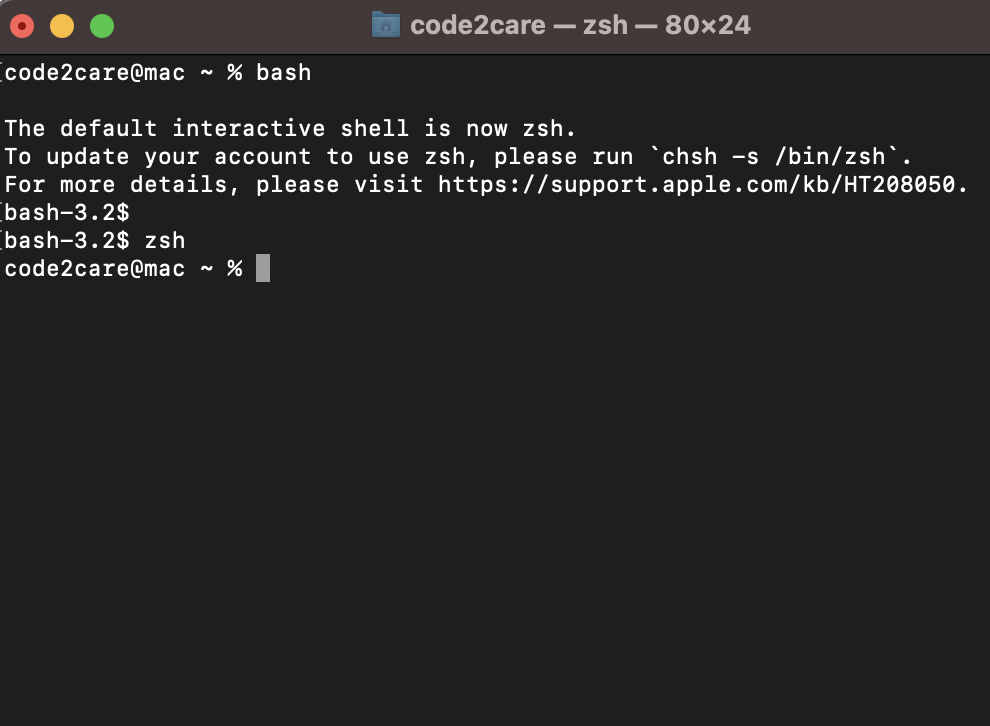
If you permanently want to move from Zsh to bash prompt follow this post - https://code2care.org/macos/macos-monterey-when-switch-to-bash-the-default-interactive-shell-is-now-zsh
This post is not yet updated for macOS 13 VenturaMore Posts related to MacOS,
- How to show line numbers in Nano on Mac
- How to install Jupyter Notebook on macOS Sonoma
- How to Disable Remote Management using Mac Terminal
- Test internet speed using macOS Terminal command
- Docker Desktop needs privileged access macOS
- Google Search Hot Trends Screensaver for Mac OS X
- How to do calculations in Mac Terminal
- How to make TextEdit the default text Editor on Mac
- How to Show Full Website Address on Safari for Mac (Ventura/Sonoma)
- The Zsh Shell - Mac Tutorial
- Opening mac Terminal
- How to change the name of your Mac running on macOS Ventura 13
- How to find the Battery Cycle Count on macOS Ventura
- How to set an emoji as Zsh terminal prompt in macOS
- How to access Trash Folder using Mac Terminal Command
- macOS Ventura XCode Command Line Tools Installation
- Hide Bluetooth icon on Mac Menu Bar macOS Ventura 13
- How to run .sh file in Mac Terminal
- Terminal Command to get the list of available shells in macOS
- How to see Storage Information on macOS Ventura
- How to Go To /usr/local/bin on Mac Terminal?
- How to do screen recording on Mac
- How to Find File and Directory Size in Mac Terminal
- Open .bash_profile File in TextEdit using Terminal
- Remove Now Playing icon from macOS Big Sur Menu Bar
More Posts:
- Convert seconds to minutes using JavaScript - JavaScript
- Read a file line by line in Python Program - Python
- How to Enable Developers Option in Android Phones Settings - Android
- Get the Current Date using LocalDate in Java - Java
- [Program] How to read three different values using Scanner in Java - Java
- Check macOS free disk space using Terminal command - MacOS
- How to Fix Spelling Errors on Microsoft Word for Mac - HowTos
- How to detect Operating System using Java code - Java