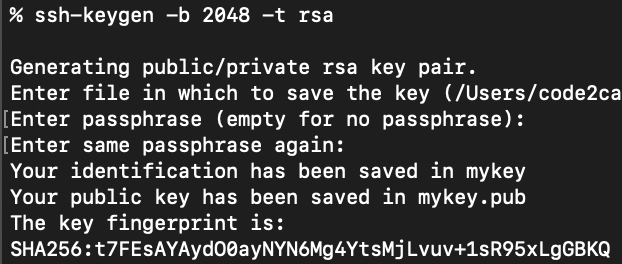
Generate ssh key using ssh-keygen
In other to generate SSH key(s) follow the below steps,
- Open your command line Terminal (macOS/Linux)
- Type in the command:
ssh-keygen -b 2048 -t rsa - Enter the file in which to save the SSH key,
- Enter the passphase,
- Now you will be asked to enter the passphrase again,
- Your identification and the public key will now be saved.
Generating public/private rsa key pair.
Enter file in which to save the key (/Users/c2c/.ssh/id_rsa): my_ssh_key
Enter passphrase (empty for no passphrase):
Enter same passphrase again:
Your identification has been saved in my_ssh_key
Your public key has been saved in my_ssh_key.pub
The key fingerprint is:
SHA256:iJcAJMGEjgc+2GC6uYJOXOtDWdD9iDwbTIA4XkWgQ+hg c2c@Desktop-MacBook-Pro.local
The key's randomart image is:
+---[RSA 2048]----+
|X=+.= =. |
|=* = = . |
|E+ * . o |
|+Bo X + . |
|.+o.+ B S |
|+ .o.o |
|.+.. |
|= .. |
|o. .. |
+----[SHA256]-----+ % ls -ltrh
total 16
-rw------- 1 code2care staff 1.9K Aug 15 14:41 my_ssh_key
-rw-r--r-- 1 code2care staff 420B Aug 15 14:41 my_ssh_key.pub
% cat my_ssh_key
-----BEGIN OPENSSH PRIVATE KEY-----
b3BlbnNzaC1rZXktdjEAAAAACmFlczI1Ni1jdHICCCAGYmNyeXB0AAAAGAAAABA6v8bbGe
ZgN9GJjTTsbUFTAAAAEAAXYAEAAAEXAAAAB3NzaC1yc2EAAAADAQABAAABAQC+OaD8KXs4
X+sHrq9w9c/cnsLmj9lh7vq9Ck1P1kOvwuFT72bkdLcW7//sIx9Cjz2RHKlTwaVhLKozO8
JFlMpb2EGNl3trRA0vFs/3RVZRAJqwMbqslough7X4/kltH2qOjiFqGdJPOo6+ewJQtnC9
3TggpDvXeBB5Funm5LqBPSVfrITVfHv39Z1xu1ja4JQFnXV3BAInAvrp8AKO0RMOOF/MCi
KyrE8AlOzlksNRI0aalvpWGfPLjsnyvoWOWckgc77KKQlzxP5f+a65qGMtUrhgMOcd6s9A
PlA//hQFqlkoYaW2TtJoxn+uIP1D50nP+s27nJGPA774kZT4e895AAAD4PyynPVUK7dGsu
S3S1/cie0h1N6VrNJfqItrSG+cxh6BlxY+FDFa38+Y23s34DfK3YRf4/sdnKUpZRz
Wq7EmDFzGIW/aCUhogQf8ZO0Gg3eE8g2G8BMfU9IKSZXJR0X0yTCeh9hFpEWwe/kgKYCzD
CzC/2MSm1PbLI6XEPxI39m9tKb+cc3yMjLypOJJR4wm4pXbTiUrkzuPtgzt51vBRMnEl4y
PkV5muLViEB0unq9ZJsTOdlLctXUs8vRwczIgMo5rWrjWrfeS0n6bpmff2wCs6vnOFip7t
5MmIOwANIKbwYxbQc443ifVm3+px2eaZmmFwgzplAnWvJjmxWvcaOYBrAJXF1+Vaamqpul
YhuMLBeodeULc7j9KIc8WyhOi3mXLC14JLP8ze+rZp3fWLKtKgFmB9pc1GlCEDi1dN7Dqf
K20V9eiIGqoFeQu+yVQ0W2wnxz34G2Ps75na0fVRVCe0hIIpYMxGvLwdpyxNnGWmPtT2i+
PNXrlKVNlTyM46rehgmwtqJPt5hReO67lrpyqODFEC1xBnYMKwl6GttqsTF0Ix4Xvl5qUi
1cBKdia5RLupqlofCpsNkK/Ji0OeMafNfSIxDoEbsLt2bdjWramcfKD9yEdh4APOAV+/jo
p021SLxcufHiKQZNM1teQs4tM2HdSbg8Ghx2+oFq6Cg0mupSIV9+pDsQPV4Tnd6hQuUF98
XvsOkKQECJRLGshAlhR6/ffSoo2NIbYb/fVqek513XIwvCqE1Pd7FSeE4MmfxqKlV0x6er
2yQEUbSq9pca8NK1nO12142dTeD5bpZbwQV4MyuqMBIo43SKA+T4IAQVQTFNaP1IehhY
Z3+8KWd7x05/tZsN3rebYFfAHLaHGcob55tnFOqSNqAVUgBRrTkiDRBPiZ57vWFVNfSUoO
hQdLs3kXnzJIXHcgsaV4RpPitsq1L+7SkUBC+Dl5HoenrPumtpeheWWCD/wF44i2YvEA
prt4XLVvrPZXLjFAixjWhjPxkqDTtSx3jzqI0cEvC8NNshf+dkGJBOSCPvN8pHhlJVc+I5
Ocf7WY0KGAlbalcH3Kejl6cKluPowcIe6YugnhvmwmtxPrhclyA3qk4kCjuI258OcbEBdZ
LWN6nX7ByNtw24afITe8u4dNxTBK2pEGq88e/pJNzwfaoZq9PB1jBtjmSNxJltJ1k1gFmI
wIsRMcSzfRQCtTVTRaVmgd6z4MJhwTrAqoQ0WZh0Oa6z2VQfM/ubo61nIa5sGsjPuC8OWZ
uvZgeWx9eFZ8ZoEKaKBdgkoNjwiN1QfG/suF6/4S3WCTVUXM3o
-----END OPENSSH PRIVATE KEY-----
% cat my_ssh_key.pub
ssh-rsa AAAAB3NzaC1yc2EAAAADAQABXYABAQC+OaD8KXs4X+sHrq9w9c/cnsLmj9lh7
vq9Ck1P1kOvwuFT72bkdLcW7//sIx9Cjz2RHKlTwaVhLKozO8JFlMpb2EGNl3trRA0vFs/3RV
ZRAJqwMbqslough7X4/kltH2qOjiFqGdJPOo6+ewJQtnC93TggpDvXeetq5Funm5LqBPSVfr
ITVfHv39Z1xu1ja4JQFnXV3BAInAvrp8AKO0RMOOF/MCiKyrE8AlOzlksNRI0aalvpWGfPLjsn
yvoWOWckgc77KKQlzxP5f+a65qGMtUrhgMOcd6s9APlA//hQFqlkoYaW2TtJoxn+uIP1D50
nP+s27nJGPA774kZT4e895 c2c@Desktop-MacBook-Air.local
More Posts related to HowTos,
- [Fix] Error 1020 Cloudflare: Access was denied
- What is an Authorization Code Grant? OAuth 2.0
- Fix: psql: error: connection to server at localhost (::1) port 5432 failed: FATAL: database does not exist
- 100+ SEO Tips to improve your website search ranking
- How to submit website to dmoz directory
- How to check the version of NodeJS installed
- How to enter Rockstar Activation Code?
- Background task activation is spurious error - Windows 10, Office 2016, Office 365
- Angular CLI ng Error: You need to specify a command before moving on. Use --help to view the available commands
- cURL HTTP GET request command examples
- Fix - JioCinema Something Went Wrong Please Try Again Error 8001 while streaming IPL Cricket Live
- How to remove password from pdf file
- How to identify the version of IntelliJ
- Command: How to scp a file to remote server location?
- How to add Widgets to MacBook Desktop
- Setting up RSS feeds notifications within Outlook
- Fix - Website Connection timed out Error Code 522 (Cloudflare)
- How to fix: Please check your network connection (Retry)
- Fix: Could not connect to Redis at 127.0.0.1:6379: Connection refused
- Accept Only 0-9 Numbers RegEx Example
- How to create a New Project in Visual Studio Code (VS Code)
- Top 10 emerging breakthrough trending technologies
- Free Unlimited Calls from MTNL & BSNL Landlines from 1st May 2015
- [Error] zsh: command not found: mvn
- How to Scan iPhone for Virus? Is Antivirus it really required?
More Posts:
- Set Custom Background Wallpaper on Mac Terminal (macOS Ventura) - MacOS
- Python 3.x - SQLite 3 Database CRUD Operations Examples - Python
- How to Freeze Top Row in Excel for Mac - Windows
- How to hide lines in Notepad++ - NotepadPlusPlus
- How to Run all Cells at Once Jupyter Notebook - Python
- How to hide or disable iOS 14 App Library on iPhone? - Apple
- Default speed of Marquee tag : SCROLLAMOUNT - Html
- [Solution] Java Error Code 1603. Java Update did not complete. - Java