If you try to echo a String as a Bash command or a Script that has a special character such as an exclamation mark, you will see that it will not work as intended or you get an error.
Example:bash-3.2$ echo Hello World!
bash: !": event not foundBelow is an extensive table that enlists the special characters and how to escape them with Bash String or Script.
| Special Character | Meaning | How to Escape |
|---|---|---|
" |
Double quote | \" |
' |
Single quote | \' |
$ |
Dollar sign | \$ |
& |
Ampersand | \& |
( |
Left parenthesis | \( or \) |
) |
Right parenthesis | \( or \) |
{ |
Left curly brace | \{ |
} |
Right curly brace | \} |
[ |
Left square bracket | \[ |
] |
Right square bracket | \] |
! |
Exclamation mark | \! |
* |
Asterisk (wildcard) | \* |
? |
Question mark (wildcard) | \? |
\ |
Backslash | \\ |
> |
Greater than sign (output redirection) | \> |
< |
Less than sign (input redirection) | \< |
; |
Semicolon (command separator) | \; |
Now let's make our "Hello World!" string work.
$ echo Hello World \!
Hello WorldExample:
# echo <
bash: syntax error near unexpected token `newline'# echo \<
<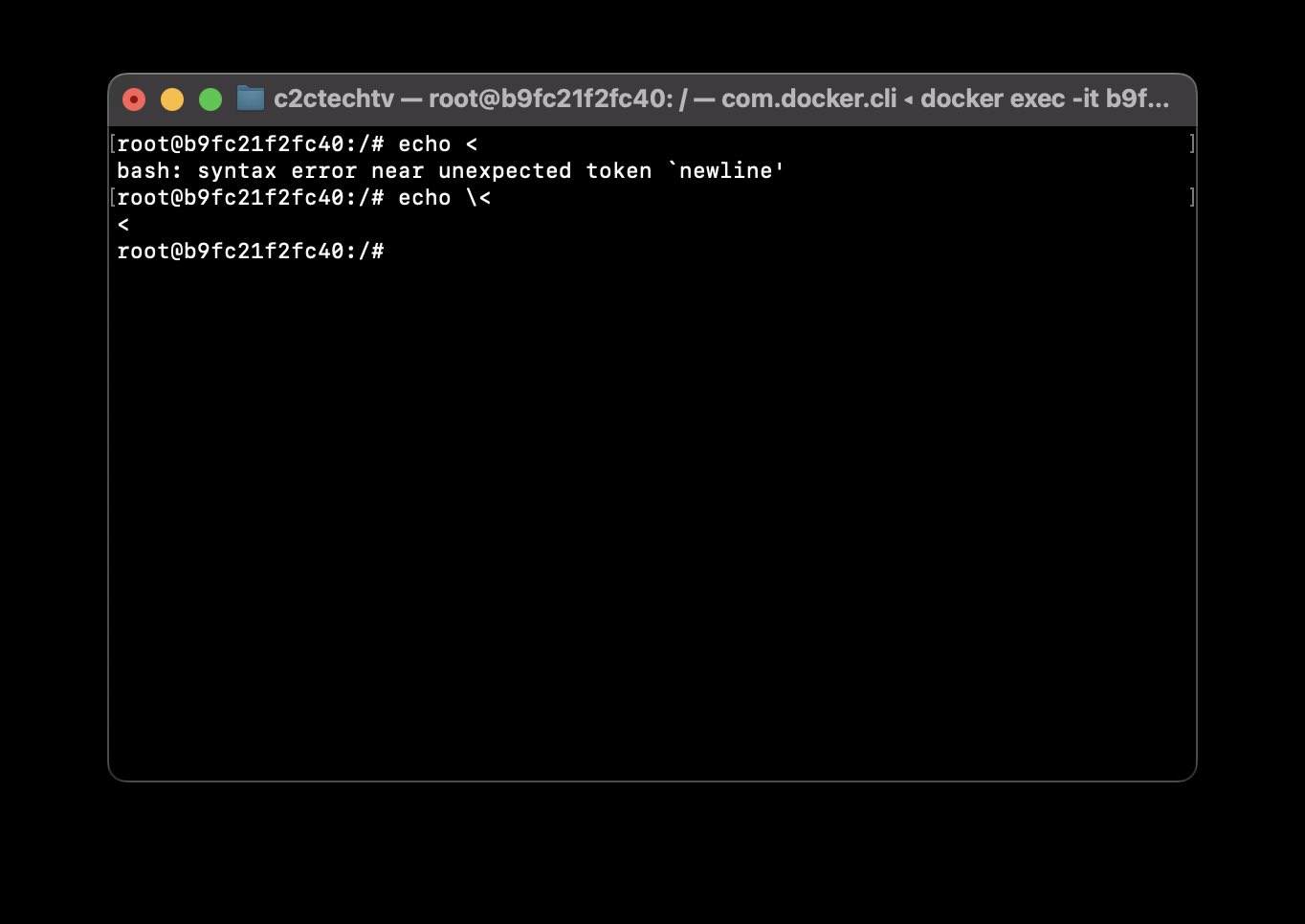
Facing issues? Have Questions? Post them here! I am happy to answer!
Author Info:
Rakesh (He/Him) has over 14+ years of experience in Web and Application development. He is the author of insightful How-To articles for Code2care.
Follow him on: X
You can also reach out to him via e-mail: rakesh@code2care.org
More Posts related to Bash,
- How to use Autocomplete and Autosuggestion in Shell Commands
- Bash How to Save Output of a Command to a Variable
- How to know the current shell you are logged in?
- How to Echo Bash Command to a File
- Bash Command to Get Absolute Path for a File
- How to Split a String based on Delimiter in Bash Scripting
- Bash: Command Line Arguments to Bash Script Examples
- Bash Command to Download a File From URL
- How to check if a Command Exists using Bash Script
- Ways to Increment a counter variable in Bash Script
- Know Bash shell version command
- Bash command to Read, Output and Manipulate JSON File
- Bash Command to Base64 Decode a String
- Bash Command to Check Python Version
- Bash: Command to Find the Length of a String
- What is $$ in Bash Shell Script- Special Variable
- Bash - How to check if a Command Failed?
- List all Username and User ID using Bash Command
- Command to Sort File In Reverse Order [Unix/Linux/macOS]
- bash: netstat: command not found
- Bash Command To Go Back To Previous Directory
- [Fix] bash: script.sh: /bin/bash^M: bad interpreter: No such file or directory
- How to check your IP using bash for Windows?
- Bash Command To Check If File Exists
- Convert String from uppercase to lowercase in Bash
More Posts:
- How to know file encoding in Microsoft Windows Notepad? - Microsoft
- Submit html form on dropdown menu value selection or change using javascript - JavaScript
- [Android] This view is not constrained vertically: at runtime it will jump to the top unless you add a vertical constraint - Android
- How to adjust MacBook Desktop icons size - MacOS
- How to check if a variable is set in Bash Script or Not - Bash
- How to enable Do Not Disturb (DND) mode in Microsoft Teams - Teams
- Install Bash Completion on macOS - Bash
- Program 10: Modulo of Two Numbers - 1000+ Python Programs - Python-Programs