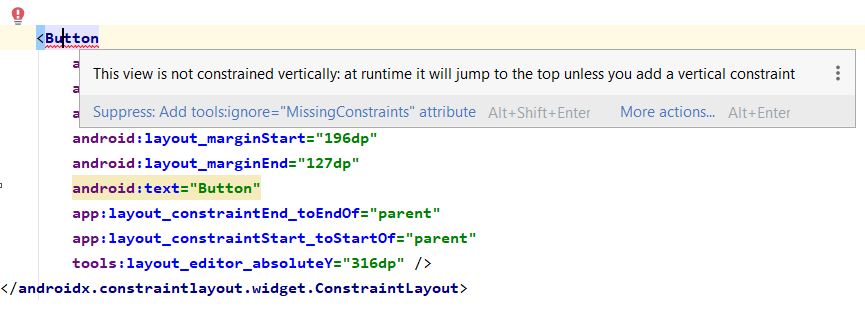
This view is not constrained vertically: at runtime it will jump to the top unless you add a vertical constraint
If you get the above error in the activity XML file when trying to add an element in the UI say a Button or an EditText, well it's because you have not set the vertical or horizontal constraints. When you are on the design view you may also see the errors below,
❗️ Not Horizontally Contrained.
❗️ Not Horizontally Contrained.
- Go to your activity.xml file,
- Move to Design View,
- Under Pallette, select Layouts -> ConstraintLayout,
- Now click on the wand icon -> Infer Constraint.
- You should see layout_margin Top and Right added to the XML and error is gone.
<Button
android:id="@+id/button4"
android:layout_width="wrap_content"
android:layout_height="wrap_content"
android:text="Button"
tools:layout_editor_absoluteX="140dp"
tools:layout_editor_absoluteY="316dp" /><Button
android:id="@+id/button4"
android:layout_width="wrap_content"
android:layout_height="wrap_content"
android:layout_marginStart="140dp"
android:layout_marginTop="316dp"
android:text="Button"
app:layout_constraintStart_toStartOf="parent"
app:layout_constraintTop_toTopOf="parent" />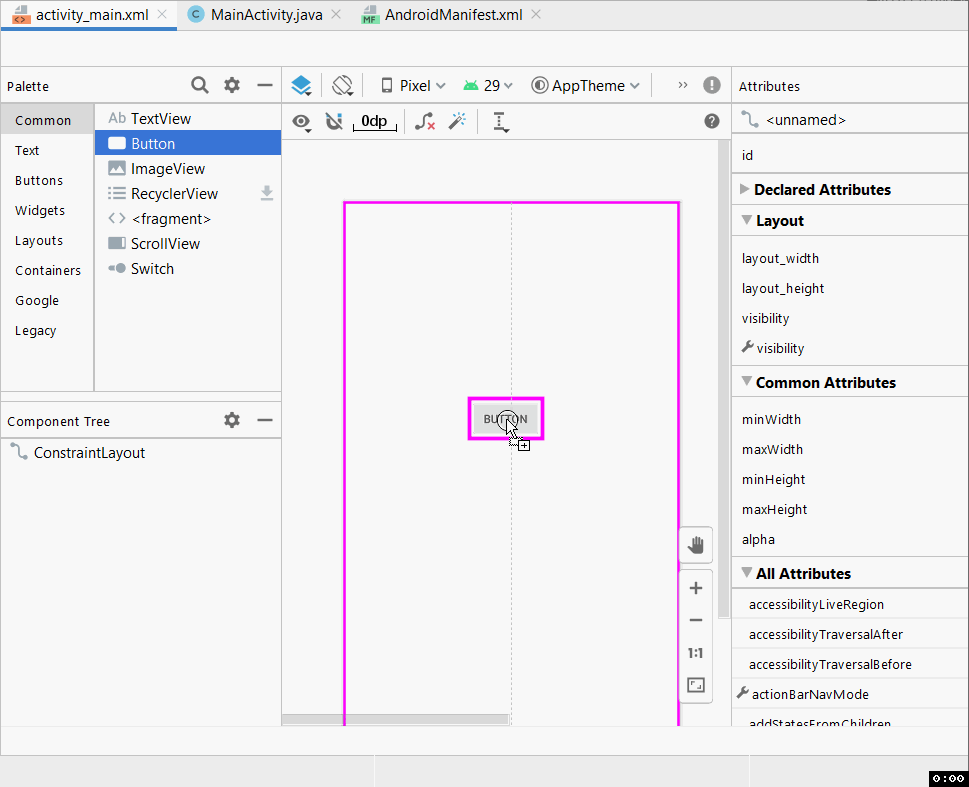
Solution This view is not constrained vertically
More Posts related to Android,
- Increase Android Emulator Timeout time
- Android : Remove ListView Separator/divider programmatically or using xml property
- Error : Invalid key hash.The key hash does not match any stored key hashes
- How to Change Android Toast Position?
- Android Alert Dialog with Checkboxes example
- Android : No Launcher activity found! Error
- Android Development: Spinners with Example
- Failed to sync Gradle project Error:failed to find target android-23
- INSTALL_FAILED_INSUFFICIENT_STORAGE Android Error
- Disable Fading Edges Scroll Effect Android Views
- How to create Toast messages in Android?
- Channel 50 SMSes received every few minutes Android Phones
- Android xml error Attribute is missing the Android namespace prefix [Solution]
- Create Custom Android AlertDialog
- How To Disable Landscape Mode in Android Application
- Android Development - How to switch between two Activities
- incorrect line ending: found carriage return (\r) without corresponding newline (\n)
- Generate Facebook Android SDK keyhash using java code
- Android Error Generating Final Archive - Debug Certificate Expired
- 21 Useful Android Emulator Short-cut Keyboard Keys
- Android RatingBar Example
- 11 Weeks of Android Online Sessions-15-Jun-to-28-Aug-2020
- Download interrupted: Unknown Host dl-ssl.google.com Error Android SDK Manager
- fill_parent vs match_parent vs wrap_content
- Android : Connection with adb was interrupted 0 attempts have been made to reconnect
More Posts:
- Ways Compare Dates in Java Programming with Examples - Java
- [Fix] Microsoft AADSTS900561: The endpoint only accepts POST requests. Received a GET request. - Microsoft
- Check help on commands while being on sftp> prompt - FTP
- How to enable Wifi Calling on iPhone - iOS
- Java Interview Questions - Set 2: Core Principles - Java
- How to Generate SHA-512 digest in Notepad++ - NotepadPlusPlus
- How to write hello world different languages syntax - HowTos
- Permanently Set or Change $JAVA_HOME on Mac (macOS) - MacOS