You must have noticed that Safari browser does not show the link details at the bottom left side of the browser as you would see in Firefox or Google Chrome.
I believe it is very important to know what does the URL (or an anchor link as developer call it) on a webpage looks like before clicking on it - "Double checking if the url is a genuine and from a genuine domain". I prefer not to click on a link unless I am sure about its authenticity.
How to enable url link preview on hover?
If you are looking for an option to enable link details on hover, you will need to enable the "Status Bar", in order to enable the status bar, you need to go to the Safari menu and click on View and select "Show Status bar" option. Once you do this when you will hover over any link on a webpage you will see its complete url displayed at the bottom left side of Safari with a gray background, it will fade away as soon as you move away from a link.
Steps:- Open Safari,
- Now go to Safari Menu -> View,
- Click on "Show Status Bar",
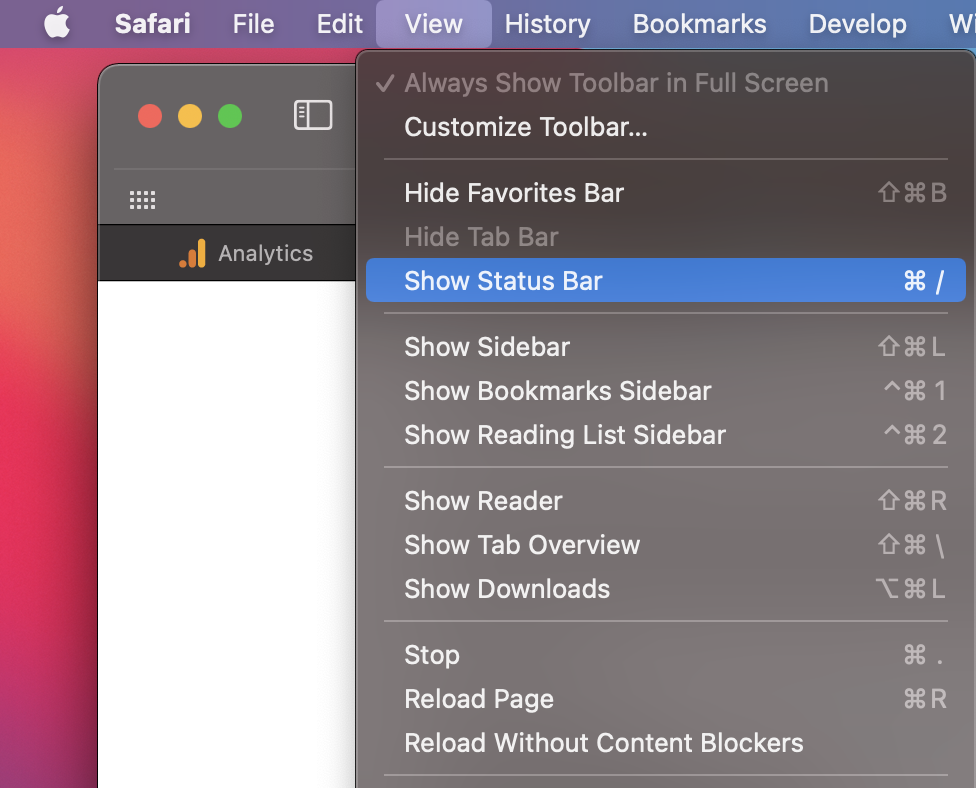
Note if you click Control and click on any url it opens in a new tab, one good thing I see is when you click control and hover over a link its reads "Open link-url in a new tab
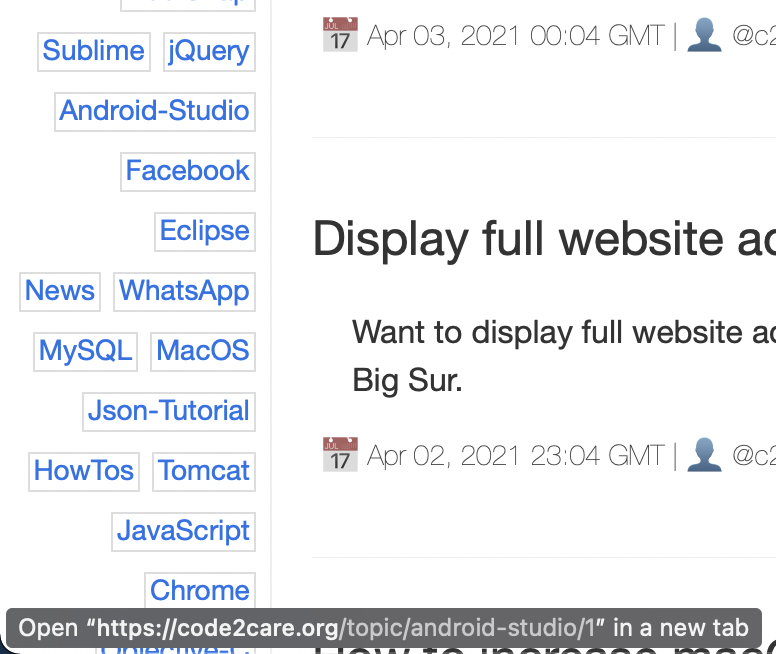
✌️You can also use the Keyboard Shortcut: Command + / to toggle between enabling and disabling Status Bar!
- Fix: grunt: command not found (Mac/Windows)
- AppleScript Example with TextEdit
- How to copy Password of Wifi on your Mac
- Install OpenJDK Java (8/11/17) versions using brew on Mac (Intel/M1/M2)
- How to check if a port is in use using terminal [Linux or macOS]
- Cut, Copy and Paste Keyboard Shortcuts on Mac Keyboard
- [macOS] NetBeans IDE cannot be installed. Java (JRE) found on your computer but JDK XX or newer is required.
- How to Remove Widgets from macOS Sonoma 14 Desktop
- Turn off Auto-Capitalization on macOS Ventura 13
- How to Go To /usr/local/bin on Mac Terminal?
- How to Open TextEdit on Mac
- Mac: How to Open Android Studio from Terminal
- How to change the default location of Mac Screenshot
- Display Seconds in Digital Clock on Mac Menu Bar [macOS]
- How to install homebrew (brew) on M1 Mac
- Must Know Homebrew Commands for Mac/Linux Users
- Steps to Uninstall Roblox on Mac (macOS)
- How to change the System Settings Sidebar icon size Mac Ventura 13
- How to set Out Of Office (OOO) on Outlook for Mac [Updated 2023]
- Trigger Notification Center Message using Mac Terminal Command
- [fix] macOS Ventura - Python3 xcrun: error: invalid active developer path missing xcrun at CommandLineTools
- How to Install Rust Language on Mac (macOS)
- How to minimize all Windows in Mac
- Display ls command file sizes in KB (kilobytes) MB (megabytes) or GB (gigabytes) [Linux/macOS]
- How to make TextEdit the default text Editor on Mac
- Generate Project Dependency tree using Gradle Command - Gradle
- How to Sync iPhone with iPad - iOS
- [Fix] Powershell - Term winget is not recognized as the name of a cmdlet function or script file - Powershell
- How to install npm package manager on Mac? - MacOS
- Fix: Make makefile:31 Error 127 (GCC) - Ubuntu
- Can't Run SDK Manager find_java.bat issue - Android
- What is Carbon Lang (successor to C++?) experimental Language by Google - News
- Fix Power BI error Access to the resource is forbidden when connecting SharePoint Online List as data source - SharePoint