If you are on a Bash Shell and want to know the IP address of your device, then you can make use of the ifconfig command.
Example:
As ifconfig may have too much information, we can pipe it with awk command to filter out just the IPs.
# ifconfig | awk '/inet / {print $1, $2}'
inet 127.0.0.1
inet 192.168.1.3Of the output, the first IP 127.0.0.1 is the loopback address also called as localhost.
The second IP here 192.168.1.3 is my local Private IP..
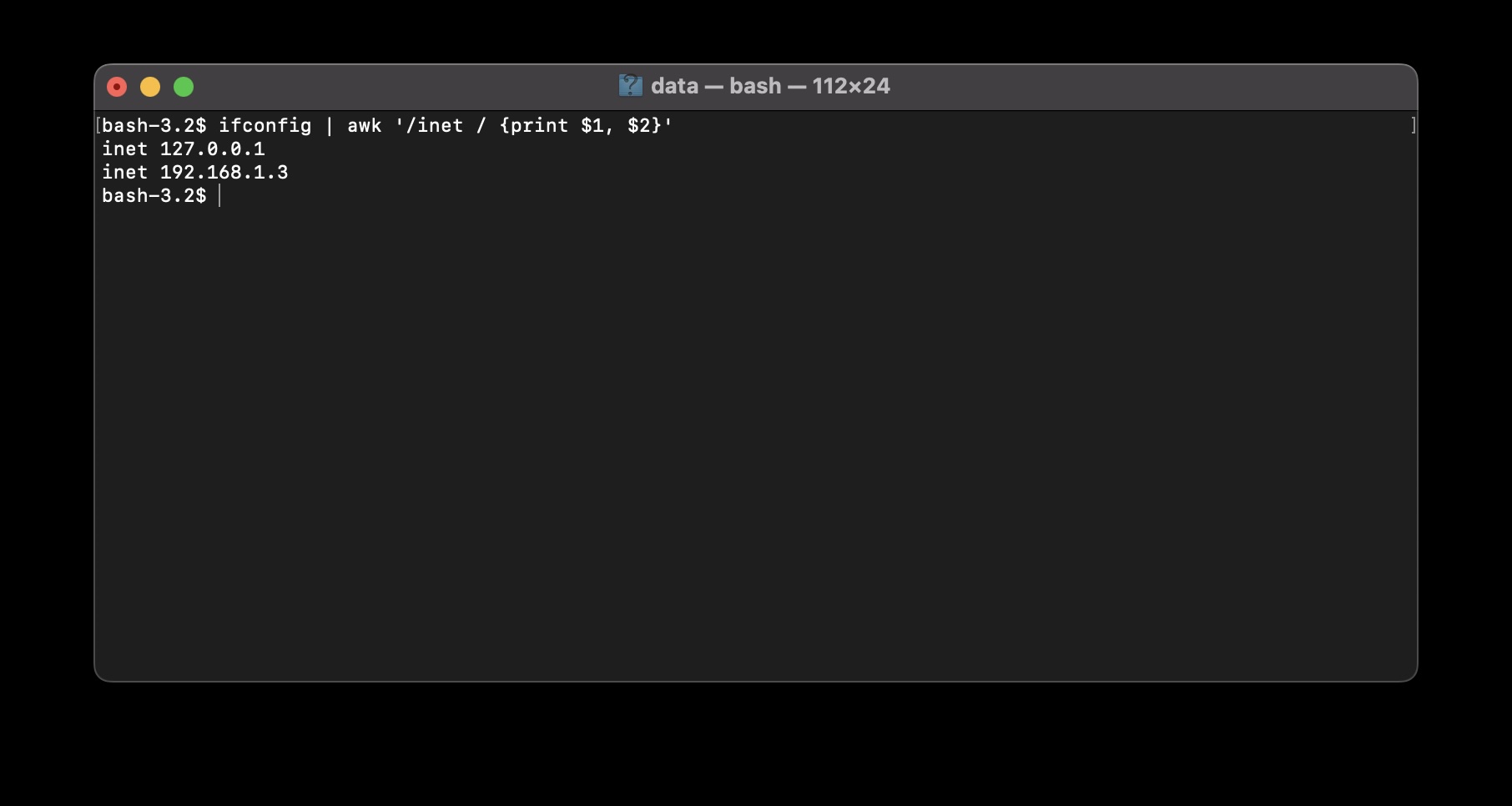
Facing issues? Have Questions? Post them here! I am happy to answer!
Author Info:
Rakesh (He/Him) has over 14+ years of experience in Web and Application development. He is the author of insightful How-To articles for Code2care.
Follow him on: X
You can also reach out to him via e-mail: rakesh@code2care.org
More Posts related to Bash,
- How to use Autocomplete and Autosuggestion in Shell Commands
- Bash How to Save Output of a Command to a Variable
- How to know the current shell you are logged in?
- How to Echo Bash Command to a File
- Bash Command to Get Absolute Path for a File
- How to Split a String based on Delimiter in Bash Scripting
- Bash: Command Line Arguments to Bash Script Examples
- Bash Command to Download a File From URL
- How to check if a Command Exists using Bash Script
- Ways to Increment a counter variable in Bash Script
- Know Bash shell version command
- Bash command to Read, Output and Manipulate JSON File
- Bash Command to Base64 Decode a String
- Bash Command to Check Python Version
- Bash: Command to Find the Length of a String
- What is $$ in Bash Shell Script- Special Variable
- Bash - How to check if a Command Failed?
- List all Username and User ID using Bash Command
- Command to Sort File In Reverse Order [Unix/Linux/macOS]
- bash: netstat: command not found
- Bash Command To Go Back To Previous Directory
- [Fix] bash: script.sh: /bin/bash^M: bad interpreter: No such file or directory
- How to check your IP using bash for Windows?
- Bash Command To Check If File Exists
- Convert String from uppercase to lowercase in Bash
More Posts:
- What are E, K, N, S, T, U, V in Java Generics - Java
- How to uninstall Microsoft Edge from Mac (macOS) - MacOS
- INVALID FILE NAME: MUST CONTAIN ONLY [a-z0-9_.] Android Eclipse Error - Eclipse
- Free Unlimited Calls from MTNL & BSNL Landlines from 1st May 2015 - HowTos
- Fix Xcode: Git Repository Creation Failed - Git
- How to go to the End of File in Nano Editor - Linux
- How to make TextEdit the default text Editor on Mac - MacOS
- ls command to list only directories - Linux