In order to bookmark a page you are on in Safari you can try the below options on macOS,
- On the Safari Menu, click on Bookmarks,
- Now click on Add Bookmarks...,
- You would get a pop up "Add this page to", Select from options bookmarks/favourites,
- You can edit the title and add a description.
- Click on Add
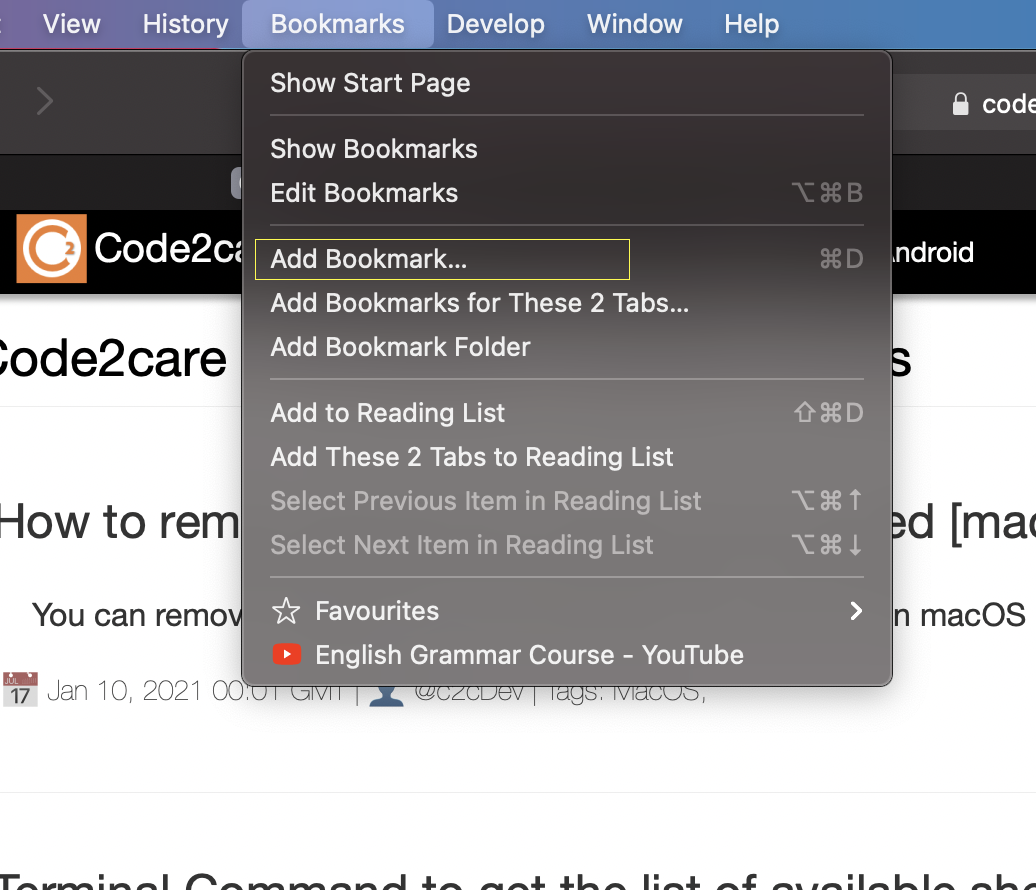
Safari add bookmark
✌️You can also use Command + D keyboard shortcut to add the current page to bookmarks.
You can check back to the bookmark you just added by going to Bookmarks menu option and Selecting "Show Bookmarks", or you even when you click to add a new tab in Safari you will see them under favourites if you added it in this category.
More Posts related to MacOS,
- How to show line numbers in Nano on Mac
- How to install Jupyter Notebook on macOS Sonoma
- How to Disable Remote Management using Mac Terminal
- Test internet speed using macOS Terminal command
- Docker Desktop needs privileged access macOS
- Google Search Hot Trends Screensaver for Mac OS X
- How to do calculations in Mac Terminal
- How to make TextEdit the default text Editor on Mac
- How to Show Full Website Address on Safari for Mac (Ventura/Sonoma)
- The Zsh Shell - Mac Tutorial
- Opening mac Terminal
- How to change the name of your Mac running on macOS Ventura 13
- How to find the Battery Cycle Count on macOS Ventura
- How to set an emoji as Zsh terminal prompt in macOS
- How to access Trash Folder using Mac Terminal Command
- macOS Ventura XCode Command Line Tools Installation
- Hide Bluetooth icon on Mac Menu Bar macOS Ventura 13
- How to run .sh file in Mac Terminal
- Terminal Command to get the list of available shells in macOS
- How to see Storage Information on macOS Ventura
- How to Go To /usr/local/bin on Mac Terminal?
- How to do screen recording on Mac
- How to Find File and Directory Size in Mac Terminal
- Open .bash_profile File in TextEdit using Terminal
- Remove Now Playing icon from macOS Big Sur Menu Bar
More Posts:
- Indent XML Formatting In Notepad++ - NotepadPlusPlus
- [fix] Spring Boot Data JPA - No identifier specified for entity - Java
- Fix: Minecraft EXCEPTION_ACCESS_VIOLATION Fatal Error Java Runtime - Java
- Android [SDK Manager] The system cannot find the path specified - Android-Studio
- How to refresh Safari on Mac (macOS) using keyboard shortcut - MacOS
- [fix] java: incompatible types: double cannot be converted to java.lang.Integer Generics - Java
- MySQL #6 - Error on delete of './my-database/db.opt' (Errcode: 13 - Permission denied) - MySQL
- Change the default login shell on macOS Ventura 13.0 - MacOS