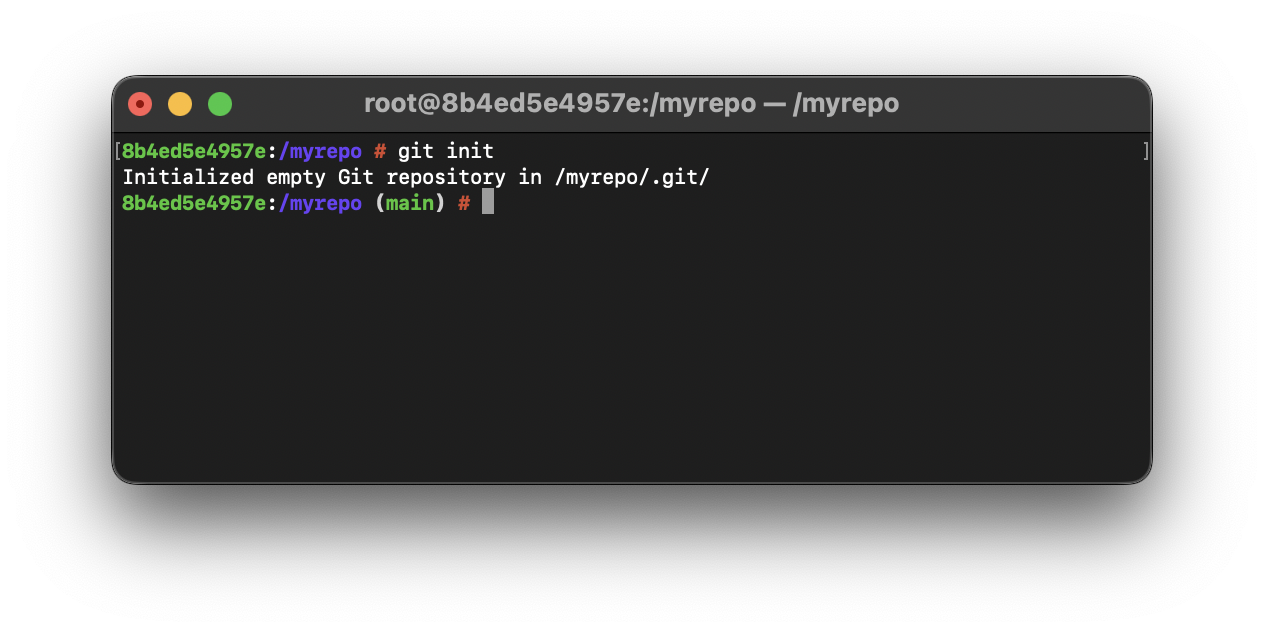
master is the default branch that is created when you create a git repo using the git init command, note this is the case if you are using the git version below 2.28. If you are using version 2.28 or above you will see the default branch name as main
You can make use of the git config command to set the global value for init.defaultBranch as main as below,
% git config --global init.defaultBranch main% mkdir myrepo
% cd myrepo
% git init
Initialized empty Git repository in /myrepo/.git/
(main) % The term "master" name should be changed to avoid any unnecessary references to slavery and should use neutral words like main or primary
More Posts related to Git,
- Change the default git branch name from master to main
- [Fixed] Git Clone git@github.com: Permission denied (publickey) Could not read from remote repository Fatal error
- [Solution] fatal: not a git repository (or any of the parent directories): .git
- [fix] zsh: command not found: git
- How to Install Git on Windows
- Setup Git + Visual Studio Code Tutorial
- How to undo last Git Commit on Local Repository?
- Install GitHub Command Line Tool on Mac
- How to Create a Git Branch in 6 Different ways
- Fix Git: Warning: could not find UI helper GitHub.UI on Windows
- Git Config Command - A Deep Dive
- Step-by-Step: How to delete a git branch from local as well as remote origin
- How to Add Git Bash Option to Windows Terminal List
- Command to Clone Repository Using Git Bash
- How to remove or unstage a file from git staged area
- Get the file location of git config values
- GitHub: How to Search Code
- How to check your installed version of Git
- Fix: error: src refspec master does not match any failed to push some refs to Git
- Git: Step-by-Step - How to Push Local Brach to GitHub
- How to Merge Branch into Master Branch
- fix fatal: --local can only be used inside a git repository error
- Fix: Git Pull Error: unable to resolve reference refs/remotes/origin/master: reference broken
- Change the default diff or commit editor for git
- Git Fix: fatal: refusing to merge unrelated histories Error
More Posts:
- Copy Mac Screenshot in Clipboard instead of a png file - MacOS
- Only Chessboard using HTML and CSS Code Example - CSS
- How to Update Safari on Mac to the Latest Version [macOS] - MacOS
- How to Download Apple Vision Pro visionOS Simulator on Xcode 15 - Apple
- How to Provide Full Disk Access to App on Mac - MacOS
- Find Mac version using terminal command - MacOS
- Install Eclipse IDE on M1/M2 Mac Natively - Eclipse
- Fix - Unsupported major.minor version 65.0 (Java JDK 21) - Java-JDK-21