It's always better to run applications that are built to run natively on an ARM-based M1 Mac device, if you are looking for the installation of Eclipse on an M1/M2 Mac, follow the below steps,
- First we need to download the Eclipse Installer 2022‑03 M1 now includes a JRE for macOS and native ARM64 support. The Eclipse Installer 2021‑12 includes a JRE for macOS, Windows, and Linux. Note as the page says: This is a developer build that might contain issues.
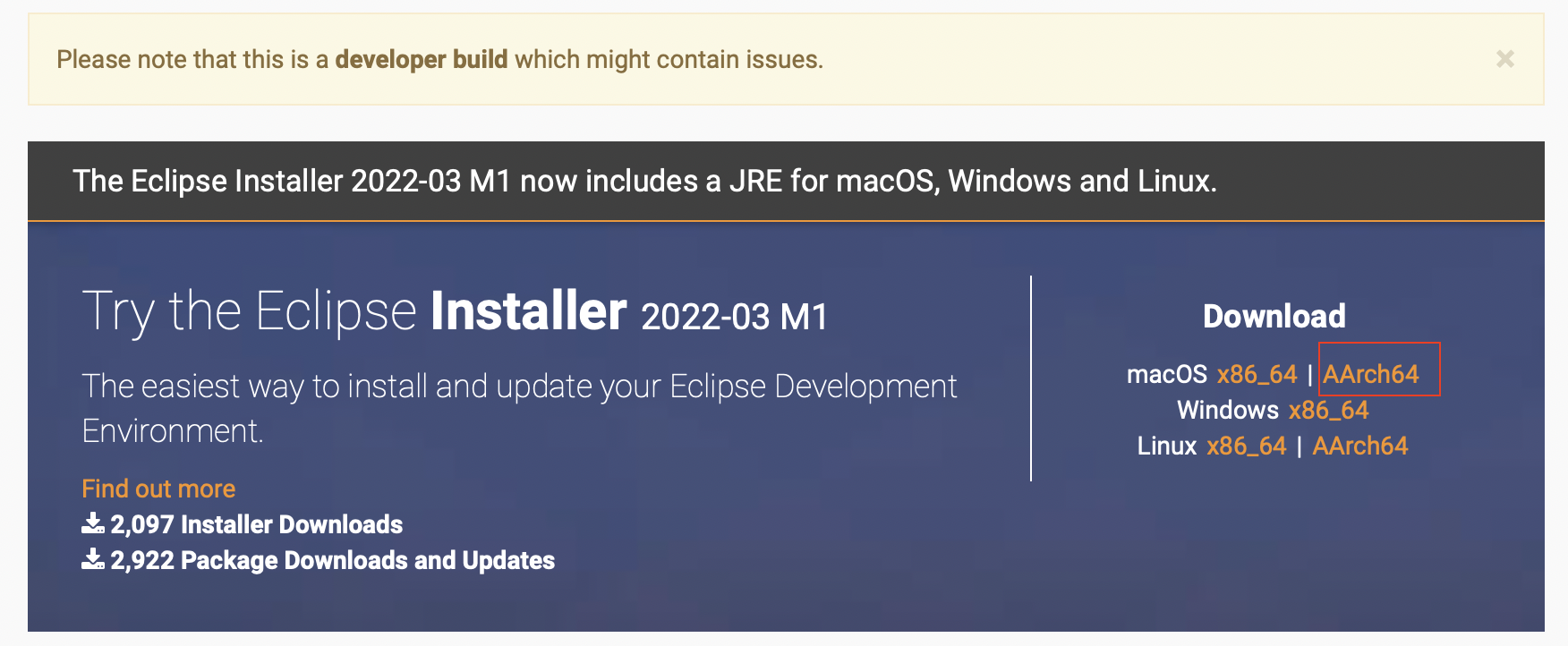 M1 based Eclipse Installation for Mac
M1 based Eclipse Installation for MacDownload Link: https://www.eclipse.org/downloads/download.php?file=/oomph/epp/2022-03/M1/eclipse-inst-jre-mac-aarch64.dmg
- Once the installer is downloaded open it, you might see the below message, just click open,
"Eclipse Installer" is an app downloaded from the internet. Are you sure you want to open it? This item is on the disk image "eclipse-inst-jre-mac-aarch64.dmg". Safari downloaded this disk image today at 1:43 PM from ftp.jaist.ac.jp. Apple checked it for malicious software and none was detected. - Based on what eclipse you want to install you can select among the below,
- Eclipse IDE for Java Developers
- Eclipse IDE for Enterprise Java and Web Developers
- Eclipse IDE for C/C++ Developers
- Eclipse IDE for Embedded C/C++ Developers
- Eclipse IDE for PHP Developers
For this demonstration, I have selected Eclipse IDE for Java Developers. The installation will now download - Java 17 and the essential tools for any Java developer, including a Java IDE, a Git client, XML Editor, Maven, and Gradle integration.
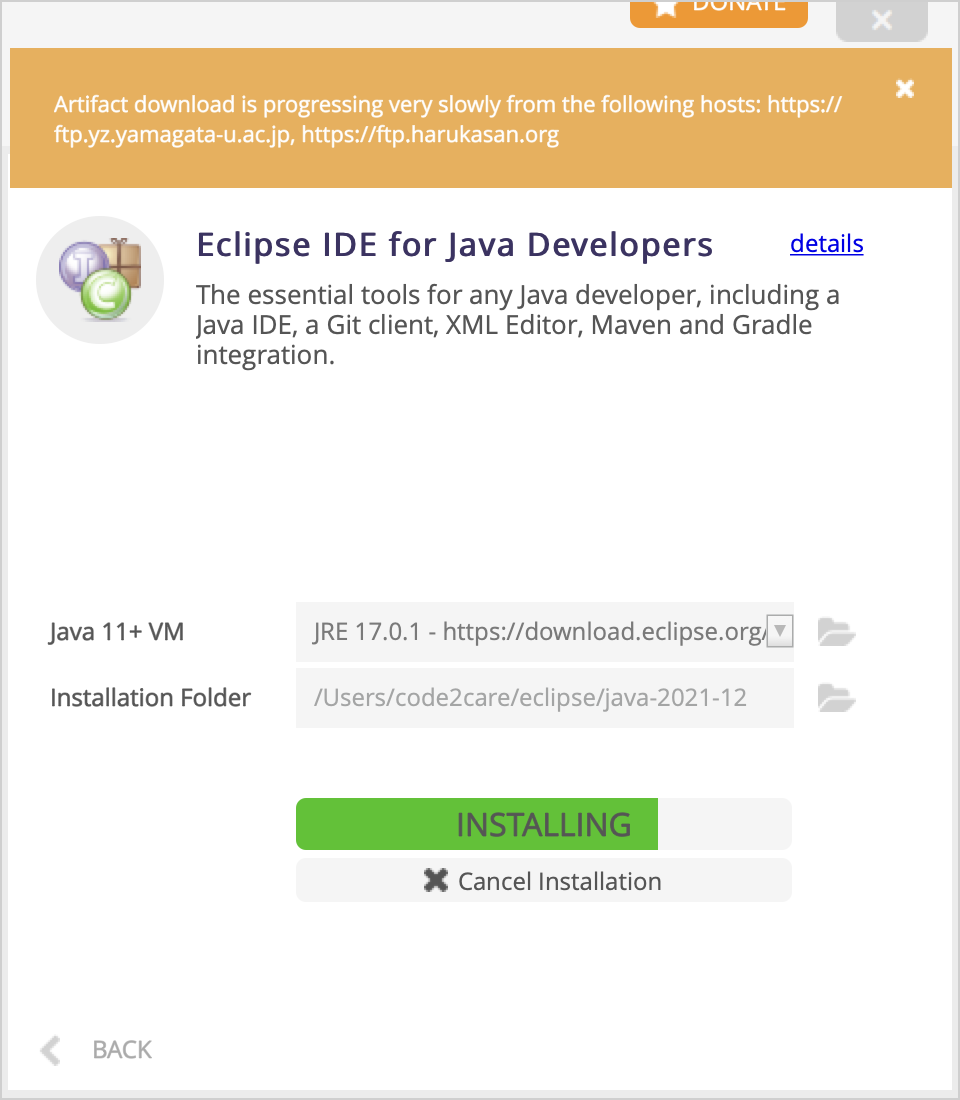
For me, the installations were slow, and could see notifications like "Artifact download is progressing very slowly from https://ftp.jaist.ac.jp"
Eclipse App will be available under location - /Users/user/eclipse/java-2021-12
Facing issues? Have Questions? Post them here! I am happy to answer!
Rakesh (He/Him) has over 14+ years of experience in Web and Application development. He is the author of insightful How-To articles for Code2care.
Follow him on: X
You can also reach out to him via e-mail: rakesh@code2care.org
- How to show console in Eclipse IDE
- How to Configure GitHub with Eclipse IDE in 2023
- Fix: Eclipse Connection time out: github.com
- Java was started but returned exit code=13 [Eclipse]
- [Fix] Spring Tool Suite STS Code Autocomplete not working with Eclipse
- [Eclipse] Enable or Disable print margin line
- Eclipse Java: Multiple markers at this line error
- Java Decompiler Eclipse Plugin
- Compare Current and Previous Versions of Same File (Local History) in Eclipse
- Eclipse Error : The Eclipse executable launcher was unable to locate its companion shared library.
- Word-wrap Eclipse Console logs
- eclipse maven m2e : Cannot complete the install
- How to Save Eclipse console logs in external log file
- List of Code Snippets/Templates to Eclipse IDE
- How to Access Terminal (Command Line) in Eclipse IDE
- Installing JD Decompiler plugin in Eclipse IDE
- How to Reset Eclipse Theme to Classic
- Increase Font Size of Eclipse Java Code
- Eclipse: Updating Maven Project. Unsupported IClasspathEntry kind=4
- INVALID FILE NAME: MUST CONTAIN ONLY [a-z0-9_.] Android Eclipse Error
- Fix: Eclipse Cant Connect to any repository not Authorized Error GitHub
- [Eclipse] Syntax error, annotations are only available if source level is 1.5 or greater
- Add imports in eclipse shortcut key combinations
- Eclipse version 32-bit or 64-bit check on macOS
- How to create a Git Project in Eclipse (Step-by-step)
- Convert LocalDateTime to java.util.Calendar Object in Java - Java
- How to Clear All Cells Output in Jupyter Notebook - Python
- Turn on Inverted Mouse Scrolling on Windows 11 on UTM on M1/M2 Mac - Windows-11
- Java: Convert Double to 2 Decimal Places [Examples] - Java
- Change SharePoint search results FullTextSqlQuery RowLimit 10000 - SharePoint
- How to sort a List using Lambda in Python - Python
- What is an Authorization Code Grant? OAuth 2.0 - HowTos
- [Fix] Office 365 Sharepoint One Drive Error: Something went wrong. This is a temporary issue - SharePoint