If you are wondering where is the macro you just created in Notepad++ text editor, well you can find it by going to Macro -> Modify Shortcut/Delete Macro... menu option.
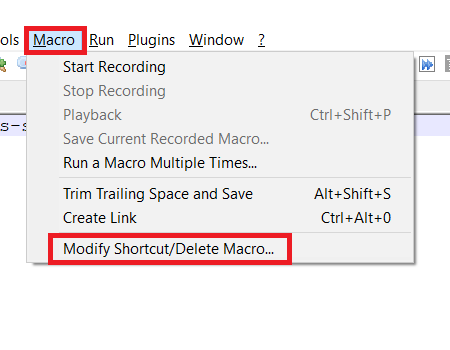
Notepad++ Macros saved location
Once you click on Modify Shortcut/Delete Macro..., you would see Shortcut Mapper pop-up, goto Macros tab, you will see all your macros you created. You can change their name, shortcut keys and even delete them.
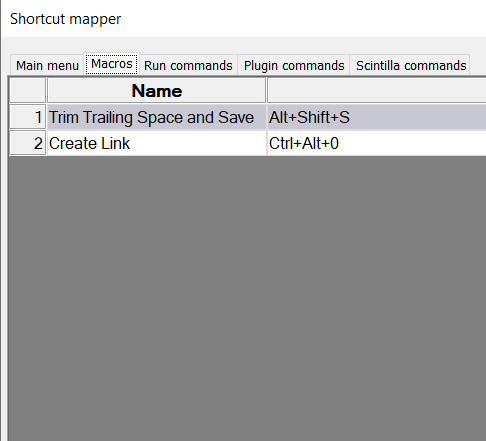
Notepad++ Macro
More Posts related to NotepadPlusPlus,
- How to hide toolbar on Notepad++
- Change the default Line Encoding Notepad++ (CR LF)
- Notepad++ is about to exit prompt message
- How to force quit or kill Notepad++ Process
- Add Blank Lines Between Each Lines in Notepad++
- Install Notepad++ silently using Windows Powershell
- Prettify JSON in Notepad++
- Notepad++ Convert text from lower to upper case
- Must have CSV Plugins for Notepad++
- How to lock Notepad++ tabs?
- Column Mode Editing in Notepad++
- How to change background color in Notepad++
- Notepad++ sort by name with example
- How to rename a tab in Notepad++
- [Solved] Notepad++ Menu Bar Missing
- Where are Notepad++ temp unsaved files stored?
- Notepad++: How to add Quotes to CSV File
- How to check about details of Notepad++ text editor
- How to close all tabs of Notepad++?
- How choose alternate Tab Bar icon in Notepad++
- How to copy file name and path to clipboard in Notepad++
- Change default language highlighting in Notepad++
- Add Line Number before each line in Notepad++ using Column Editor
- Go to Line Number option in Windows Notepad
- How to show End of Line Characters in File using Notepad++
More Posts:
- How to know current Ubuntu Linux version via terminal command - Ubuntu
- How to Add Tab in Python - Python
- How to Sort CSV File Data in Notepad++ based on a Column - NotepadPlusPlus
- Read a file and Split using StringTokenizer in Java - Java
- [Python] Fix: TypeError: NoneType object is not subscriptable - Python
- Define an Infinite Number in Python - Python
- Fix: Git Pull Error: unable to resolve reference refs/remotes/origin/master: reference broken - Git
- Notepad++ display files on tab bar as horizontal instead of vertical - NotepadPlusPlus