Modern authentication failed here, but you'll still be able to sign in.
Your status code is 4c7If you receive the above message with code 4c7 in Teams application when trying to login via your companies AD FS (active directory) the most common reason could be that when AD FS was deployed the Forms Authentication was not enabled. This option is not enabled by default.
Fix:In order to fix this issue, the Forms Authentication option needs to be enabled using the AD FS MMC (Microsoft Management Console) snap-in on the computer that has the local copy of AD,
Steps to enable Forms Authentication:- Under Navigation Pane look for Authentication Policies,
- Under Details Pane -> Actions -> Select Edit Global Primary Authentication,
- Under Intranet tab select Forms Authentication.
- Click on OK to apply changes.
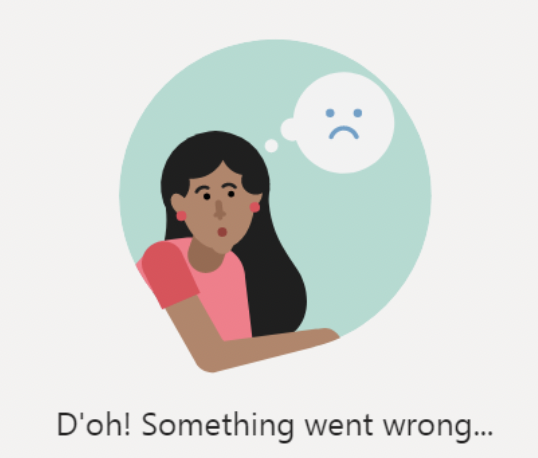
Have Questions? Post them here!
More Posts related to Teams,
- How to start Microsoft Teams on Mac Startup
- 5 ways to pop out a Chat in Microsoft Teams
- Fix - Microsoft Teams Error Code - 80090016
- How to track and download Microsoft Teams meeting attendance report of participants/students
- How to know the version of Teams installed
- How to Install Microsoft Teams App on M1 or M2 Mac
- Fix - You're missing out! Ask your admin to enable Microsoft Teams
- How to fix Microsoft Teams Error Code caa70004
- [Microsoft Teams] You're not on Teams yet, but you can set it up for your organization.
- Microsoft Teams Error - You cannot add another work account to Teams at the moment
- Fix Microsoft Teams error We're sorry—we have run into an issue Try again
- Microsoft Teams: Delay in sending and receiving messages - TM495986
- How to enable Do Not Disturb (DND) mode in Microsoft Teams
- Fix Microsoft Teams Admin Center error - The Security zone setting isnt configured correctly
- Microsoft Teams - Where would you like to start - Business or Personal
- Microsoft Teams adds New Conversation Button
- How to Quit Microsoft Teams when App Closed on Mac
- Microsoft Teams: Sign-in is blocked error
- How to Uninstall Microsoft Teams on Mac
- Enable and reduce background noise in Microsoft Teams with AI-based noise suppression
- How to install Microsoft Teams on Mac using Terminal (Silently)
- How to Enable Dark Mode Theme in Microsoft Teams
- Error code - 7: There's a more permanent way to sign in to Microsoft Teams
- Common Microsoft Teams sign in errors and how to fix
- Teams - You're offline. Messages you send while offline will be sent when you're back online
More Posts:
- How to open new Terminal using Bash Command - Bash
- Bash Command to Find String in a File - Bash
- Horizontally Center Align tag in HTML using CSS - CSS
- Find and Replace Multiple different words with the same word in a text file - NotepadPlusPlus
- How to Manage Profile Picture on Microsoft Teams - Teams
- Using Java 8 Month Enum with Examples - Java
- PowerShell: How to Write Output to a File - Powershell
- How to Find the Location of Notepad on Windows 11 - Windows