If you want to delete all the lines above the current cursor position or current line, follow the below steps,
- Be on the line you want to delete all lines above,
- Press Shift + Page Up to select all lines above,
- Now press Delete.
✌️ Make sure your cursor is at the start of the line just below the line from where you want to delete all the above lines.
✔️ You can follow the same steps if you want to delete all the lines below a given line.
Demo: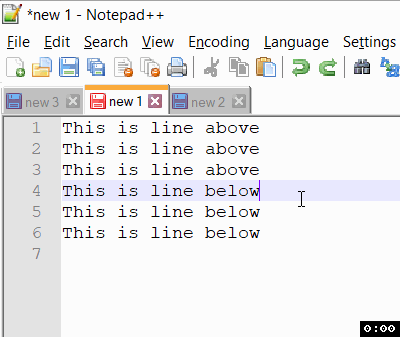
Notepad++ delete all above or below lines example
More Posts related to NotepadPlusPlus,
- How to hide toolbar on Notepad++
- Change the default Line Encoding Notepad++ (CR LF)
- Notepad++ is about to exit prompt message
- How to force quit or kill Notepad++ Process
- Add Blank Lines Between Each Lines in Notepad++
- Install Notepad++ silently using Windows Powershell
- Prettify JSON in Notepad++
- Notepad++ Convert text from lower to upper case
- Must have CSV Plugins for Notepad++
- How to lock Notepad++ tabs?
- Column Mode Editing in Notepad++
- How to change background color in Notepad++
- Notepad++ sort by name with example
- How to rename a tab in Notepad++
- [Solved] Notepad++ Menu Bar Missing
- Where are Notepad++ temp unsaved files stored?
- Notepad++: How to add Quotes to CSV File
- How to check about details of Notepad++ text editor
- How to close all tabs of Notepad++?
- How choose alternate Tab Bar icon in Notepad++
- How to copy file name and path to clipboard in Notepad++
- Change default language highlighting in Notepad++
- Add Line Number before each line in Notepad++ using Column Editor
- Go to Line Number option in Windows Notepad
- How to show End of Line Characters in File using Notepad++
More Posts:
- PowerShell: Check if File Exists - Powershell
- How to Start Jupyter Notebook on Mac - MacOS
- Spell check not working in Gmail : Mac OS X - Mac-OS-X
- YAML Parser using Java Jackson Library Example - Java
- Share Story Feed on Facebook using URL - Facebook
- Disable jQuery button after being click - jQuery
- Java: Convert Char to ASCII - Java
- Time Testing with Java JUnit assertTimeout method - Java