Microsoft Teams got rid of the "Full Screen" mode in the new meeting experience and replaced it with "Focus" mode which is a widescreen kind of feature.
The Full Screen option is now back even with the new meeting experience. Now you get both FOCUS and FULL SCREEN modes to use while presenting or sharing desktop.
- Focus Mode - Focus on the presented content along with the list of participants.
- Full Screen Mode - fill the entire screen with presentation, better readability.
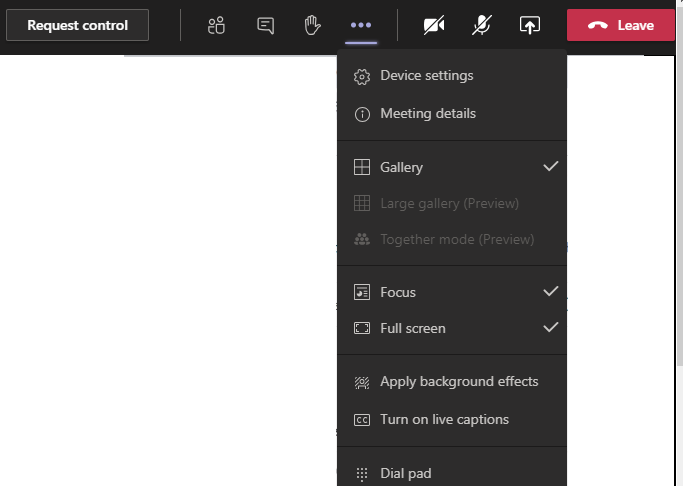
How to revert to the old Teams meeting experience with full screen option ?
You can bring back the full screen option from Teams Settings by unchecking "Turn on the new meeting experience" option.
Click your profile photo from top-right --> Click Settings --> General --> Uncheck "Turn on new meeting experience (New meetings and calls will open in separate windows. Requires restarting Teams.)"
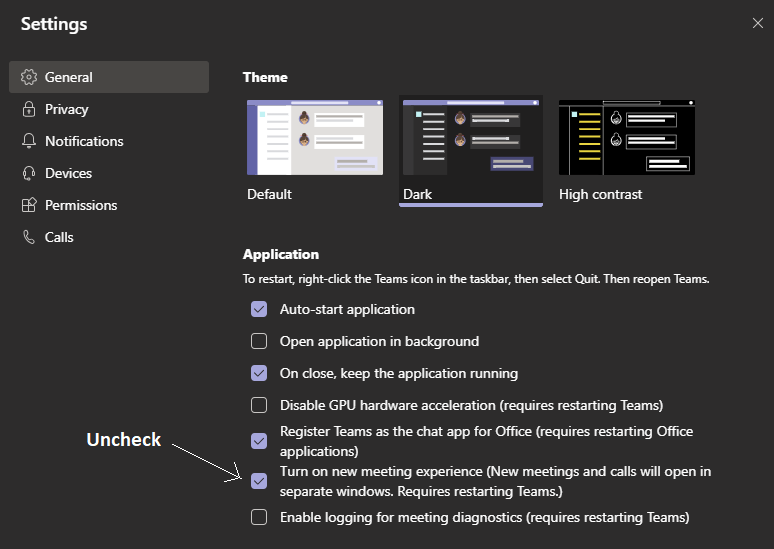
With the new enhancements, you can use both Full Screen and Focus modes in Teams meeting with the new meeting experience.
If this does not work for you yet, wait till the feature is enabled for your Microsoft 365 Tenant.
- How to start Microsoft Teams on Mac Startup
- 5 ways to pop out a Chat in Microsoft Teams
- Fix - Microsoft Teams Error Code - 80090016
- How to track and download Microsoft Teams meeting attendance report of participants/students
- How to know the version of Teams installed
- How to Install Microsoft Teams App on M1 or M2 Mac
- Fix - You're missing out! Ask your admin to enable Microsoft Teams
- How to fix Microsoft Teams Error Code caa70004
- [Microsoft Teams] You're not on Teams yet, but you can set it up for your organization.
- Microsoft Teams Error - You cannot add another work account to Teams at the moment
- Fix Microsoft Teams error We're sorry—we have run into an issue Try again
- Microsoft Teams: Delay in sending and receiving messages - TM495986
- How to enable Do Not Disturb (DND) mode in Microsoft Teams
- Fix Microsoft Teams Admin Center error - The Security zone setting isnt configured correctly
- Microsoft Teams - Where would you like to start - Business or Personal
- Microsoft Teams adds New Conversation Button
- How to Quit Microsoft Teams when App Closed on Mac
- Microsoft Teams: Sign-in is blocked error
- How to Uninstall Microsoft Teams on Mac
- Enable and reduce background noise in Microsoft Teams with AI-based noise suppression
- How to install Microsoft Teams on Mac using Terminal (Silently)
- How to Enable Dark Mode Theme in Microsoft Teams
- Error code - 7: There's a more permanent way to sign in to Microsoft Teams
- Common Microsoft Teams sign in errors and how to fix
- Teams - You're offline. Messages you send while offline will be sent when you're back online
- Fix: Spring Boot REST HTTP Status 415 - Unsupported Media Type Error - Java
- Opening mac Terminal - MacOS
- URL Encode cURL HTTP GET\POST Data with Examples - cURL
- Fix Git: Warning: could not find UI helper GitHub.UI on Windows - Git
- What is the Default Admin user and Password for Jenkins - Linux
- Must Know Homebrew Commands for Mac/Linux Users - MacOS
- Setting up Spring Boot 3 + Maven + MySQL + JDBC Example - Java
- How to hide lines in Notepad++ - NotepadPlusPlus