All Mac running macOS comes preinstalled with the Terminal - the shell to run commands.
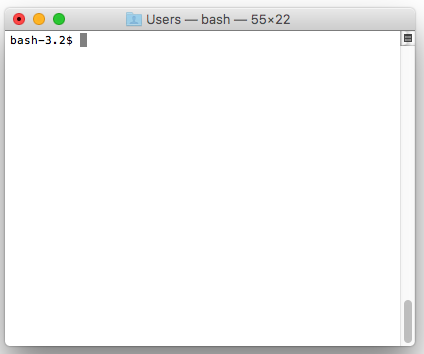
Mac Terminal
Opening Terminal on Mac : Using Launchpad
- Click on Launchpad Icon in the Dock,
- Type Terminal,
- Click on the Terminal Icon that appears to open.
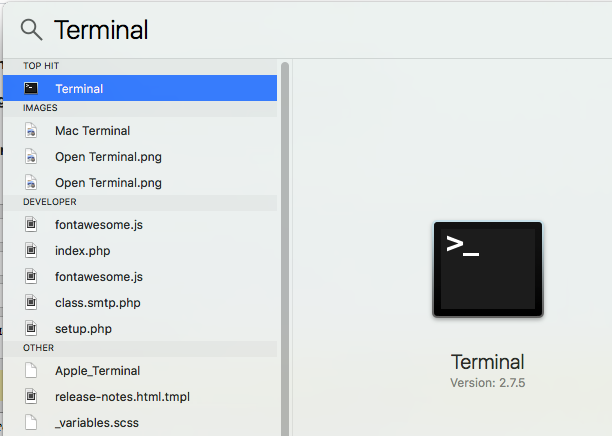
Opening Terminal on Mac using Spotlight Search
Opening Terminal on Mac : Using Spotlight Search
- Click on the search icon on the top right next to display time, or press Command + Spacebar
- Type Terminal and you should see it's icon,
- Press enter to open.
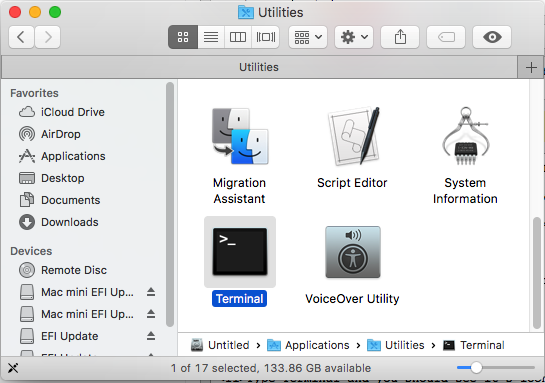
Opening Terminal on Mac using Finder
Opening Terminal on Mac : Using Finder
- Open Finder,
- Go to /Applications/Utilities
- Locate Terminal
- Double click to Open.
More Posts related to MacOS,
- How to show line numbers in Nano on Mac
- How to install Jupyter Notebook on macOS Sonoma
- How to Disable Remote Management using Mac Terminal
- Test internet speed using macOS Terminal command
- Docker Desktop needs privileged access macOS
- Google Search Hot Trends Screensaver for Mac OS X
- How to do calculations in Mac Terminal
- How to make TextEdit the default text Editor on Mac
- How to Show Full Website Address on Safari for Mac (Ventura/Sonoma)
- The Zsh Shell - Mac Tutorial
- Opening mac Terminal
- How to change the name of your Mac running on macOS Ventura 13
- How to find the Battery Cycle Count on macOS Ventura
- How to set an emoji as Zsh terminal prompt in macOS
- How to access Trash Folder using Mac Terminal Command
- macOS Ventura XCode Command Line Tools Installation
- Hide Bluetooth icon on Mac Menu Bar macOS Ventura 13
- How to run .sh file in Mac Terminal
- Terminal Command to get the list of available shells in macOS
- How to see Storage Information on macOS Ventura
- How to Go To /usr/local/bin on Mac Terminal?
- How to do screen recording on Mac
- How to Find File and Directory Size in Mac Terminal
- Open .bash_profile File in TextEdit using Terminal
- Remove Now Playing icon from macOS Big Sur Menu Bar
More Posts:
- Fix: ReferenceError: require is not defined in ES module scope [Node] - JavaScript
- Fix - JioCinema Something Went Wrong Please Try Again Error 8001 while streaming IPL Cricket Live - HowTos
- Call a Stored Procedure using Java JDBC CallableStatement Example - Java
- Generate Maven Project Dependency Tree using MVN Command - Java
- What Java version is used for Minecraft 1.18 - Java
- Google Colab: How to read file from Google Drive - Google
- Shortcuts: How to Toggle Word Wrap in Visual Studio Code (VS Code) - Shortcuts
- How to Whitelist IP Address on GoDaddy Hosting? - HowTos