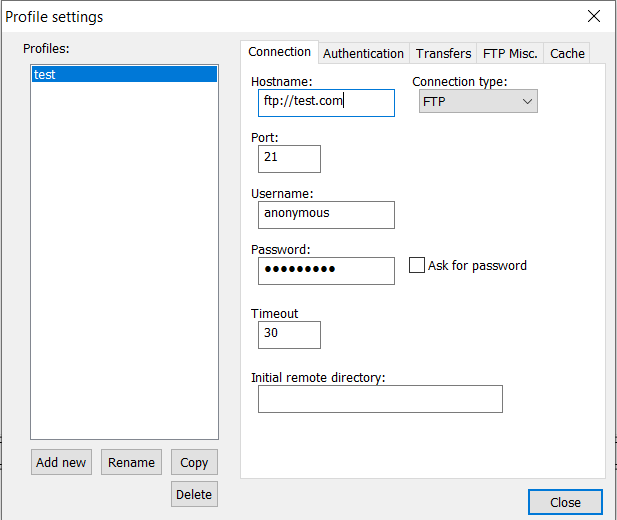
Connect to FTP SFTP locations using Notepad++
In order to connect to an FTP or an SFTP location using Notepad++, you first need to download the NppFTP plugin from plugin Manager, once you do that follow the below steps,
- Go to Plugins -> NppFTP -> Show NppFTP Window, you will see a section at the right,
- Click on Gear icon and select Profile Setting,
- Click on Add new button,
- Add Host Name,
- Select Connect type: FTP, FTPS, FTPES or SFTP,
- You can add username and password or check "ask for password" for a prompt,
- Select the port if its not default,
- Set timeout, default 30 seconds,
- Set initial remote directory,
- There is an authentication tab that has options to add private key file and passpharse,
- Also check out Transfer,FTP Misc and cache tabs.
- Click Close,
- Now you should see the first icon enabled (connect/disconnect) click on it and choose your profile.
You can also check the logs, by clicking on show messages window,
-> TYPE I
Connecting
-> Quit
Unable to connect
Disconnected
Allows FTP, FTPS, FTPES, and SFTP communications. Very useful for web development.
Author: ashish_kulz
Homepage: https://ashkulz.github.io/NppFTP/More Posts related to NotepadPlusPlus,
- How to hide toolbar on Notepad++
- Change the default Line Encoding Notepad++ (CR LF)
- Notepad++ is about to exit prompt message
- How to force quit or kill Notepad++ Process
- Add Blank Lines Between Each Lines in Notepad++
- Install Notepad++ silently using Windows Powershell
- Prettify JSON in Notepad++
- Notepad++ Convert text from lower to upper case
- Must have CSV Plugins for Notepad++
- How to lock Notepad++ tabs?
- Column Mode Editing in Notepad++
- How to change background color in Notepad++
- Notepad++ sort by name with example
- How to rename a tab in Notepad++
- [Solved] Notepad++ Menu Bar Missing
- Where are Notepad++ temp unsaved files stored?
- Notepad++: How to add Quotes to CSV File
- How to check about details of Notepad++ text editor
- How to close all tabs of Notepad++?
- How choose alternate Tab Bar icon in Notepad++
- How to copy file name and path to clipboard in Notepad++
- Change default language highlighting in Notepad++
- Add Line Number before each line in Notepad++ using Column Editor
- Go to Line Number option in Windows Notepad
- How to show End of Line Characters in File using Notepad++
More Posts:
- Read a File Line By Line using Java 8 Stream API - Java
- How To Remove Only Conditional Formatting in Excel - Microsoft
- How to extract numbers as list from Python String - Python
- Java 8: Convert Iterator to Stream Examples - Java
- Fix [Fatal Error] :2:6: The processing instruction target matching [xX][mM][lL] is not allowed. - Java
- Terminal display next month Calendar - Linux
- Android Studio Error: Default Activity not found - Android-Studio
- Multiple Microsoft 365 Services Down (Outlook, Teams, SharePoint, OneDrive) - 25 January 2023 (Solved) - Microsoft