Apple Airpods are the wireless Bluetooth earphones that were released in December 2016 and it's successor, 2nd generation in the year 2019, there are premium earphones accessory for Apple products such as iPhones, iPods, Macbooks.
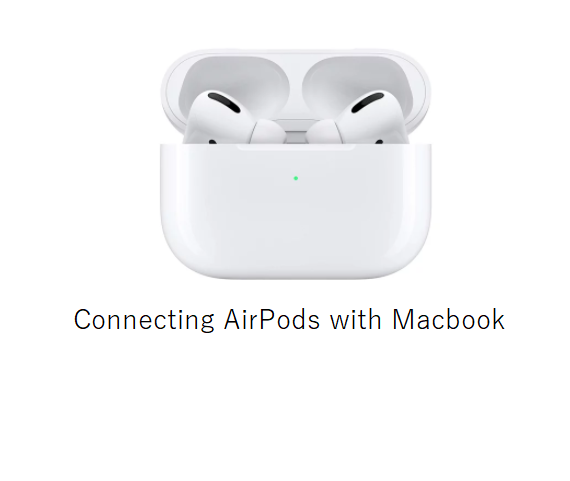
If you want to know how to connect Airpods to your Macbook, here are some easy steps that can help you achieve that,
Connecting Airpods to Macbook Air/Macbook Pro
- Open the lid of your Airpods,
- Now press & hold the setup button on your case, release it when you see the while light flashing,
- Now on your Mac, Goto Apple (logo) --> System Preferences --> Click Bluetooth,
- From the devices list, select AirPods and click Connect.
- That's it
Enable Siri with Airpods using Macbook Air/Macbook Pro
If you want to use Siri with Airpods while using your Macbook, try the below steps after you follow the above ones, Click Enable to be able to say Hey Siri
Connecting Airpods tp Macbook while they are paired with iPhone: Handoff
If your AirPods are already paired with your iPhone, they can be quickly connected to your Mac using Handoff, some prerequisites,
- Your Mac Should support Handoff,
- You must be signed in to iCloud using the same Apple ID.
- Open your AirPods case,
- Click the Volume Control on your Macbook top right Menu bar,
- Choose AirPods.
⚡️ These steps should work on both macOS Mojave 10.14 and Catalina 10.15More Posts related to MacOS,
- Fix: grunt: command not found (Mac/Windows)
- AppleScript Example with TextEdit
- How to copy Password of Wifi on your Mac
- Install OpenJDK Java (8/11/17) versions using brew on Mac (Intel/M1/M2)
- How to check if a port is in use using terminal [Linux or macOS]
- Cut, Copy and Paste Keyboard Shortcuts on Mac Keyboard
- [macOS] NetBeans IDE cannot be installed. Java (JRE) found on your computer but JDK XX or newer is required.
- How to Remove Widgets from macOS Sonoma 14 Desktop
- Turn off Auto-Capitalization on macOS Ventura 13
- How to Go To /usr/local/bin on Mac Terminal?
- How to Open TextEdit on Mac
- Mac: How to Open Android Studio from Terminal
- How to change the default location of Mac Screenshot
- Display Seconds in Digital Clock on Mac Menu Bar [macOS]
- How to install homebrew (brew) on M1 Mac
- Must Know Homebrew Commands for Mac/Linux Users
- Steps to Uninstall Roblox on Mac (macOS)
- How to change the System Settings Sidebar icon size Mac Ventura 13
- How to set Out Of Office (OOO) on Outlook for Mac [Updated 2023]
- Trigger Notification Center Message using Mac Terminal Command
- [fix] macOS Ventura - Python3 xcrun: error: invalid active developer path missing xcrun at CommandLineTools
- How to Install Rust Language on Mac (macOS)
- How to minimize all Windows in Mac
- Display ls command file sizes in KB (kilobytes) MB (megabytes) or GB (gigabytes) [Linux/macOS]
- How to make TextEdit the default text Editor on Mac
More Posts:
- How to Convert a Notepad++ file to an Excel File - NotepadPlusPlus
- Clearing the Cache in Firefox Web Browser - HowTos
- How to mute all sounds in Notepad++ - NotepadPlusPlus
- Java Thread.sleep() Method Deep Dive with Examples - Java
- Fix - zsh: command not found: conda [macOS] - zsh
- How to create an Optional from existing Object in Java? - Java
- [macOS] Change homepage Macbook Safari Browser - MacOS
- How to Open Private Browsing (Incognito Mode) in Safari on Mac - MacOS