⌛️ 2 minutes read!
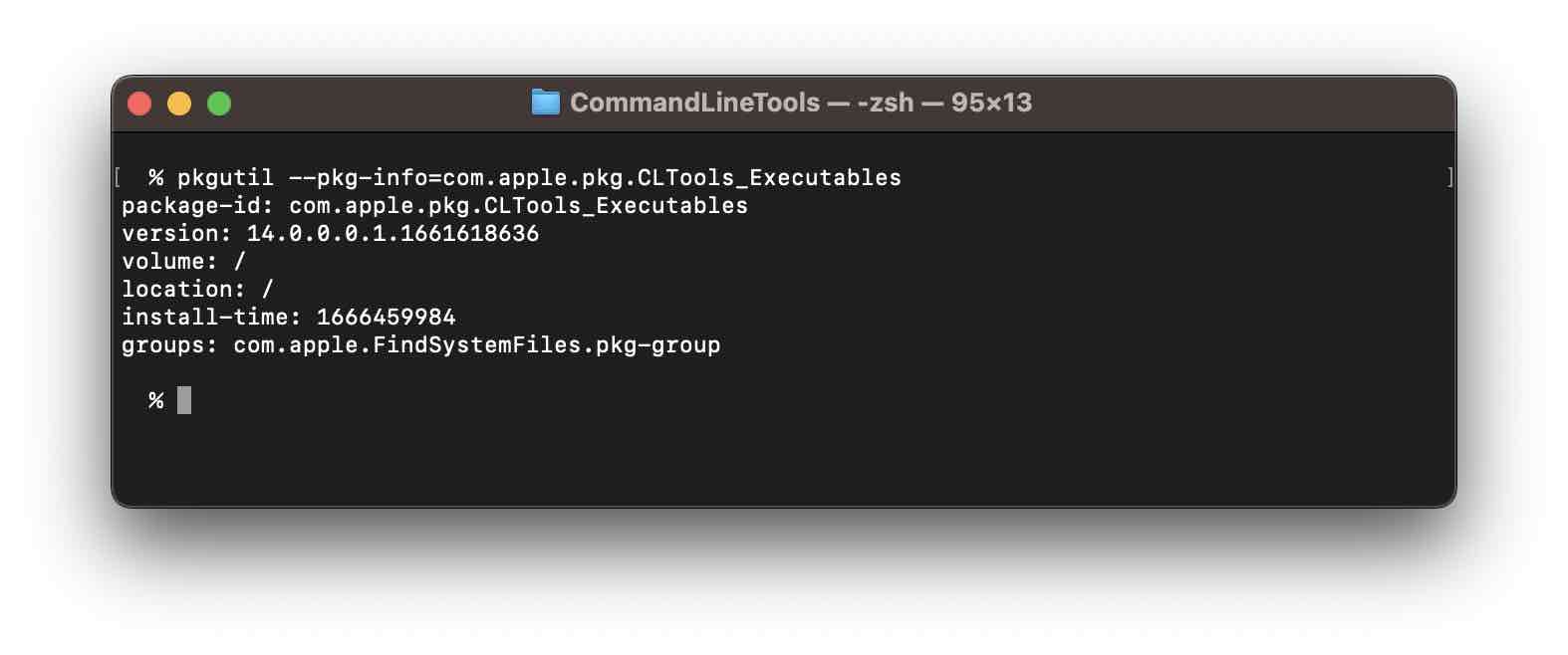
If you want to know what version of Command Line Tools has been installed on your macOS, you can use the below terminal command,
% pkgutil --pkgs
com.apple.pkg.CLTools_SDK_macOS13
com.apple.pkg.CLTools_Executables
com.apple.files.data-template
com.apple.pkg.MRTConfigData_10_15.16U4211
com.apple.pkg.macOSPublicBetaAccessUtility.16U2343
com.apple.pkg.XProtectPayloads_10_15.16U4225
com.apple.pkg.CLTools_SwiftBackDeploy
com.apple.pkg.CLTools_macOS_SDK
com.adguard.safari.AdGuard
com.microsoft.OneDrive
com.microsoft.teams
com.grammarly.safari.extension
com.microsoft.MSTeamsAudioDevice% pkgutil --pkg-info=com.apple.pkg.CLTools_Executables
package-id: com.apple.pkg.CLTools_Executables
version: 14.0.0.0.1.1661618636
volume: /
location: /
install-time: 1666459984
groups: com.apple.FindSystemFiles.pkg-group Facing issues? Have Questions? Post them here! I am happy to answer!
Author Info:
Rakesh (He/Him) has over 14+ years of experience in Web and Application development. He is the author of insightful How-To articles for Code2care.
Follow him on: X
You can also reach out to him via e-mail: rakesh@code2care.org
More Posts related to MacOS,
- How to show line numbers in Nano on Mac
- How to install Jupyter Notebook on macOS Sonoma
- How to Disable Remote Management using Mac Terminal
- Test internet speed using macOS Terminal command
- Docker Desktop needs privileged access macOS
- Google Search Hot Trends Screensaver for Mac OS X
- How to do calculations in Mac Terminal
- How to make TextEdit the default text Editor on Mac
- How to Show Full Website Address on Safari for Mac (Ventura/Sonoma)
- The Zsh Shell - Mac Tutorial
- Opening mac Terminal
- How to change the name of your Mac running on macOS Ventura 13
- How to find the Battery Cycle Count on macOS Ventura
- How to set an emoji as Zsh terminal prompt in macOS
- How to access Trash Folder using Mac Terminal Command
- macOS Ventura XCode Command Line Tools Installation
- Hide Bluetooth icon on Mac Menu Bar macOS Ventura 13
- How to run .sh file in Mac Terminal
- Terminal Command to get the list of available shells in macOS
- How to see Storage Information on macOS Ventura
- How to Go To /usr/local/bin on Mac Terminal?
- How to do screen recording on Mac
- How to Find File and Directory Size in Mac Terminal
- Open .bash_profile File in TextEdit using Terminal
- Remove Now Playing icon from macOS Big Sur Menu Bar
More Posts:
- 43: Take a string and print it in upper case. [1000+ Python Programs] - Python-Programs
- Ways to Convert Java Array to Stream - Java
- 46: Take a list of numbers and print each element. [1000+ Python Programs] - Python-Programs
- SharePoint workflow Canceled - Coercion Failed: Unable to transform the input lookup data into the requested type - SharePoint
- 403 forbidden error for Image - PHP
- Auto Execute a command or script on Mac Terminal Startup - MacOS
- How to Sort CSV File Data in Notepad++ based on a Column - NotepadPlusPlus
- How to Highlight Text in Notepad++ in various Colors - NotepadPlusPlus