You can track the incident from Microsoft 365 Admin Center - TM228082.
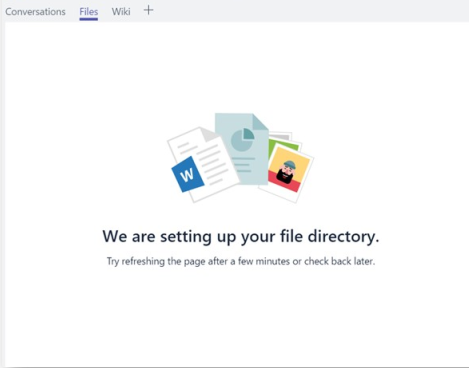
⛏️ How to access files from Teams tab ?
Users can sign out of Microsoft Teams and then sign back in to fix the problem. This fix has worked for most of the users and they are able to regain access to the files.Affected users can access the files from SharePoint Online without any issues.
⚡️ UPDATE
Microsoft has shared the preliminary root cause for the issue - A recent change, designed to improve general performance, has caused unexpected impact to files access within Microsoft TeamsCurrent status: Our investigation has determined a recent change, designed to improve general performance, has caused unexpected impact to files access within Microsoft Teams. Our monitoring indicates that the changes we made to resolve this have saturated successfully. We're engaging with affected users to verify our changes provide the expected relief and continue to monitor service health to ensure the issue is resolved.
Scope of impact: This issue impacts some users attempting to access files within Microsoft Teams. Our analysis shows that impact is primarily to users hosted in the European region, though other users in different geographic locations may also experience impact.
Preliminary root cause: A recent change, designed to improve general performance, has caused unexpected impact to files access within Microsoft Teams.
Latest communication, this problem is still being identified.
Current status: Due to the transient nature of the issue, we've had difficulty in narrowing down the root cause. After performing our tests on some users, we've applied a configuration change to a group of affected users that we're working closely with. We're monitoring this change as it is applied throughout their environment to determine if it resolves the issue.
Microsoft is still analyzing the cause and users are suggested to use SharePoint in order to access the files.
Current status: To help isolate the source of the problem, we're performing various test on a small group of affected users by altering some potentially impacting configurations. Additionally, we're continuing to analyze telemetry along with recent changes to our service infrastructure to identify the underlying cause.
Scope of impact: This issue impacts some users attempting to access files within Microsoft Teams. Our analysis shows that impact is primarily to users hosted in the European region, though other users may also experience impact.
Current status posted by Microsoft states that the impact is primarily to users hosted in the European region. The fix will take longer and users are asked to retrieve files directly from SharePoint Online.
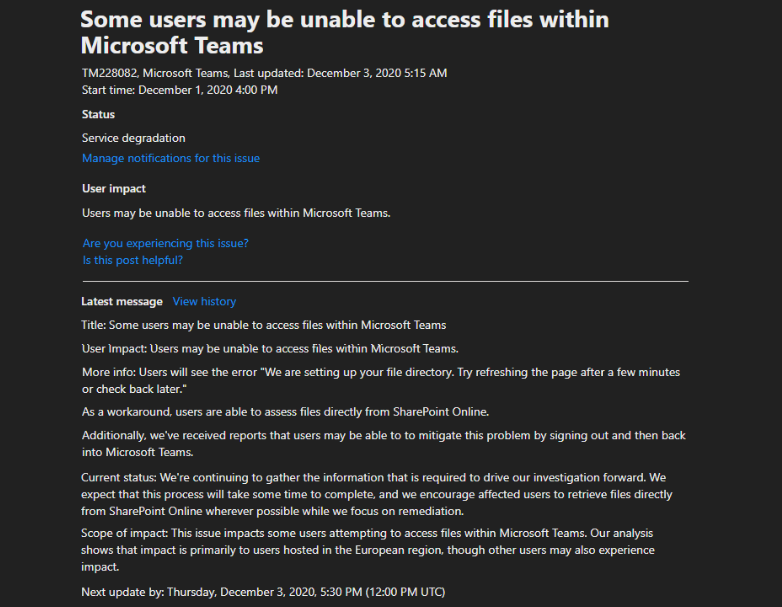
Current status: We're continuing to gather the information that is required to drive our investigation forward. We expect that this process will take some time to complete, and we encourage affected users to retrieve files directly from SharePoint Online wherever possible while we focus on remediation.
Scope of impact: This issue impacts some users attempting to access files within Microsoft Teams. Our analysis shows that impact is primarily to users hosted in the European region, though other users may also experience impact.
Tags - #MicrosoftTeams #Microsoft365 #Teams #SharePoint #SharePointOnlineComments:
- How to start Microsoft Teams on Mac Startup
- 5 ways to pop out a Chat in Microsoft Teams
- Fix - Microsoft Teams Error Code - 80090016
- How to track and download Microsoft Teams meeting attendance report of participants/students
- How to know the version of Teams installed
- How to Install Microsoft Teams App on M1 or M2 Mac
- Fix - You're missing out! Ask your admin to enable Microsoft Teams
- How to fix Microsoft Teams Error Code caa70004
- [Microsoft Teams] You're not on Teams yet, but you can set it up for your organization.
- Microsoft Teams Error - You cannot add another work account to Teams at the moment
- Fix Microsoft Teams error We're sorry—we have run into an issue Try again
- Microsoft Teams: Delay in sending and receiving messages - TM495986
- How to enable Do Not Disturb (DND) mode in Microsoft Teams
- Fix Microsoft Teams Admin Center error - The Security zone setting isnt configured correctly
- Microsoft Teams - Where would you like to start - Business or Personal
- Microsoft Teams adds New Conversation Button
- How to Quit Microsoft Teams when App Closed on Mac
- Microsoft Teams: Sign-in is blocked error
- How to Uninstall Microsoft Teams on Mac
- Enable and reduce background noise in Microsoft Teams with AI-based noise suppression
- How to install Microsoft Teams on Mac using Terminal (Silently)
- How to Enable Dark Mode Theme in Microsoft Teams
- Error code - 7: There's a more permanent way to sign in to Microsoft Teams
- Common Microsoft Teams sign in errors and how to fix
- Teams - You're offline. Messages you send while offline will be sent when you're back online
- Find Covid-19 Vaccine centers on macOS or iOS Maps App - News
- Mac: Turn off Auto Capitalization of Words - MacOS
- Python: Pandas Merge With Examples - Python
- jQuery : Move to top of the page - jQuery
- How to check if a Command Exists using Bash Script - Bash
- Java JDBC Connection with MySQL Driver in VS Code + Troubleshooting - Java
- Program 8: Multiply Two Numbers - 1000+ Python Programs - Python-Programs
- Java Check Leap Year - Programs with Code Examples - Java
We're continuing our analysis of the Teams code that governs the Channel files tab where the issue is occurring. We're also coordinating with some affected users to capture additional diagnostic logging to aid the investigation.