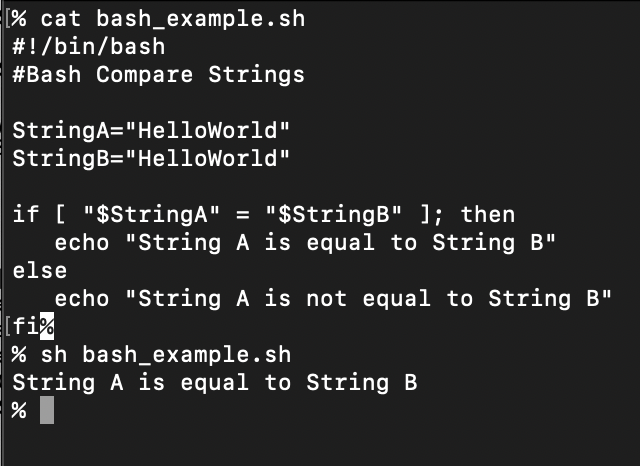
Bash Compare Strings
In order to compare Strings in Bash Scripts you can make use of the = operator or using == operator,
Example 1: Using = operator% cat bash_example.sh
#!/bin/bash
#Bash Compare Strings
StringA="HelloWorld"
StringB="HelloWorld"
if [ "$StringA" = "$StringB" ]; then
echo "String A is equal to String B"
else
echo "String A is not equal to String B"
fiString A is equal to String B
Example 1: Using == operator (pattern matching)#!/bin/bash
#Bash Compare Strings
StringX="Java"
StringY="PHP"
if [[ "$StringX" == "$StringY" ]]; then
echo "String X is equal to String Y"
else
echo "String X is not equal to String Y"
fiString X is not equal to String Y
More Posts related to Bash,
- How to use Autocomplete and Autosuggestion in Shell Commands
- Bash How to Save Output of a Command to a Variable
- How to know the current shell you are logged in?
- How to Echo Bash Command to a File
- Bash Command to Get Absolute Path for a File
- How to Split a String based on Delimiter in Bash Scripting
- Bash: Command Line Arguments to Bash Script Examples
- Bash Command to Download a File From URL
- How to check if a Command Exists using Bash Script
- Ways to Increment a counter variable in Bash Script
- Know Bash shell version command
- Bash command to Read, Output and Manipulate JSON File
- Bash Command to Base64 Decode a String
- Bash Command to Check Python Version
- Bash: Command to Find the Length of a String
- What is $$ in Bash Shell Script- Special Variable
- Bash - How to check if a Command Failed?
- List all Username and User ID using Bash Command
- Command to Sort File In Reverse Order [Unix/Linux/macOS]
- bash: netstat: command not found
- Bash Command To Go Back To Previous Directory
- [Fix] bash: script.sh: /bin/bash^M: bad interpreter: No such file or directory
- How to check your IP using bash for Windows?
- Bash Command To Check If File Exists
- Convert String from uppercase to lowercase in Bash
More Posts:
- How to integrate Salesforce CRM Sales and Service with Microsoft Teams - Teams
- Install Docker Desktop on M1/M2 Apple Silicon ARM Chip Mac - Docker
- Format Python Code in Visual Studio Code (VS Code) - Python
- Iterate over an Array using Java 8 Stream and foreach - Java
- SharePoint - Use Today's Date Time in list view filter and calculated column - SharePoint
- Reset Font: Family, Style and Size of Notepad on Windows 11 to Default - Windows-11
- How to flatten a nested list in Python - Python
- How to create Custom RatingBar Android Programming Tutorial - Android